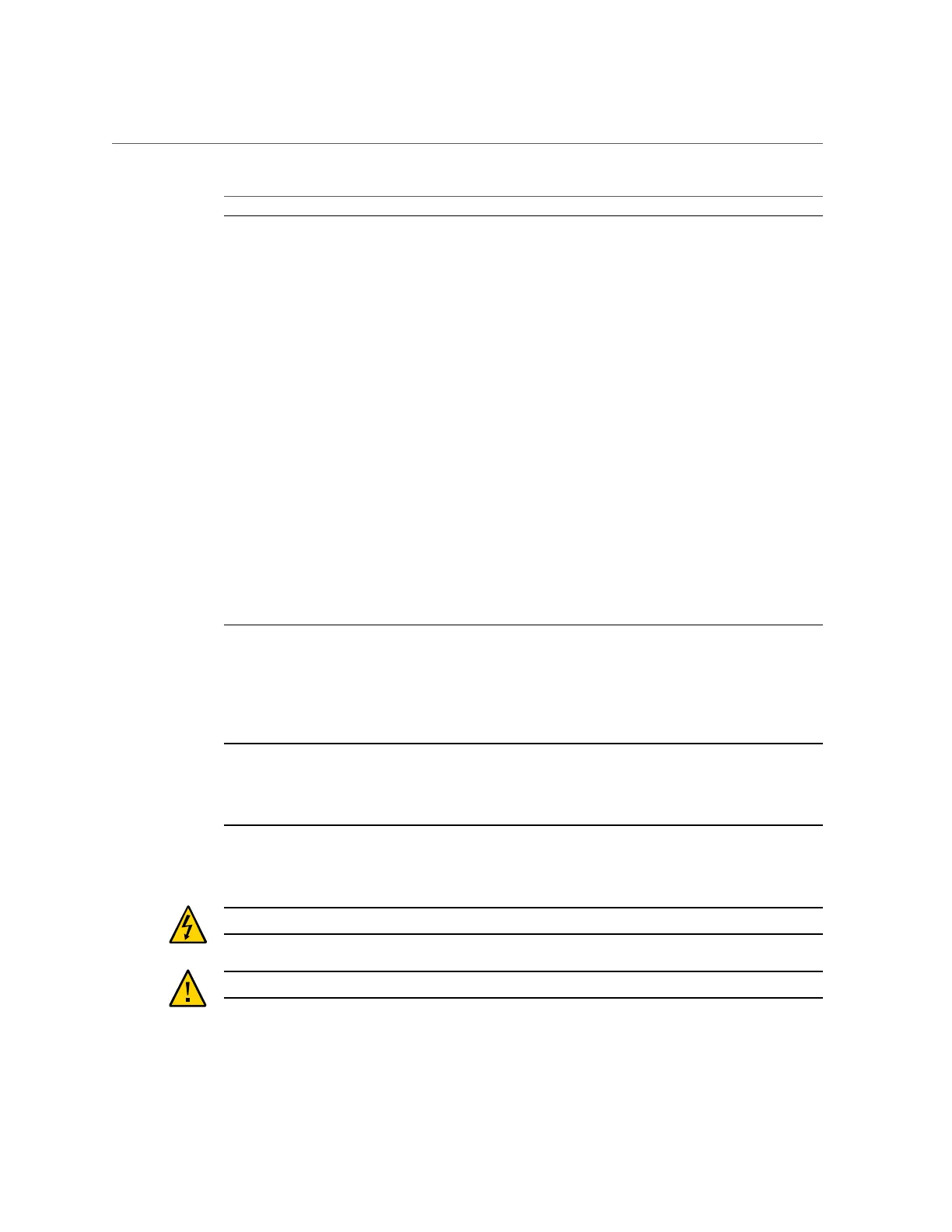Preparing to Service
AppendixA • Servicing the Oracle Database Appliance Version 1 107
Component Policy
Server node battery (CRU) Cold service, server node – Can only be removed and replaced when the
server node is powered off. The other server node and the system chassis can
remain on.
Processors (CPUs) (FRU) Cold service, server node – Can only be removed and replaced when the
server node is powered off. The other server node and the system chassis can
remain on.
Motherboard (FRU) Cold service, server node – Can only be removed and replaced when the
server node is powered off. The other server node and the system chassis can
remain on.
Server node internal cables (FRU) Cold service, server node – Can only be removed and replaced when the
server node is powered off. The other server node and the system chassis can
remain on.
Power distribution board (FRU) Cold service, system chassis – Servicing this component requires that the
power be completely removed from the system chassis (both server nodes
powered off).
Disk midplane module (FRU) Cold service, system chassis – Servicing this component requires that the
power be completely removed from the system chassis (both server nodes
powered off).
Disk midplane module HDD cable
(FRU)
Cold service, server node – Can only be removed and replaced when the
server node is powered off. The other server node and the system chassis can
remain on.
Front indicator panels (FRU) Cold service, system chassis – Servicing this component requires that the
power be completely removed from the system chassis (both server nodes
powered off).
Safety Information
Note - Information in this appendix does NOT apply to Oracle Database Appliance X3-
2, Oracle Database Appliance X4-2, Oracle Database Appliance X5-2 or Oracle Database
Appliance X6 series. Refer to the preceding chapters in this document for information on
servicing those systems.
This section provides important safety information. Read it before servicing Oracle Database
Appliance.
Caution - Hazardous voltage present. Never run the system with the top cover removed.
Caution - Equipment damage. Install the system top cover properly before starting the system.
For your protection, observe the following safety precautions when setting up your equipment: