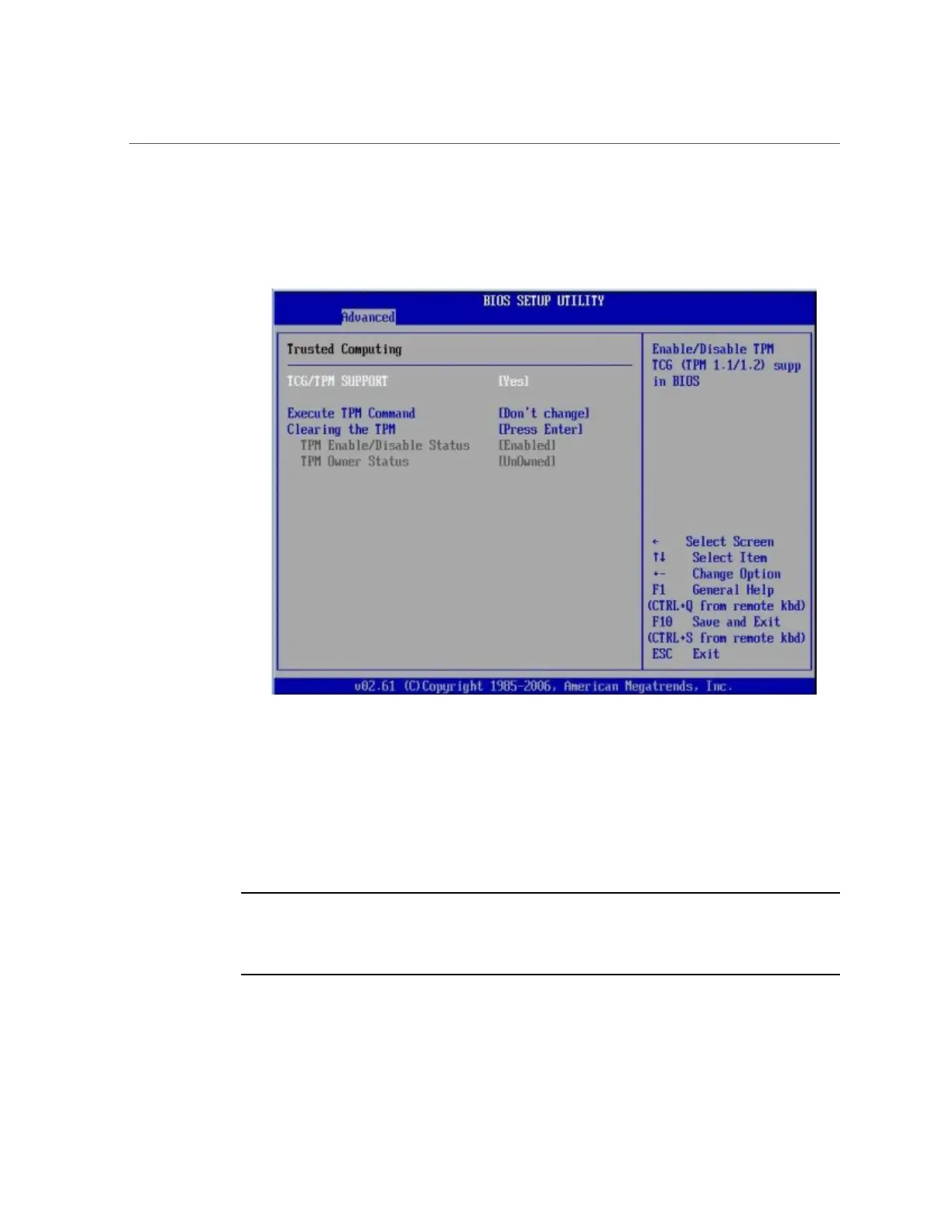Configure TPM Support in BIOS
226 Oracle Database Appliance Service Manual • June 2017
Confirm that the TCG/TPM Support setting is set to Yes and the TPM Enabled/Disable
Status is set to Enabled.
10.
Press F10 to exit the BIOS Setup Utility.
This completes the TPM configuration.
Configuring SP LAN Settings
Note - Information in this appendix does NOT apply to Oracle Database Appliance X3-
2, Oracle Database Appliance X4-2, Oracle Database Appliance X5-2 or Oracle Database
Appliance X6 series. Refer to the preceding chapters in this document for information on
servicing those systems.
You can assign an IP address for the Oracle Database Appliance Version 1 server node SP
from the BIOS Setup Utility on the IPMI LAN configuration menu. Alternatively, you can
also specify the LAN settings for the SP using Oracle ILOM. For instructions for setting the