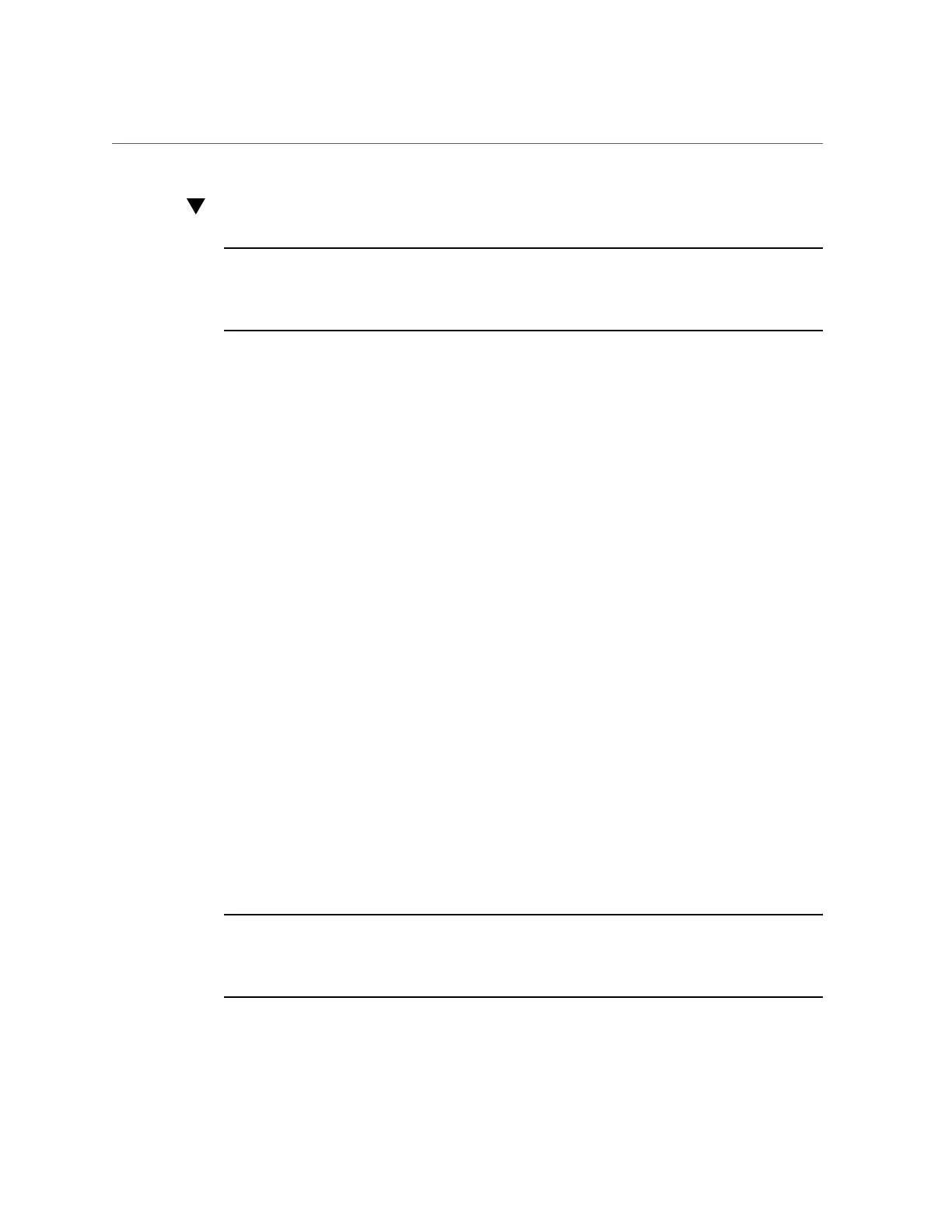Install Boot Disk Backplane
AppendixA • Servicing the Oracle Database Appliance Version 1 171
Install Boot Disk Backplane
Note - Information in this appendix does NOT apply to Oracle Database Appliance X3-
2, Oracle Database Appliance X4-2, Oracle Database Appliance X5-2 or Oracle Database
Appliance X6 series. Refer to the preceding chapters in this document for information on
servicing those systems.
This section describes installing the boot disk backplane in Oracle Database Appliance Version
1.
1.
Install the boot disk backplane.
a.
Position the boot disk backplane on the rear-mounted disk drives assembly
and install and tighten the four Phillips screws to secure the backplane [2].
b.
Reconnect the power cable and the data cables [1].
2.
Return the server node to operation.
a.
Re-seat the boot disk drives.
See “Install a Boot Drive” on page 124.
b.
Install the server node top cover.
See “Install Server Node Top Cover” on page 207.
c.
Install the server node into the system.
See “Install Server Node Into System Chassis” on page 208.
d.
Power on the server node.
See “Powering On Oracle Database Appliance Version 1” on page 210.
Servicing the Power Distribution Board (FRU)
Note - Information in this appendix does NOT apply to Oracle Database Appliance X3-
2, Oracle Database Appliance X4-2, Oracle Database Appliance X5-2 or Oracle Database
Appliance X6 series. Refer to the preceding chapters in this document for information on
servicing those systems.
The Oracle Database Appliance Version 1 power distribution board (PDB) distributes power
from the power supplies to all system components.