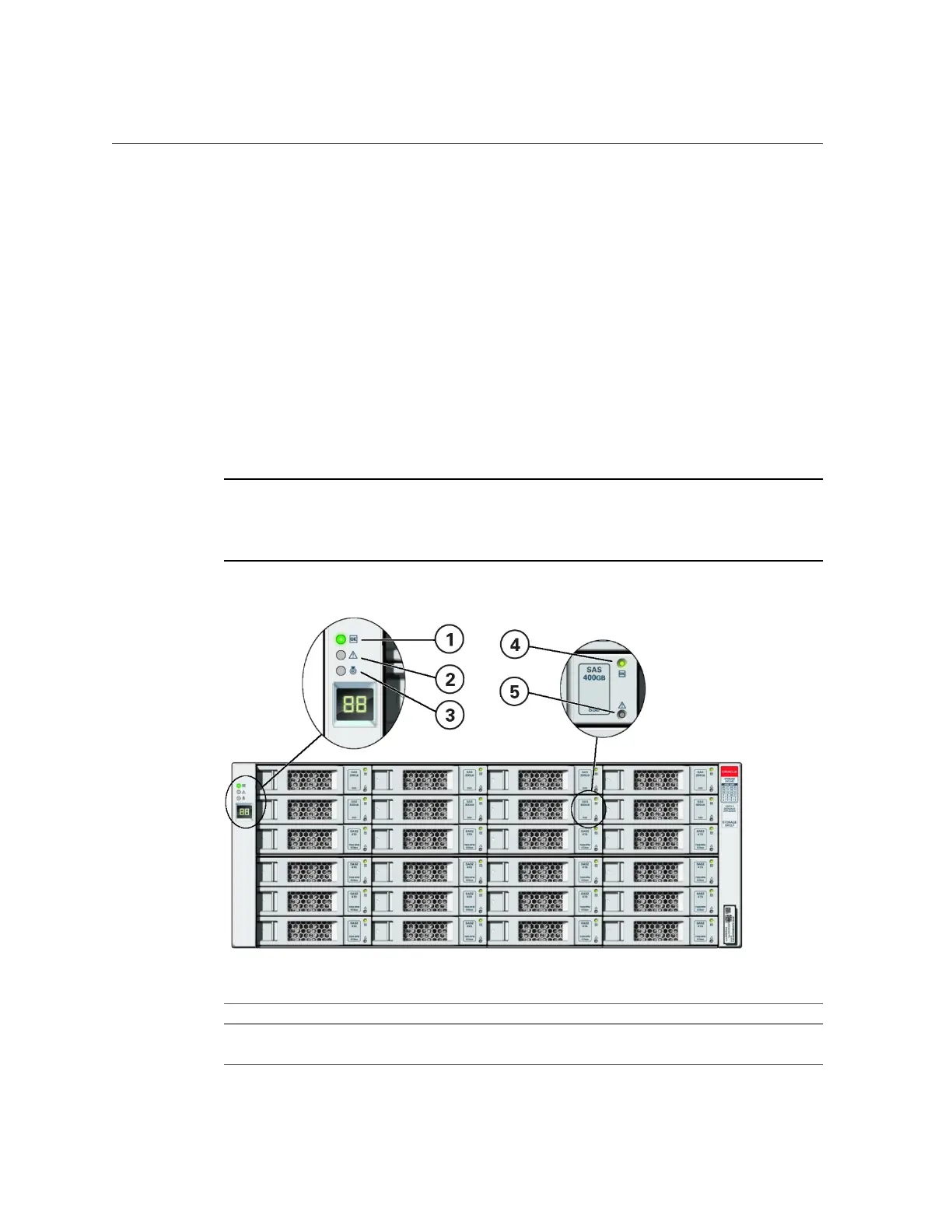Oracle Database Appliance X5-2 Status Indicators
Chapter1 • Overview of System Status Indicators and LEDs 29
Oracle Database Appliance X5-2 Storage Shelf
Status Indicators
Storage shelves are supported with Oracle Database Appliance X5-2. They include controls and
indicators on the front panel, hard drives, SSD drives, power supplies, and SAS I/O modules.
Storage Shelf Front Panel Status Indicators
The following figure shows the controls and indicators on the Oracle Database Appliance X5-2
storage shelf (DE2-24C) front panel and drives.
Note - The 2 or 3 character LED enclosure ID display panel on the front of the storage shelf is
not used with the Oracle Database Appliance product. Any numbers or letters displayed in this
panel other than zeros could indicate a fault with either the panel, its cabling (neither of which
are customer replaceable), or some other storage shelf component.
Callout Indicator/LED: Color State Meaning
1 OK: green ■ On – The storage shelf is powered on and operating normally.
■ Off – The storage shelf is unplugged or turned off.