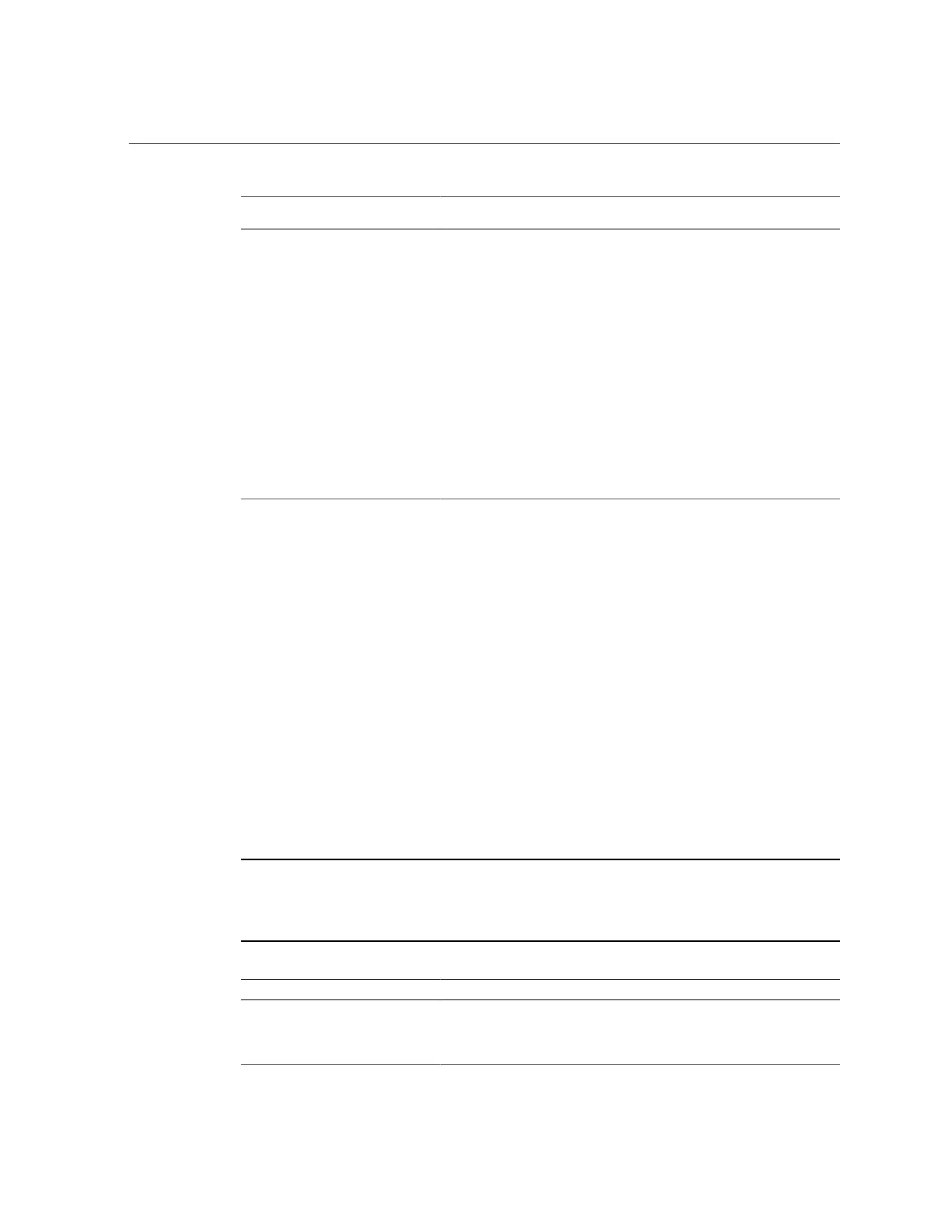Preparing Oracle Database Appliance X3-2/X4-2/X5-2 for Service
48 Oracle Database Appliance Service Manual • June 2017
Oracle Database Appliance X6-2S/
X6-2M
Oracle Database Appliance X6-2L Oracle Database Appliance X6-2-HA
Safety Precautions Safety Precautions Safety Precautions
Safety Symbols Safety Symbols Safety Symbols
Electrostatic Discharge Safety Electrostatic Discharge Safety Electrostatic Discharge Safety
Required Tools Required Tools Required Tools
Powering Down the Server Powering Down the Server Powering Down the Server
Disconnect Cables From the Server Disconnect Cables From the Server Disconnect Cables From the Server
Extend the Server to the
Maintenance Position
Extend the Server to the
Maintenance Position
Extend the Server to the
Maintenance Position
Remove the Server From the Rack Remove the Server From the Rack Remove the Server From the Rack
Take Antistatic Measures Take Antistatic Measures Take Antistatic Measures
Remove the Server Top Cover Remove the Server Top Cover
Remove the Server Fan Assembly
Door
Remove the Server Top Cover
Preparing Oracle Database Appliance X3-2/X4-2/X5-2 for
Service
This section describes preparing Oracle Database Appliance X3-2, Oracle Database Appliance
X4-2, and Oracle Database Appliance X5-2 for service. If you have Oracle Database X6-2
series, go to “Preparing Oracle Database Appliance X6-2 Series for Service” on page 47.
If you have Oracle Database Appliance Version 1, go to “Preparing Oracle Database Appliance
Version 1 for Service” on page 49.
Most service procedures are performed on a single appliance component. Service procedures
that require a single server node to be powered off can be performed without shutting down the
entire appliance. Before powering off any component for service, refer to the Getting Started
Guide or Administration and Reference Guide for any special instructions or commands that
must be performed on the appliance to prepare it for service.
Note - The links in the following table take you to instructions outside of the Oracle Database
Appliance library to the Sun Server X3-2, Sun Server X4-2, and Oracle Server X5-2
documentation libraries. Use your browser's Back button to return to the Oracle Database
Appliance library.
Oracle Database Appliance X3-2 Oracle Database Appliance X4-2 Oracle Database Appliance X5-2
Safety Precautions Safety Precautions Safety Precautions
Safety Symbols Safety Symbols Safety Symbols
Electrostatic Discharge Safety Electrostatic Discharge Safety Electrostatic Discharge Safety