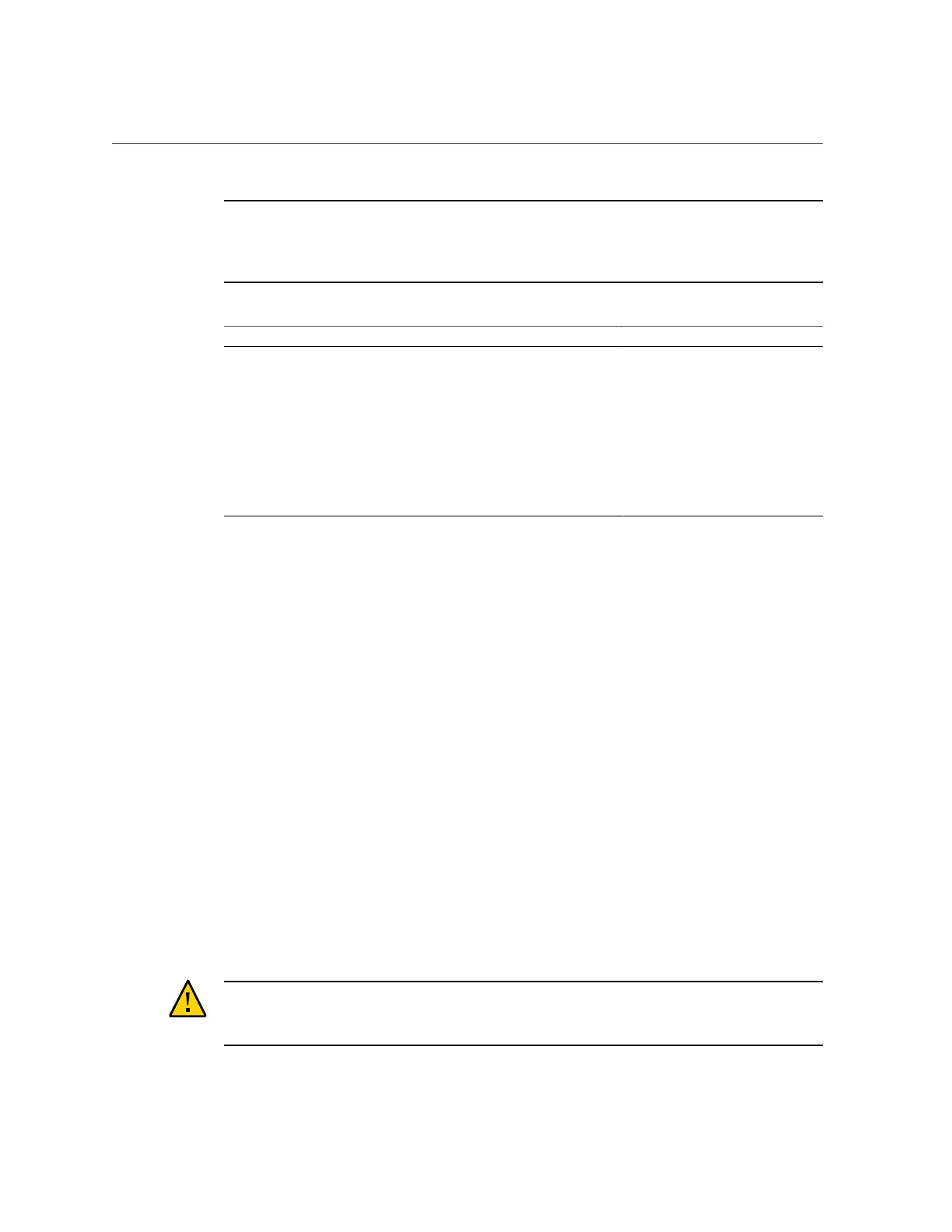Oracle Database Appliance X3-2/X4-2/X5-2 and X6-2-HA Storage Shelf Hot-Pluggable Components
Chapter3 • Servicing CRUs That Do Not Require System Power Off 57
Note - The links in the following table take you to instructions outside of the Oracle Database
Appliance library to the Sun Server X3-2, Sun Server X4-2, and Oracle Server X5-2
documentation libraries. Use your browser's Back button to return to the Oracle Database
Appliance library.
Oracle Database Appliance X3-2 Oracle Database Appliance X4-2 Oracle Database Appliance X5-2
Servicing Storage Drives (CRU)
Note - For bare metal installations
of this appliance, you must run
the oakcli add disk -local
command after replacing a failed
disk in a server node. Refer to the
Administration and Reference Guide
for details.
Servicing Storage Drives (CRU)
Note - For bare metal installations
of this appliance, you must run
the oakcli add disk -local
command after replacing a failed
disk in a server node. Refer to the
Administration and Reference Guide
for details.
Servicing Storage Drives (CRU)
Servicing Fan Modules (CRU) Servicing Fan Modules (CRU) Servicing Fan Modules (CRU)
Servicing Power Supplies (CRU) Servicing Power Supplies (CRU) Servicing Power Supplies (CRU)
Oracle Database Appliance X3-2/X4-2/X5-2 and X6-2-HA
Storage Shelf Hot-Pluggable Components
This section describes replacing hot-pluggable components for the Oracle Database Appliance
storage shelf. Only certain versions of Oracle Database Appliance support a storage shelf. If
you have Oracle Database Appliance Version 1, go to “Oracle Database Appliance Version 1
Hot-Pluggable Components” on page 74.
A storage shelf, or expansion storage shelf, are only supported with the following Oracle
Database Appliance products:
■
Oracle Database Appliance X6-2-HA supports the DE3-24C shelf.
■
Oracle Database Appliance X5-2 supports the DE2-24C shelf.
■
Oracle Database Appliance X3-2 and Oracle Database Appliance X4-2 support the DE2-
24P shelf.
Hot-pluggable components are those that can be removed and installed while the system and the
server nodes are running. These are designated as Customer Replaceable Units (CRUs).
Caution - Data loss. Do not remove power from both power supplies of the storage shelf or
storage expansion shelf (if equipped) while any databases are running. If you must power off
the storage shelf or expansion storage shelf, stop the database first.