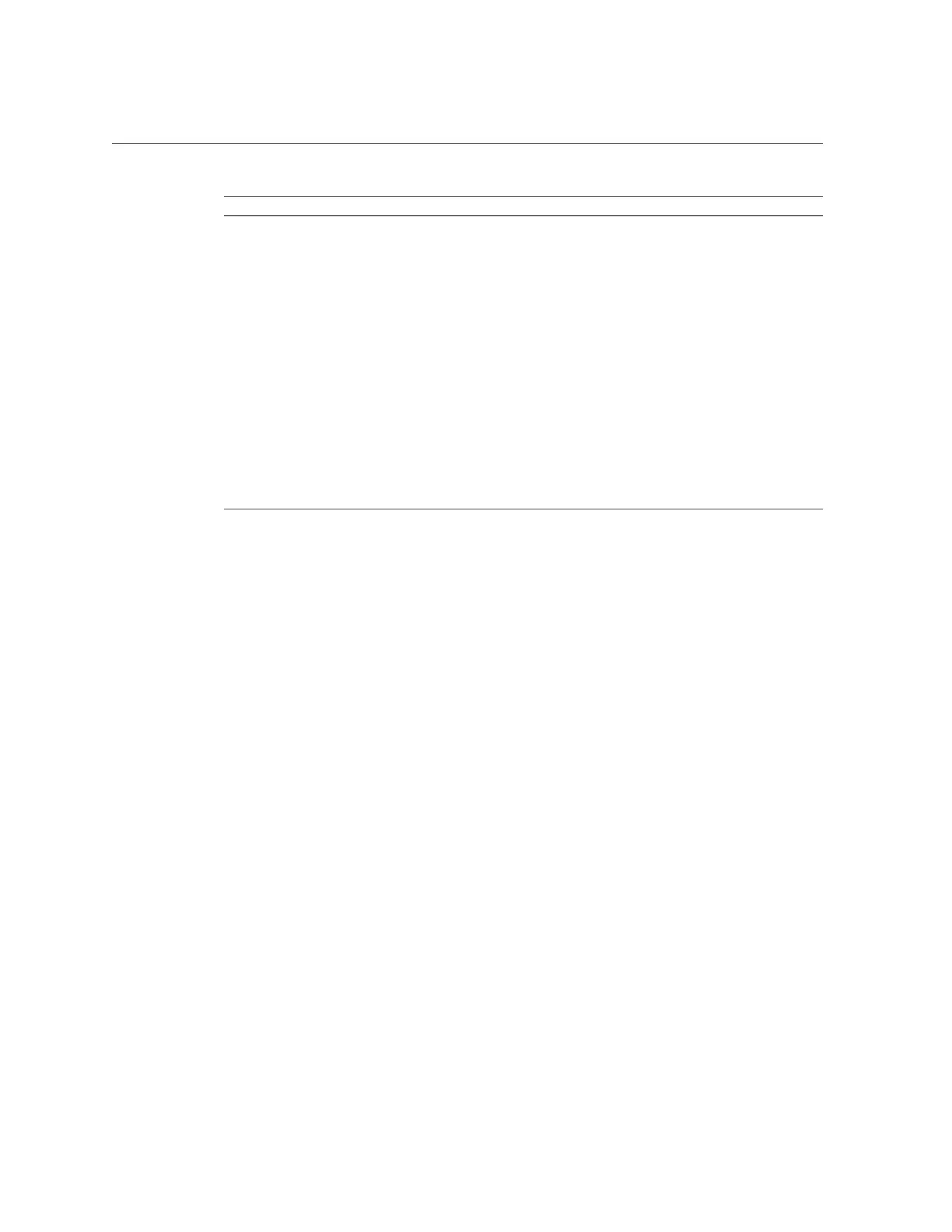Oracle Database Appliance Version 1 Status Indicators
Chapter1 • Overview of System Status Indicators and LEDs 37
Callout Indicator/LED: Color State Meaning
1 AC power fault indicator: amber ■ On – Indicates an AC power fault.
■ Off – Normal operation.
2 Power supply status indicator:
green
■ On – The power supply is operating normally.
■ Off – The power supply is unplugged or turned off.
3 Fan fail indicator: amber ■ On – The fan is faulty.
■ Off – Normal operation.
4 DC power fail indicator: amber ■ On – The power supply is faulty.
■ Off – Normal operation.
5 SAS I/O Module status
indicators: green or amber
■ OK – Lights green to indicate normal operation.
■ Service Required – Lights amber to indicate a fault with the I/O
module (top module is 0; bottom module is 1).
6 Reserved This port is reserved for Oracle Service.
7 Network port (reserved) This port is reserved for Oracle Service.
8 Host SAS port activity indicators
(x4 per port): green
■ Random blinking – Indicates host SAS link activity.
■ Off – No link activity.
Oracle Database Appliance Version 1 Status Indicators
This section describes the status indicators for the Oracle Database Appliance Version 1.
■
“Server Node Status Indicators” on page 37
■
“Server Node Fan Indicators” on page 40
■
“Storage and Boot Drive Status Indicators” on page 41
■
“Power Supply Status Indicators” on page 41
■
“Rear Server Node Status Indicators” on page 42
■
“Server Node Internal LEDs” on page 44
■
“Ethernet Port Indicators” on page 45
Server Node Status Indicators
The following table lists and describes the general status indicators on the front and rear panel
of each Oracle Database Appliance Version 1 server node.