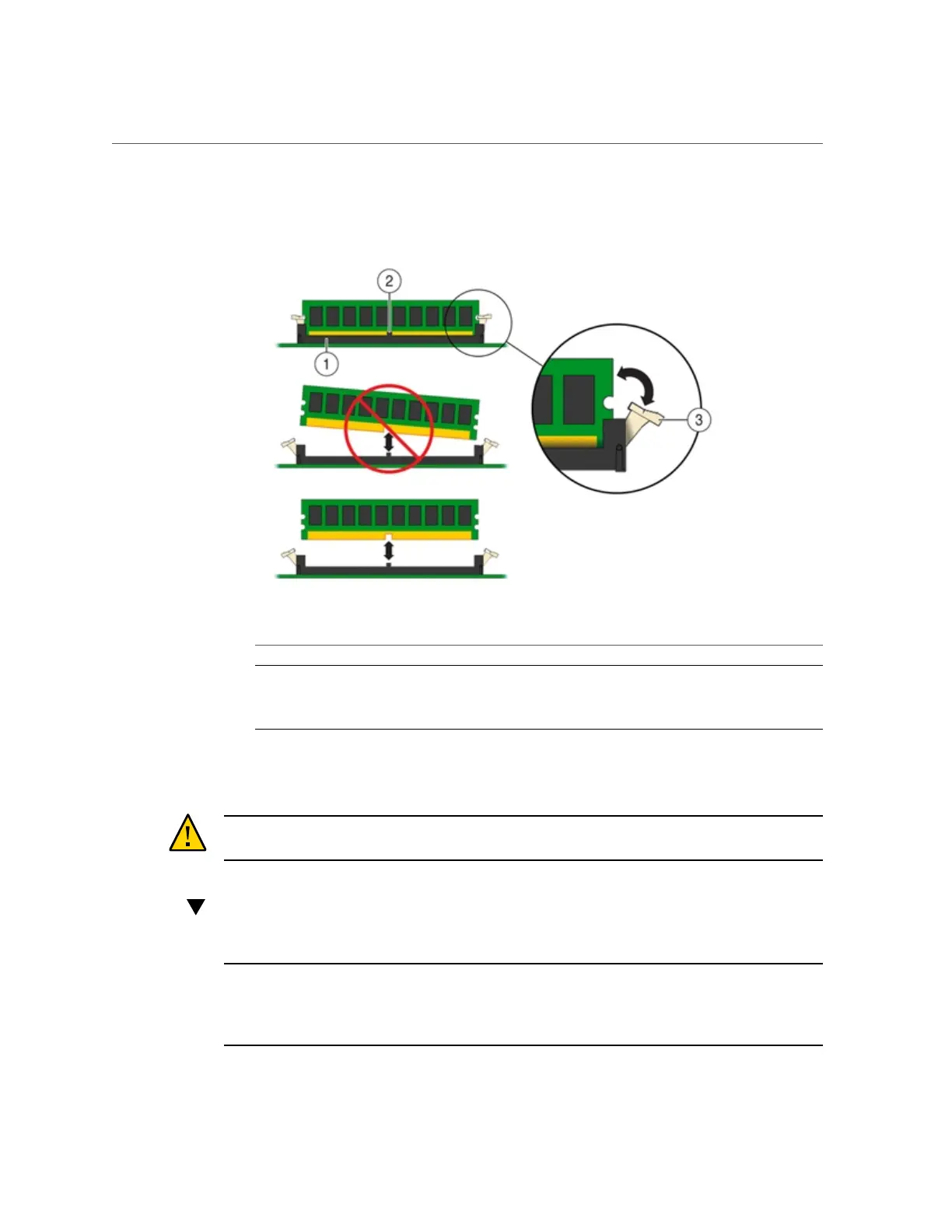Install DIMMs
AppendixA • Servicing the Oracle Database Appliance Version 1 139
b.
Carefully lift the DIMM straight up to remove it from the socket.
Callout Description
1 DIMM connector slot
2 DIMM connector key
3 DIMM ejector lever
4.
Replace each faulty DIMM with either another DIMM of the same rank size.
For DIMM replacement instructions, see “Install DIMMs” on page 139.
Caution - Do not operate the system with an empty DIMM slot. If you remove a DIMM, you
must replace it before starting the server.
Install DIMMs
Note - Information in this appendix does NOT apply to Oracle Database Appliance X3-
2, Oracle Database Appliance X4-2, Oracle Database Appliance X5-2 or Oracle Database
Appliance X6 series. Refer to the preceding chapters in this document for information on
servicing those systems.