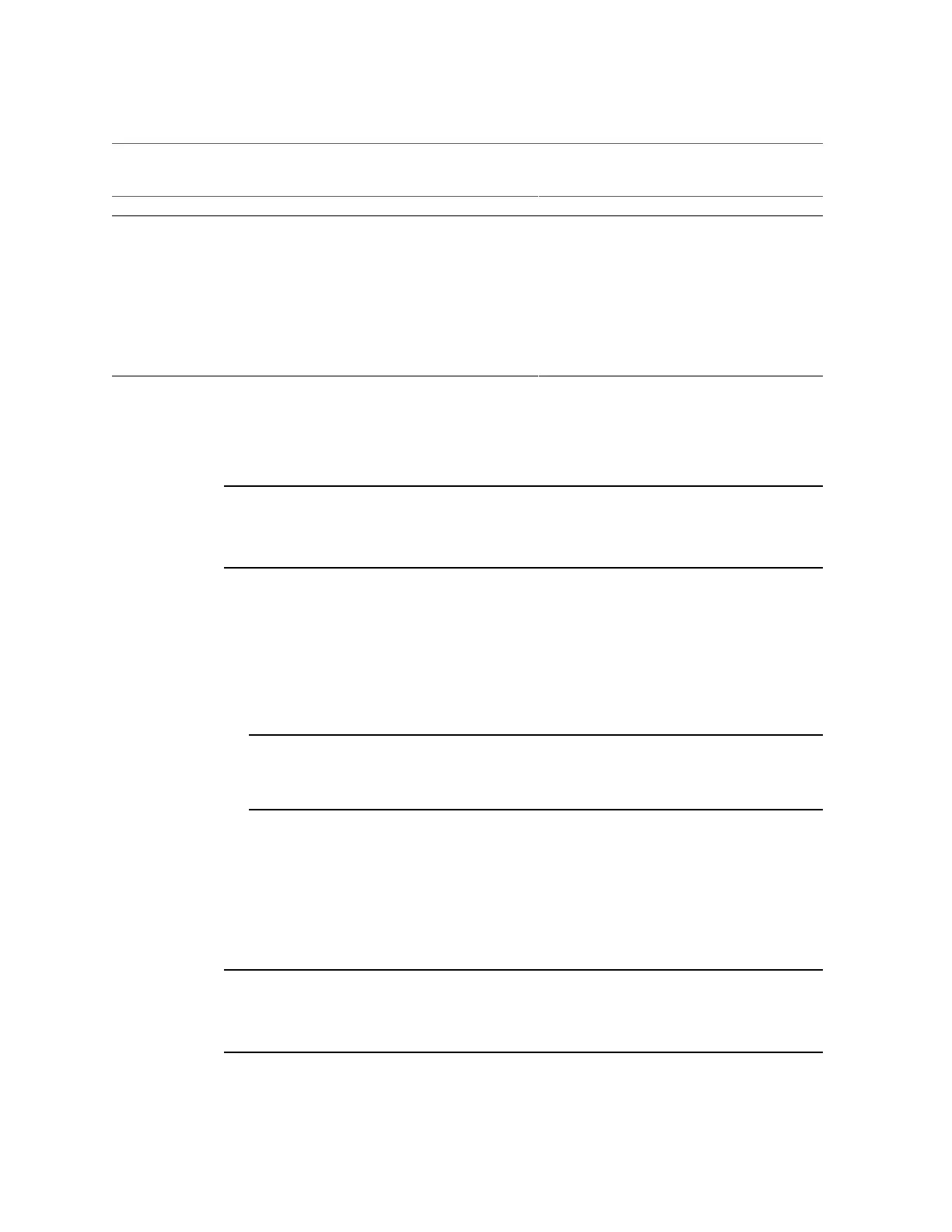Server Node Basic Input/Output System (BIOS)
AppendixA • Servicing the Oracle Database Appliance Version 1 217
BIOS POST Error Message Error Type Resolution
Note - This type of error indicates that the Keyboard
Controller failure. This error might indicate a problem
with system hardware.
S.M.A.R.T error on the drive S.M.A.R.T device error ■ Press F1 to continue.
■ Check the SP event log in Oracle ILOM for more
details.
Note - Self-Monitoring, Analysis, and Reporting
Technology (S.M.A.R.T.) failure messages might
indicate the need to replace the storage device.
How BIOS POST Memory Testing Works
Note - Information in this appendix does NOT apply to Oracle Database Appliance X3-
2, Oracle Database Appliance X4-2, Oracle Database Appliance X5-2 or Oracle Database
Appliance X6 series. Refer to the preceding chapters in this document for information on
servicing those systems.
The Oracle Database Appliance Version 1 BIOS POST memory testing is performed as follows:
1. The first megabyte of DRAM is tested by the BIOS before the BIOS code is copied from
ROM to DRAM.
2. After existing out of DRAM, the BIOS performs a simple memory test (where a write/read
of every location with the pattern 55aa55aa is performed).
Note - The simple memory test is performed only if Quick Boot is not enabled from the
Boot Settings Configuration screen. Enabling Quick Boot causes the BIOS to skip the
memory test.
3. The BIOS polls the memory controllers for both correctable and non-correctable memory
errors and logs those errors into the SP.
Clearing Server Node CMOS NVRAM
Note - Information in this appendix does NOT apply to Oracle Database Appliance X3-
2, Oracle Database Appliance X4-2, Oracle Database Appliance X5-2 or Oracle Database
Appliance X6 series. Refer to the preceding chapters in this document for information on
servicing those systems.