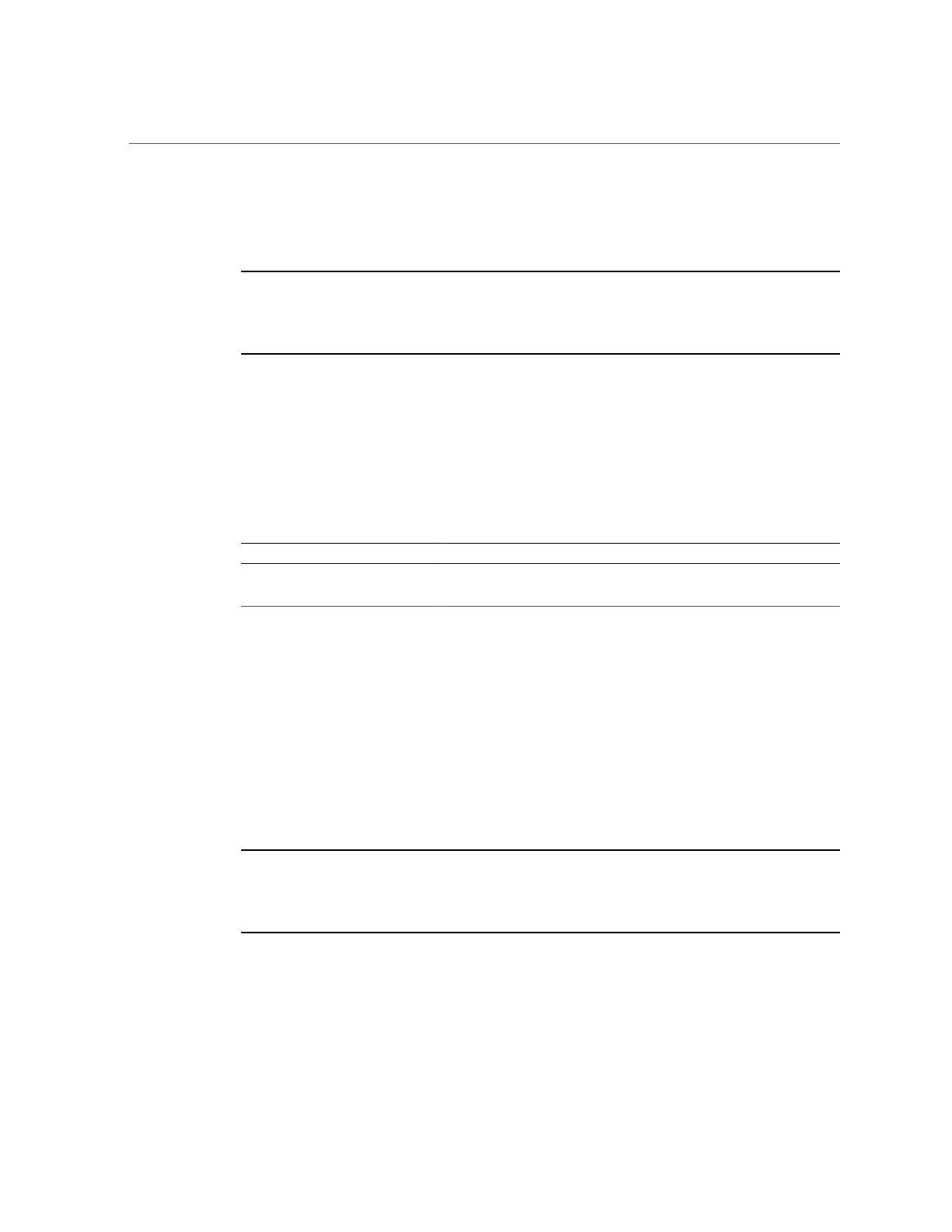Reset BIOS Password and Clear CMOS NVRAM Using CLR CMOS Button
220 Oracle Database Appliance Service Manual • June 2017
Ethernet Port Naming and Boot Order
Note - Information in this appendix does NOT apply to Oracle Database Appliance X3-
2, Oracle Database Appliance X4-2, Oracle Database Appliance X5-2 or Oracle Database
Appliance X6 series. Refer to the preceding chapters in this document for information on
servicing those systems.
Each Oracle Database Appliance Version 1 server node supports two 10/100/1000Base-T
Gigabit Ethernet ports on the rear of the chassis. For port locations, see the Oracle Database
Appliance Owner's Guide.
The device naming for the Ethernet interfaces is reported differently by different interfaces
and operating systems. See the following table for the physical (BIOS) and logical (operating
system) naming conventions used for each interface.
Interface NET0 NET1
BIOS NET0 NET1
Oracle Linux eth0 eth1
The order in which the BIOS detects the Ethernet ports during boot time, and the corresponding
drivers that control those ports, are listed below:
1. NET 0 (INTEL NIC 0)
2. NET 1 (INTEL NIC 1)
Configuring Support for TPM
Note - Information in this appendix does NOT apply to Oracle Database Appliance X3-
2, Oracle Database Appliance X4-2, Oracle Database Appliance X5-2 or Oracle Database
Appliance X6 series. Refer to the preceding chapters in this document for information on
servicing those systems.
If you intend to use the Oracle Database Appliance Version 1 Trusted Platform Module (TPM)
feature set, you must configure the server node to support this feature.
TPM enables you to administer the TPM security hardware in your server node. For additional
information about implementing this feature, see the Trusted Platform Module Management
documentation.