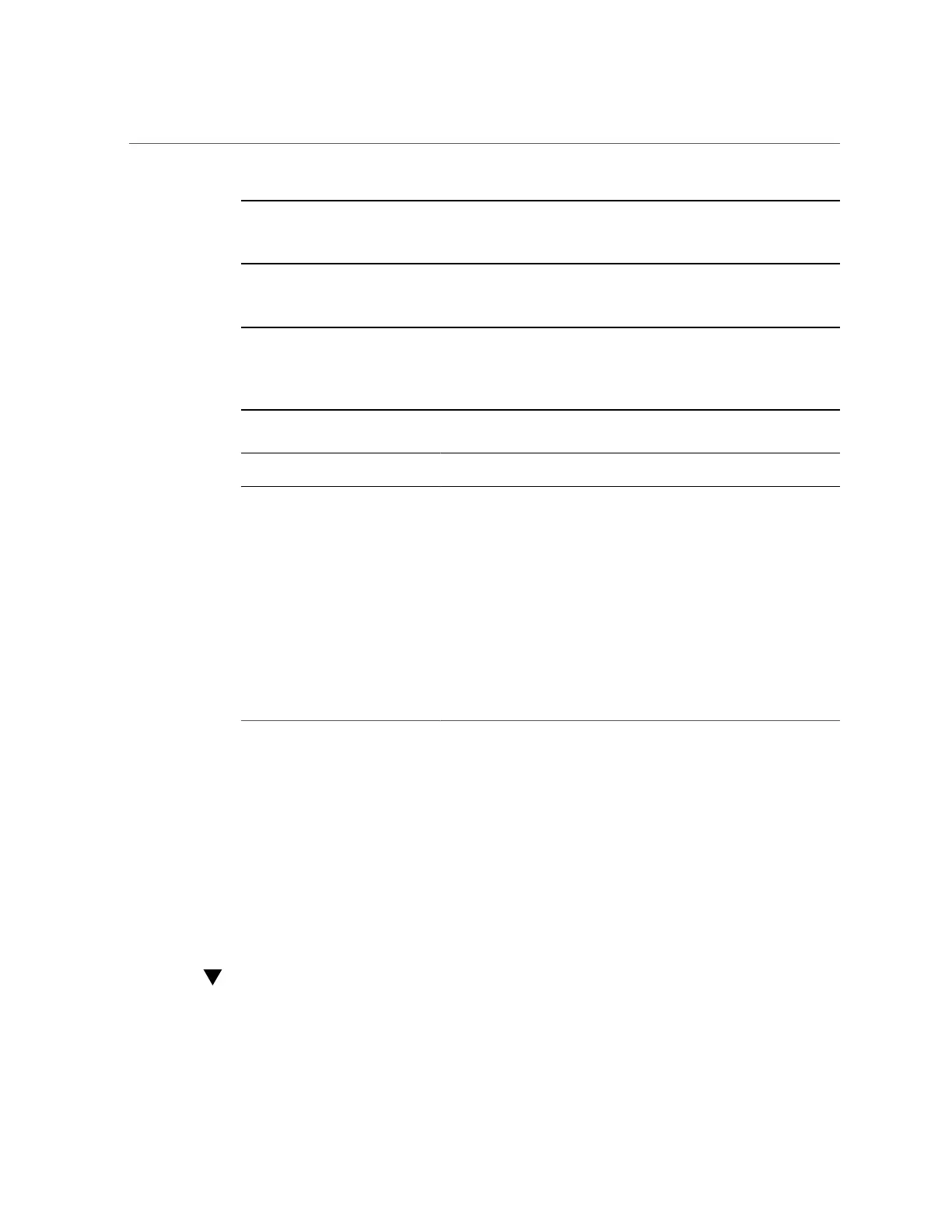Replacing an NVMe Storage Drive
52 Oracle Database Appliance Service Manual • June 2017
Note - After a physical insertion or removal action of a storage component (such as a disk or
SAS cable), you should wait before performing the next action to allow the system software to
fully process the event. This could take up to 3 minutes to complete.
Refer to the following table for hot-plug component instructions for your appliance.
Note - Some of the links in the following table take you to instructions outside of the Oracle
Database Appliance library to the Oracle Server X6-2 and Oracle Server X6-2L (including
Storage Server X6-2 Extreme Flash version) documentation libraries. Use your browser's Back
button to return to the Oracle Database Appliance library.
Oracle Database Appliance X6-2S/
X6-2M
Oracle Database Appliance X6-2L Oracle Database Appliance X6-2-HA
Servicing Non-NVMe Storage
Drives (CRU)
Servicing Non-NVMe Rear Storage
Drives (CRU)
Servicing Non-NVMe Storage
Drives (CRU)
“Servicing NVMe Storage Drives
(CRU)” on page 52
Caution - An NVMe drive must
first be powered off before removal.
If you do not power off the NVMe
drive before removal you can
crash the operating system. Oracle
Database Appliance uses special
commands to remove or add NVMe
storage.
“Servicing NVMe Storage Drives
(CRU)” on page 52
Caution - An NVMe drive must
first be powered off before removal.
If you do not power off the NVMe
drive before removal you can
crash the operating system. Oracle
Database Appliance uses special
commands to remove or add NVMe
storage.
NVMe storage drives are not
supported with this product.
Servicing Fan Modules (CRU) Servicing Fan Modules (CRU) Servicing Fan Modules (CRU)
Servicing Power Supplies (CRU) Servicing Power Supplies (CRU) Servicing Power Supplies (CRU)
Servicing NVMe Storage Drives (CRU)
This section describes servicing NVMe drives in an Oracle Database Appliance X6-2 series
system.
■
“Replacing an NVMe Storage Drive” on page 52
■
“Adding NVMe Expansion Storage” on page 54
Replacing an NVMe Storage Drive
Before removing an NVMe drive it must be powered off. After installing an NVMe drive it
must be powered on. Failed drives are automatically powered off after 5 minutes.