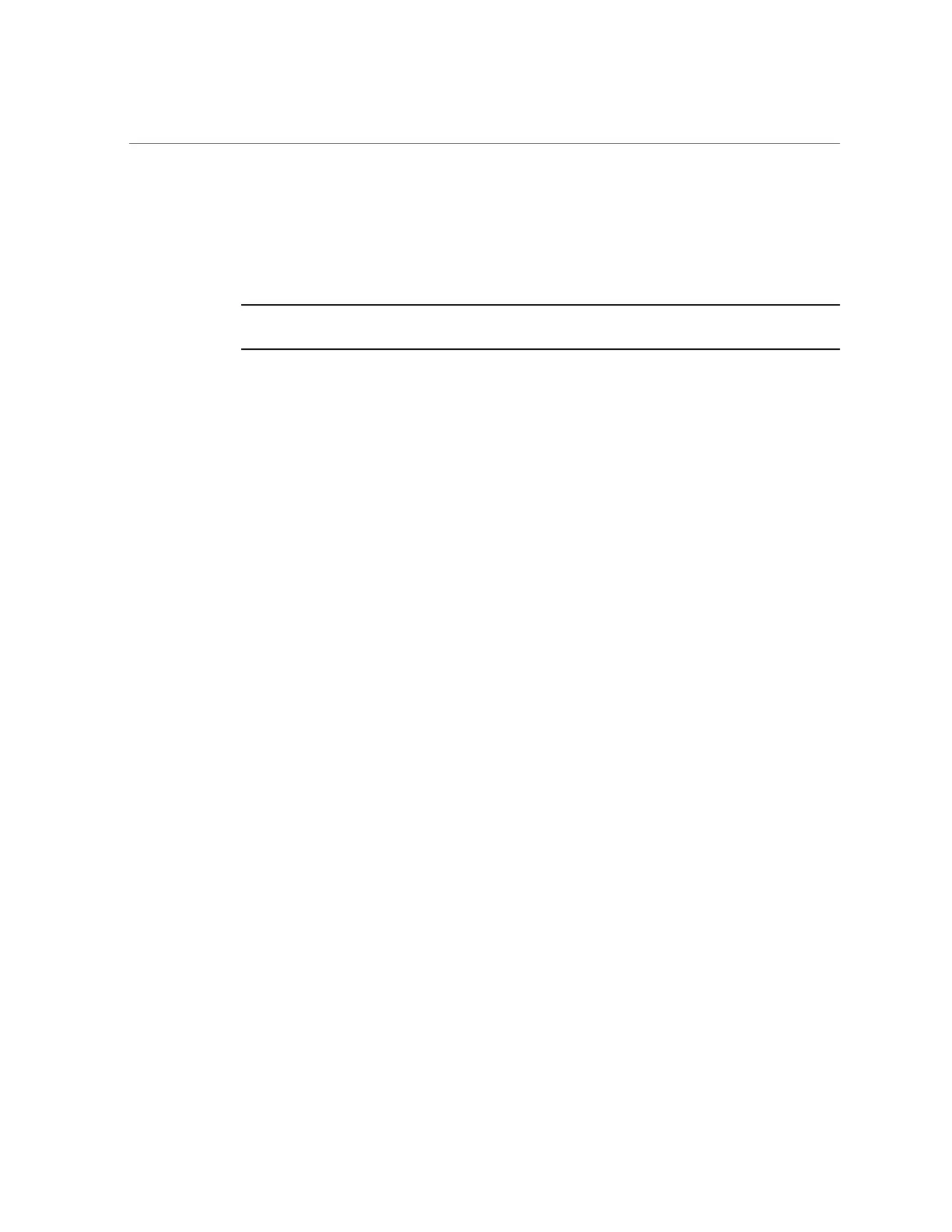Returning Oracle Database Appliance Version 1 to Operation
96 Oracle Database Appliance Service Manual • June 2017
-> start /SYS
When the server is powered on and the power-on self-test (POST) code checkpoint tests have
completed, the green Power/OK status indicator on the server node front panel lights and
remains lit.
Note - If you powered off both server nodes prior to servicing, repeat steps 3 and 4 to power on
the second server node.
5.
Refer to other Oracle Database Appliance documentation for any instructions or
commands required to return the appliance to service.
Refer to the appropriate Deployment and User's Guide for the Oracle Database Appliance X6
series or the Administration and Reference Guide for the Oracle Database Appliance X3-2/X4-
2/X5-2 or Version 1.
Returning Oracle Database Appliance Version 1 to
Operation
This section describes returning Oracle Database Appliance Version 1 to operation after
servicing. If you have Oracle Database Appliance X6-2 series, go to “Returning Oracle
Database Appliance X6-2 Series to Operation” on page 93. If you have Oracle Database
Appliance X3-2, Oracle Database Appliance X4-2, or Oracle Database Appliance X5-2, go to
“Returning Oracle Database Appliance X3-2/X4-2/X5-2 to Operation” on page 94.
■
“Installing the Server Node Top Cover” on page 207
■
“Installing a Server Node Into the System Chassis” on page 208
■
“Powering On Oracle Database Appliance Version 1” on page 210