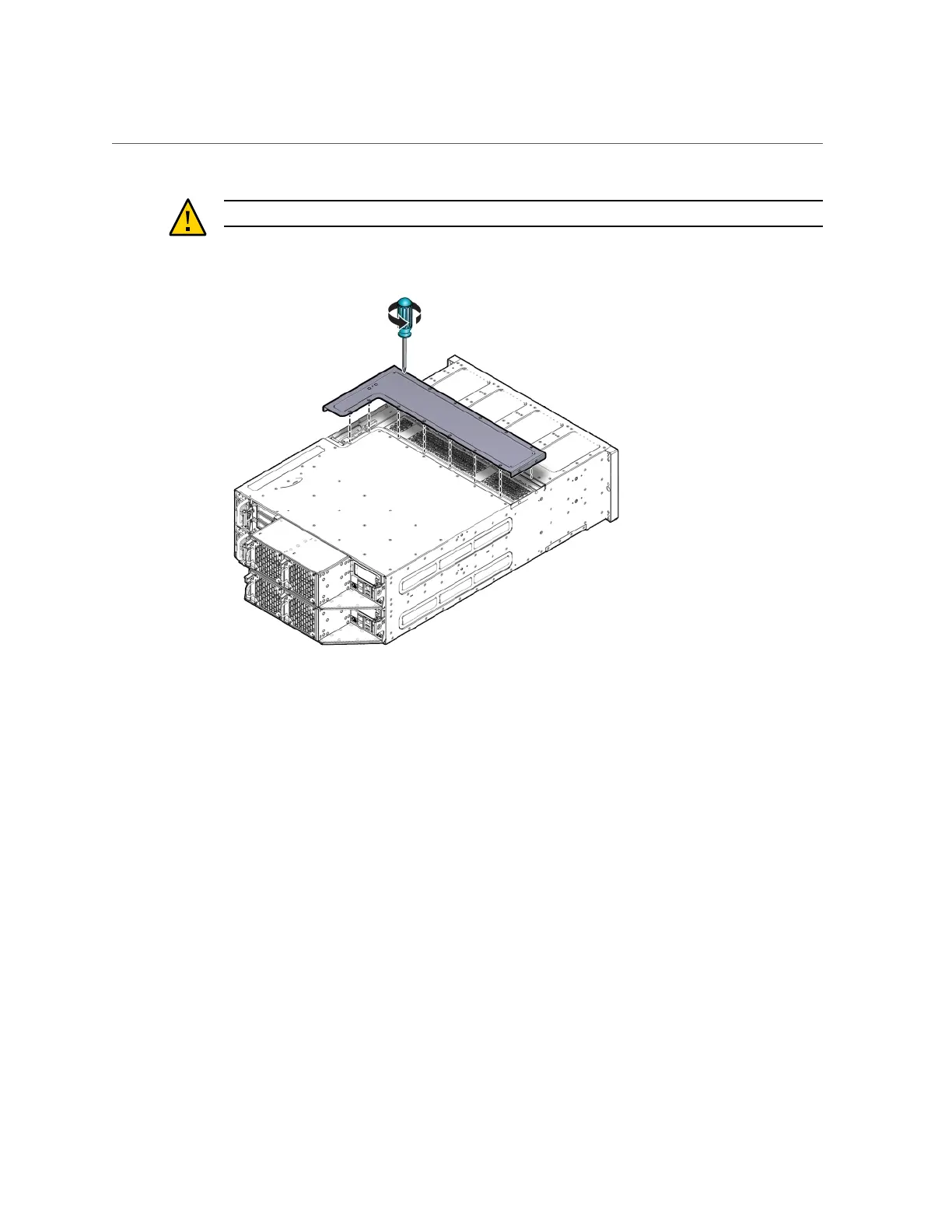Servicing Hot-Pluggable Components
AppendixA • Servicing the Oracle Database Appliance Version 1 117
Caution - Equipment damage. Install the system top cover properly before starting the system.
Servicing Hot-Pluggable Components
This section describes replacing hot-pluggable components for the Oracle Database Appliance
Version 1. If you have Oracle Database Appliance X6-2 series, go to “Oracle Database
Appliance X6-2 Series Server Node Hot-Pluggable Components” on page 51. If you have
Oracle Database Appliance X3-2, Oracle Database Appliance X4-2, or Oracle Database
Appliance X5-2, go to “Oracle Database Appliance X3-2/X4-2/X5-2 Server Node Hot-
Pluggable Components” on page 56 or “Oracle Database Appliance X3-2/X4-2/X5-2 and X6-2-
HA Storage Shelf Hot-Pluggable Components” on page 57.
In Oracle Database Appliance Version 1, the following devices are hot-pluggable:
■
Storage and Boot Drives. See “Servicing Storage Drives and Boot Drives
(CRU)” on page 118.
■
Fan modules. See “Servicing Fan Modules (CRU)” on page 125.
■
Power supplies. See “Servicing Power Supplies (CRU)” on page 128.