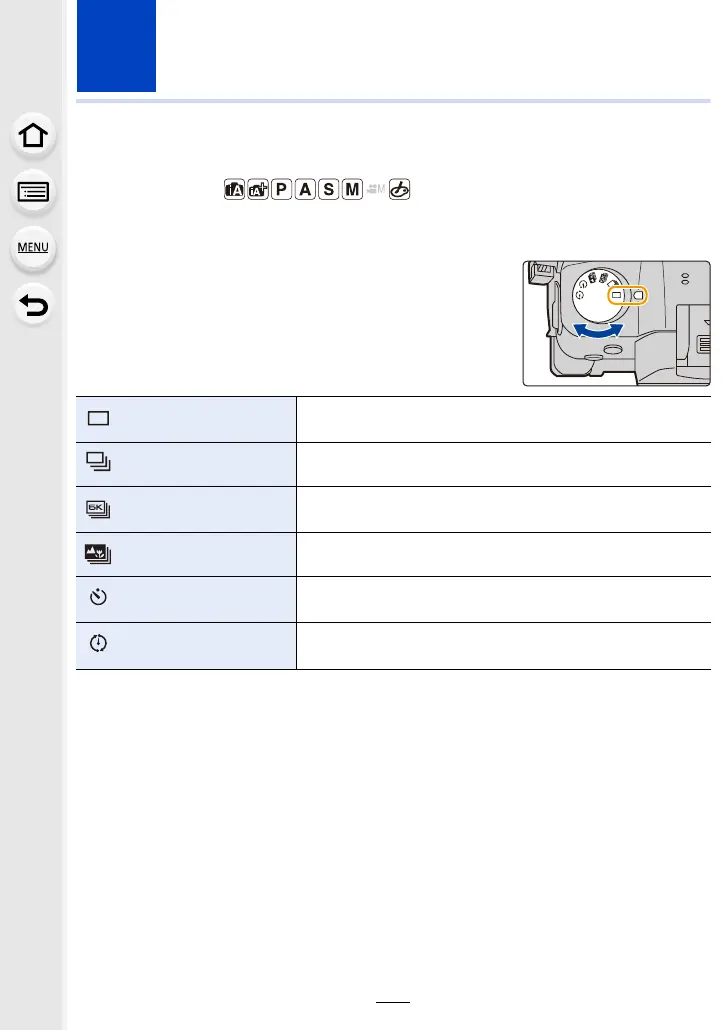112
5. 6K/4K Photo and Drive Settings
Select a Drive Mode
Applicable modes:
You can change what the camera will do when you press the shutter button.
Rotating the drive mode dial.
[Single]
When the shutter button is pressed, only one picture is
recorded.
[Burst] (P113)
Recordings are made in succession while the shutter button
is pressed.
[6K/4K PHOTO] (P116)
When the shutter button is pressed, a 6K/4K photo is
recorded.
[Post Focus] (P128)
When the shutter button is pressed, Post Focus recording is
performed.
[Self Timer] (P133)
When the shutter button is pressed, recording takes place
after the set time has elapsed.
[Time Lapse/
Animation] (P134, 136)
Pictures are recorded with Time Lapse Shot or Stop Motion
Animation.
