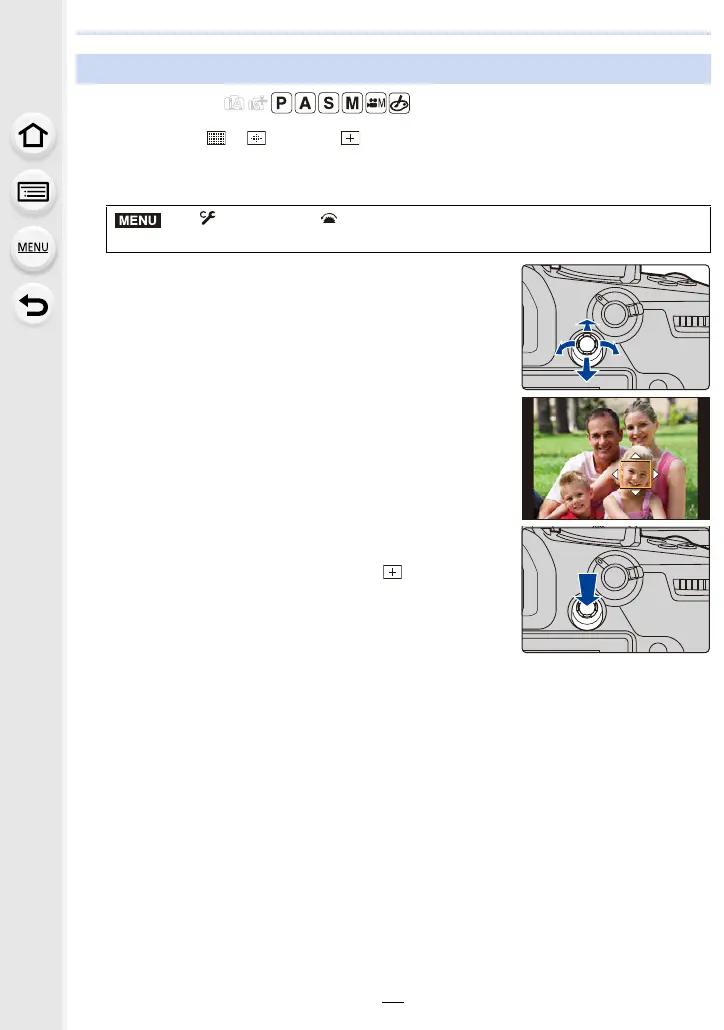4. Focus, Brightness (Exposure) and Colour tone Settings
98
Applicable modes:
When using [š], [ ], [ ], [Ø] or [ ] of Auto Focus Mode, you can specify the
position of the AF area displayed on the recording screen with the joystick.
1 Select the menu. (P55)
2 Move the joystick3/4/2/1 to move the AF area.
• You can change the size of the AF area by rotating the
front/rear dial.
• Press the joystick to switch between the default AF area
position and the position you have set.
The enlarged display will appear when [ ] ([Pinpoint]) is
set.
3 Press the shutter button halfway to set.
• Press the joystick while the recording screen is displayed
to switch between the default AF area position and the
position you have set.
Specifying the AF area position with the joystick
> [Custom] > [Operation] > [Joystick Setting] > [D.FOCUS
Movement]
MENU
