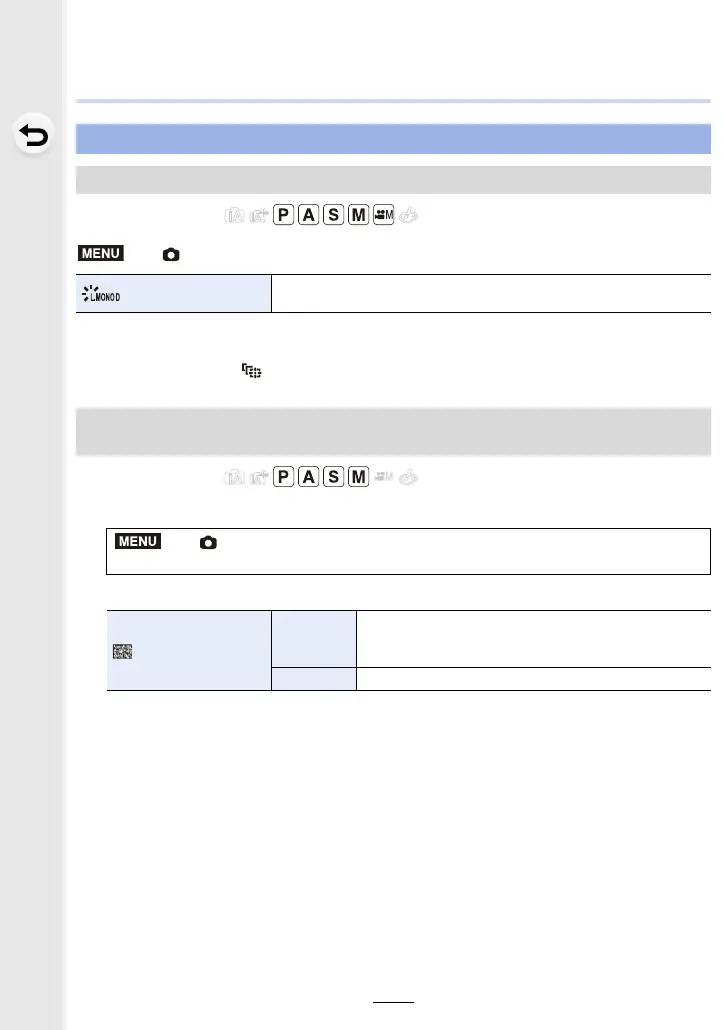F-24
Firmware Ver. 2.3
Applicable modes:
• You can adjust the following picture quality settings:
– [Contrast]/[Sharpness]/[Noise Reduction]/[Color Tone]/[Filter Effect]/[Grain Effect]
• The Auto Focus Mode [ ] operates in the same way as [Ø].
Applicable modes:
1 Select the menu.
2 Press 3/4 to select [Grain Effect], and then press 2/1 to adjust.
3 Press [MENU/SET].
• The effect of [Grain Effect] cannot be checked on the recording screen.
• [Grain Effect] is not available in the following cases:
– When recording motion pictures
– When recording 6K/4K photos
– When recording with the Post Focus function
• If you set [Grain Effect], Auto Review will not be displayed when recording with [Time Lapse
Shot] or [Stop Motion Animation].
Addition of new functions
[L.Monochrome D] has been added to [Photo Style] in the [Rec] menu
> [Rec] > [Photo Style]
[L.Monochrome D]
Monochrome effect that creates a dynamic impression with enhanced
highlights and shadows.
The [Grain Effect] picture quality adjustment has been added to [Photo Style] in
the [Rec] menu
> [Rec] > [Photo Style] >
[Monochrome]/[L.Monochrome]/[L.Monochrome D]
[Grain Effect]
[Low]/
[Standard]/
[High]
Sets the grain effect level.
[Off] —
MENU
MENU
