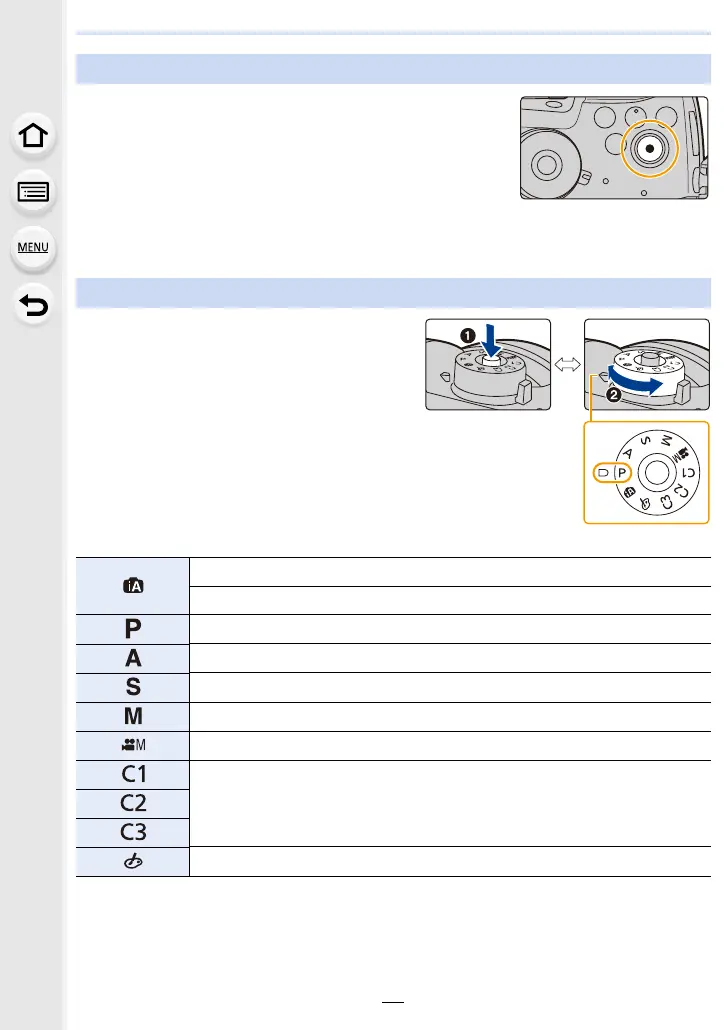2. Getting Started/Basic Operations
44
Start recording by pressing the motion picture
button.
• Release the motion picture button right after you press it.
Stop the recording by pressing the motion picture
button again.
Press the mode dial lock button 1 to
release the lock.
• The dial is locked if the mode dial lock button is
depressed. Each press locks/unlocks the dial.
Rotate the mode dial 2 and adjust the
recording mode.
Motion picture button (Recording motion pictures)
Mode dial (Selecting a Recording Mode)
Intelligent Auto Mode (P65)
Intelligent Auto Plus Mode (P66)
Programme AE Mode (P70)
Aperture-Priority AE Mode (P73)
Shutter-Priority AE Mode (P73)
Manual Exposure Mode (P74)
Creative Video Mode (P173)
Custom Mode (P84)
Creative Control Mode (P78)
