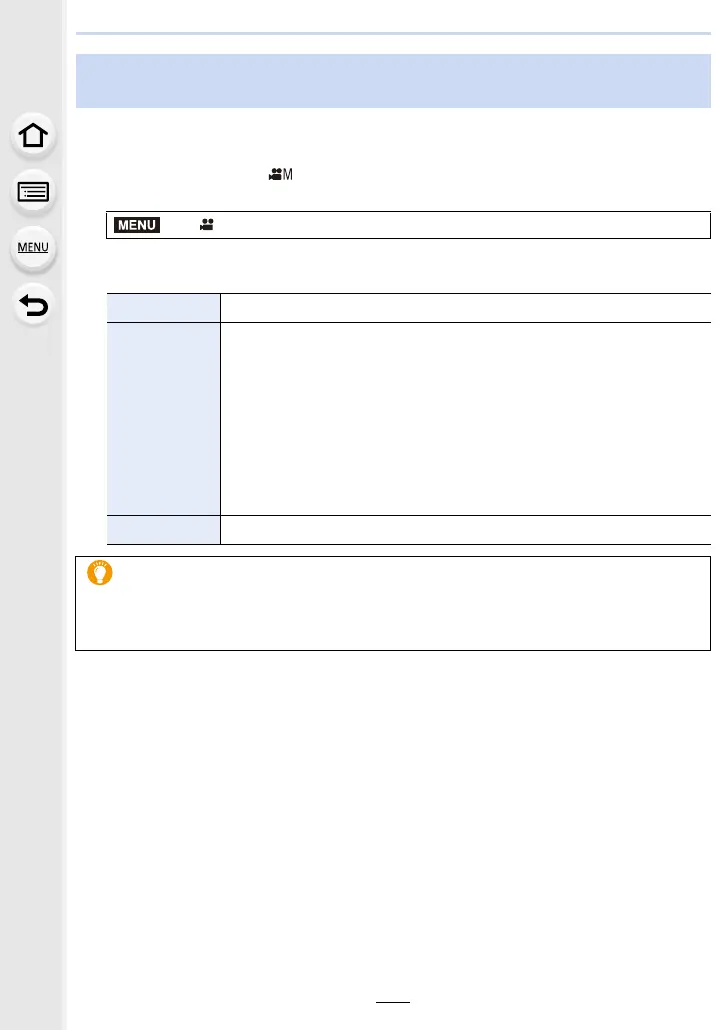175
7. Recording Motion Pictures
In Creative Video Mode, you can use [Like709] in [Photo Style], which compresses
overexposed portions to enable recording with minimum saturation.
1 Set the mode dial to [ ].
2 Select the menu. (P55)
3 Press 2/1 to select [Like709] and then press [Fn2].
4 Press 2/1 to select the Knee Mode setting, and press [MENU/SET].
Recording with minimum white saturation by compressing
overexposed portions (Knee)
> [Motion Picture] > [Photo Style]
[AUTO] Adjusts the compression level of overexposed portions automatically.
[MANUAL]
Allows you to adjust the master knee point and master knee slope
manually.
Press 3/4 to select the items, and then press 2/1 to adjust.
[POINT] (master knee point), [SLOPE] (master knee slope)
• Rotate the front dial to adjust the master knee point, and rotate the rear
dial to adjust the master knee slope.
• Values within the following ranges can be set:
– Master knee point: 80 to 107
– Master knee slope: 0 to 99
[Off] s
[Photo Style] settings suitable for motion picture
In addition to [Like709], the effects of [Cinelike D] and [Cinelike V] in [Photo Style] are suitable
for motion picture.
• For details on [Photo Style], refer to P208.
MENU
