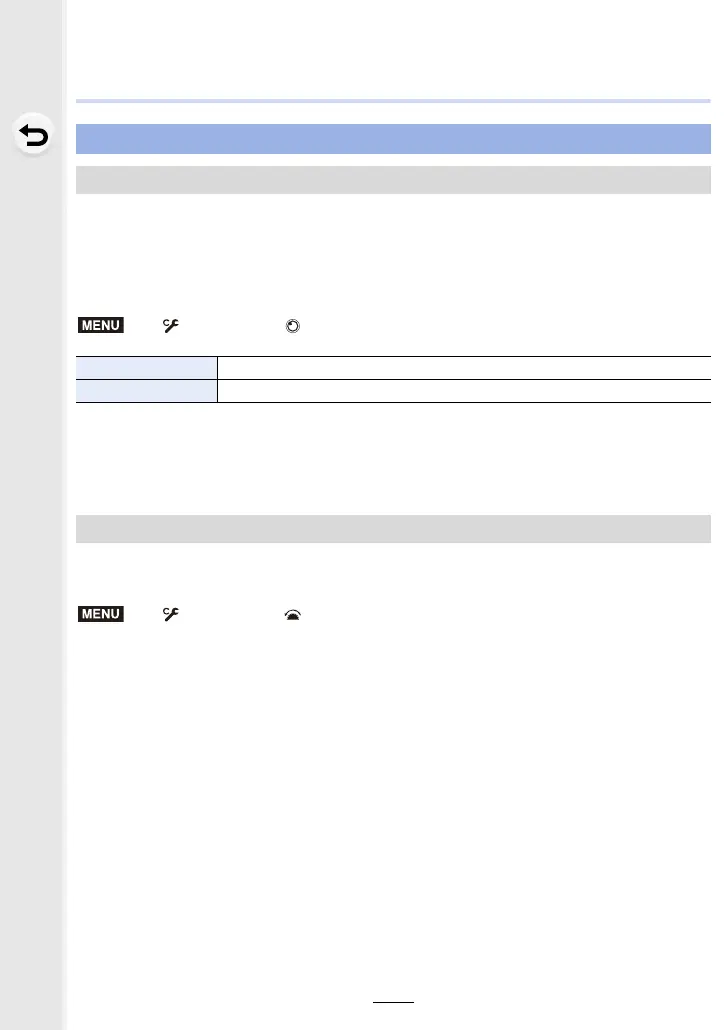F-29
Firmware Ver. 2.5
The aperture value setting increments for operating the aperture ring can be changed.
• This can be used when using interchangeable lenses that support clickless aperture rings
(H-X1025: optional). (As of July 2019)
• This works when the interchangeable lens aperture ring position is set to other than [A] during
recording of picture.
• If the aperture ring position is set to [A], then this enables the camera aperture value, and is the
same setting as with [1/3EV].
• When recording motion pictures, this uses the same fine setting as with [SMOOTH].
• When set to [SMOOTH], fractions of aperture values are not displayed on the screen.
The motion picture button on the Shutter Remote Control (DMW-RS2: optional) can be
disabled to prevent erroneous operation for when not recording motion pictures.
Settings: [ON]/[OFF]
Addition of new functions
[Aperture Ring Increment] has been added to the [Custom] menu
> [Custom] > [Lens / Others] > [Aperture Ring Increment]
[SMOOTH] Allows fine setting of aperture values.
[1/3EV] Allows setting of aperture values in 1/3 EV increments.
[Video Rec. Button (Remote)] has been added to the [Custom] menu
> [Custom] > [Operation] > [Video Rec. Button (Remote)]
MENU
MENU
