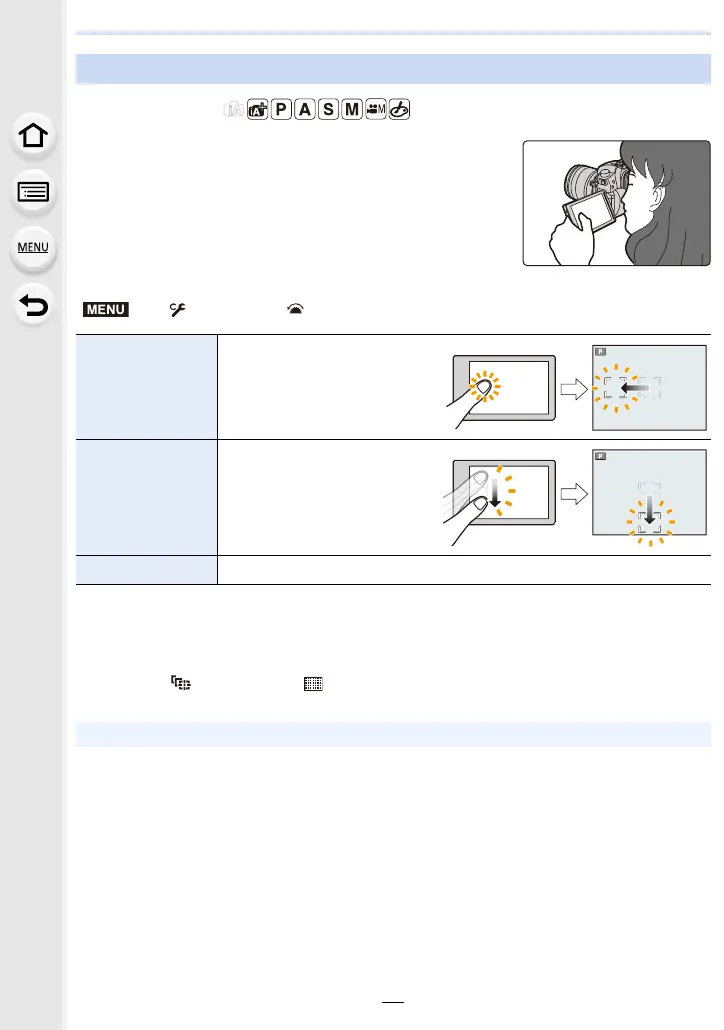99
4. Focus, Brightness (Exposure) and Colour tone Settings
Applicable modes:
You can move the AF area displayed on the viewfinder by
touching the monitor.
• Press the shutter button halfway to determine the focus position.
If you press [DISP.] before determining the focus position, the AF area frame returns to the
centre position.
• To cancel the AF area frame when the Auto Focus Mode (P91) is set to [š] ([Face/Eye
Detection]), [ ] ([Tracking]) or [ ] ([225-Area]), press [MENU/SET].
Specifying the AF area position with the Touch Pad
> [Custom] > [Operation] > [Touch Settings] > [Touch Pad AF]
[EXACT]
Moves the AF area of the
Viewfinder by touching a
desired position on the Touch
Pad.
[OFFSET]
Moves the AF area of the
viewfinder according to the
distance you drag the touch
pad (P52).
[OFF] —
• The Touch Shutter function (P53) is disabled when using [Touch Pad AF].
