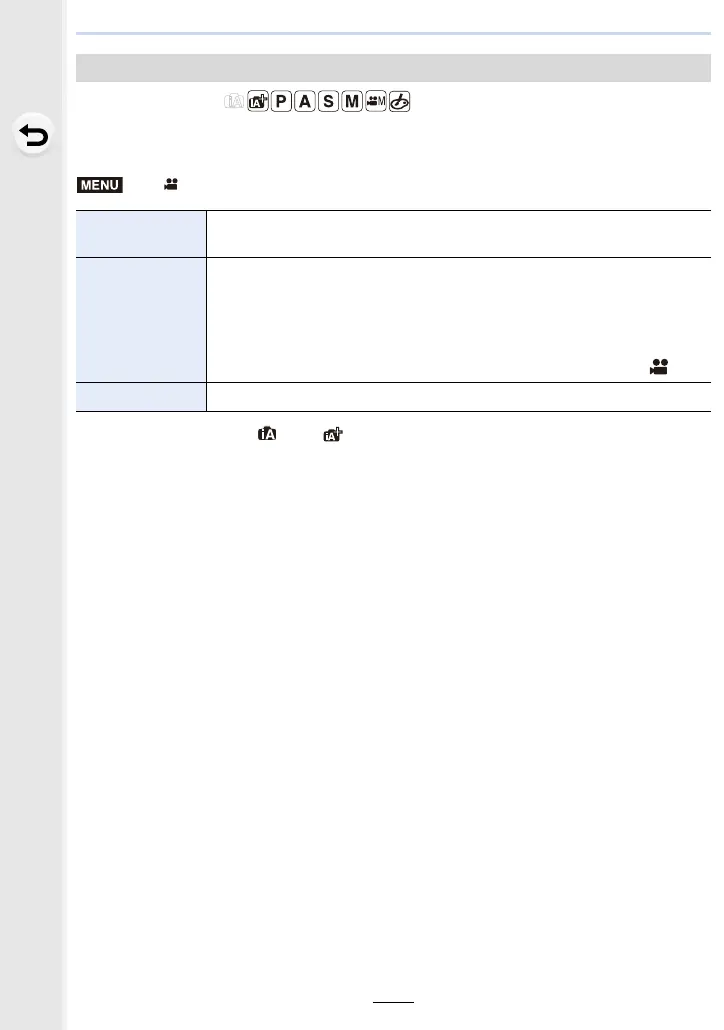F-31
Firmware Ver. 2.6
Applicable modes:
You can select how to set the focus in AF during recording motion pictures.
The camera is now able to continue to focus even during motion picture recording standby.
• In Intelligent Auto Mode ([ ] and [ ]), the camera automatically keeps focusing during
recording standby, irrespective of the [Continuous AF] setting.
• When the following function is being used, [MODE1] switches to [MODE2]:
– HDMI output
• [MODE2] does not work during recording standby in the following cases:
– In Preview Mode
– In low light situations
[MODE2] has been added to [Continuous AF] in the [Motion Picture] menu
> [Motion Picture] > [Continuous AF]
[MODE1]
The camera continues to automatically focus only during recording.
• The same functionality as [ON] in the past.
[MODE2]
The camera automatically keeps focusing on subjects during recording
standby and during recording.
• The camera can keep focusing during recording standby when any of the
following are set:
– Creative Video Mode
– [Rec Area] in the [Custom] ([Monitor / Display]) menu is set to [ ]
[OFF] The camera maintains the focus position at the start of recording.
