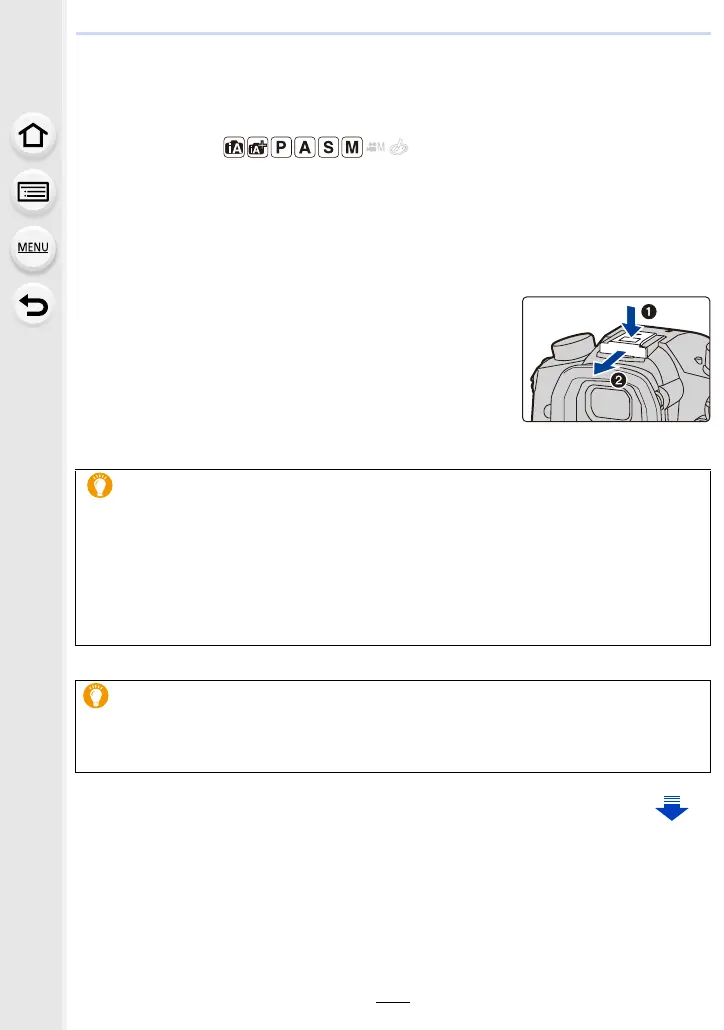153
6. Stabiliser, Zoom and Flash
Taking Pictures with the External Flash
(Optional)
Applicable modes:
You can attach a flash (DMW-FL580L/DMW-FL360L/DMW-FL200L: optional) and take
pictures with it.
• Read the operating instructions of the external flash for how to attach the external flash.
∫ Removing the Hot Shoe Cover
The camera comes with a hot shoe cover attached to the hot shoe.
Remove the hot shoe cover by pulling it in the
direction indicated by arrow
2
while pressing it in
the direction indicated by arrow
1
.
• Keep the hot shoe cover out of reach of children to prevent
swallowing.
In the following cases, the flash is fixed to [Œ] (forced flash off).
• When recording motion pictures
• When recording 6K/4K photos
• When recording with the Post Focus function
• When using the electronic shutter
• When an image effect in [Filter Effect] of [Filter Settings] is set
• When [Silent Mode] is set to [ON]
• When [HDR] is set to [ON]
Using the flash skilfully
• When taking pictures with flash with the lens hood attached, the lower portion of the photo
may turn dark and the control of the flash may be disabled because the photo flash may be
obscured by the lens hood. We recommend detaching the lens hood.
