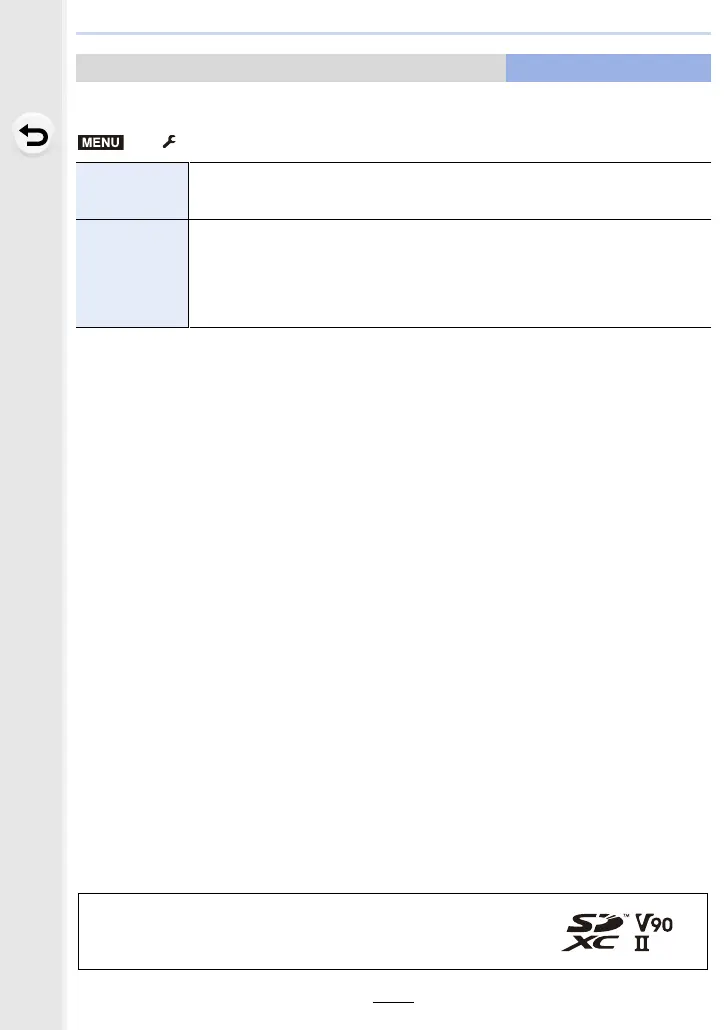Firmware Ver. 2.0
F-22
If you display the monitor using the viewfinder/monitor automatic switching function, the camera
will turn off automatically after being left idle.
[Power Save LVF Shooting]
Changes to a menu item
> [Setup] > [Economy]> [Power Save LVF Shooting]
[Time]
Sets the amount of time before the camera turns off automatically.
[10SEC]/[5SEC]/[3SEC]/[2SEC]/[1SEC]/[OFF]
• When not using [Power Save LVF Shooting], select [OFF].
[Display]
Sets whether or not to turn off the camera automatically when a particular screen is
displayed on the monitor.
[Only Monitor Info.]:
Sets the camera to turn off automatically only when [Monitor Info. Disp.] is displayed.
[All Live View]:
Sets the camera to turn off automatically when any screen is displayed.
MENU
• SDXC Logo is a trademark of SD-3C, LLC.
