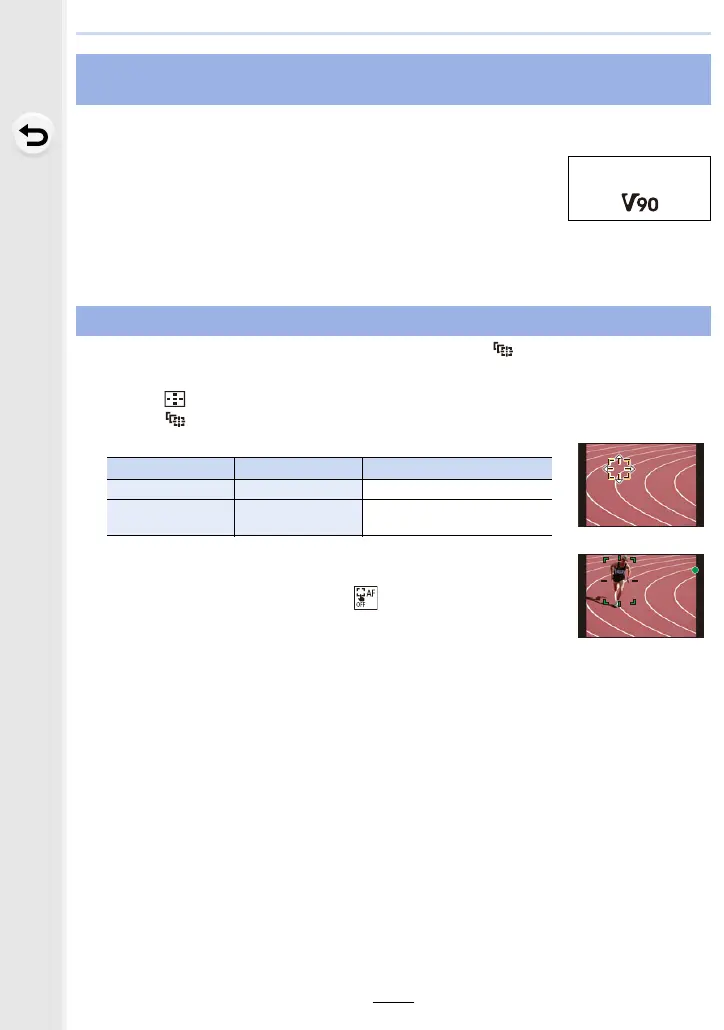F-17
Firmware Ver. 2.0
You can now perform loop recording with [6K Burst(S/S)] when [Picture size / Burst speed]
is set to [6K 18M].
We have changed the way in which the Auto Focus Mode [ ] ([Tracking]) locks on the
subject to be tracked.
1 Press [ ].
2 Select [ ] and press 4.
3 Change the lock-on position.
4 Press [MENU/SET] to set.
5 Press the shutter button halfway to lock the subject.
• If you press [MENU/SET] or touch [ ], lock will be cancelled.
• You can also specify the lock-on position with the joystick.
• While the recording screen is displayed, press the joystick to switch
between the default lock-on position and the specified position.
• If you touch a subject on the recording screen, the subject will be locked. (When [Touch AF] is
set)
• When [Focus Switching for Vert / Hor] in the [Custom] ([Focus / Release Shutter]) menu is
enabled, you can set the lock-on position for each orientation of the camera.
Loop recording can now be used for 6K photos
[Loop Recording(4K PHOTO)] has been renamed to [Loop Recording(6K/4K PHOTO)].
• Use a card rated at Video Speed Class 90 to perform loop recording
with the 6K Photo function.
• Once you start loop recording with the 6K Photo function, a 6K burst file
will be recorded and divided approximately every 1 minute.
Approximately the last 11 minute segment (up to approximately
12 minute portion) of the motion picture will be saved.
Label example
A position where AF Tracking locks on the subject can now be specified
Button operation Touch operation Description of operation
3/4/2/1 Touching Moves the position
[DISP.] [Reset]
The position is reset to the
centre
