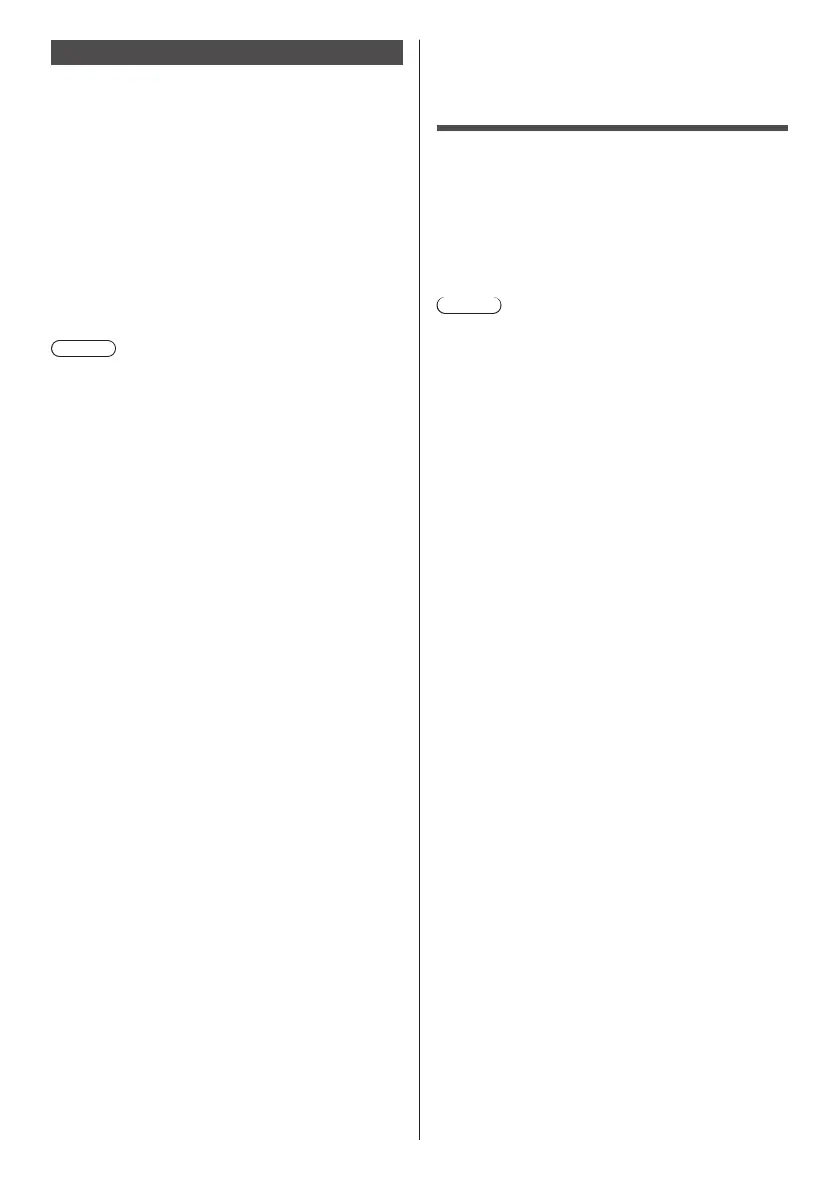151
English
Changing the cloning password
Changes the cloning password required
to use the cloning function.
1
Insert the USB memory device to the
USB terminal on the display.
The password input screen is displayed.
2
Enter the current password, and press
[Ok].
3
Enter the new password, and press
[Ok].
4
Enter the new password again for
confirmation, and press [Ok].
Note
●
The initial password in the factory default state is
[AAAA].
●
Change the password periodically, and set one which
is difficult to guess.
●
For initialization method for the cloning password,
consult the dealer where you purchased the product.
USB memory
network settings
Using a USB memory device, the network setting can be
made for multiple displays.
■ About the setting
The following items in [Network settings] - [LAN
setup] can be set.
[IP address], [Subnet mask], [Gateway],
[Command port], [EAP]
Note
●
[Network settings] - [LAN setup] - [DHCP] is set to
[Off].
●
[Network settings] - [Network control] is set to [On].
●
Make sure that [Network settings] - [USB memory
network settings] is set to [Permit].
If it is set to [Prohibit], network setting cannot be
made with this function. (see page 100)
●
Once the network setting is done with USB memory
device, [Network settings] - [USB memory network
settings] is set to [Prohibit].
■ Supported device
●
Commercially available USB memory devices are
supported. (Those with security functions are not
supported. Operation is not guaranteed.)
●
USB memory devices other than those formatted in
FAT16 or FAT32 cannot be used.
●
Up to 32 GB of USB memory in size are supported.
●
Only single partition configuration is supported.
●
Use a writable USB memory device.
