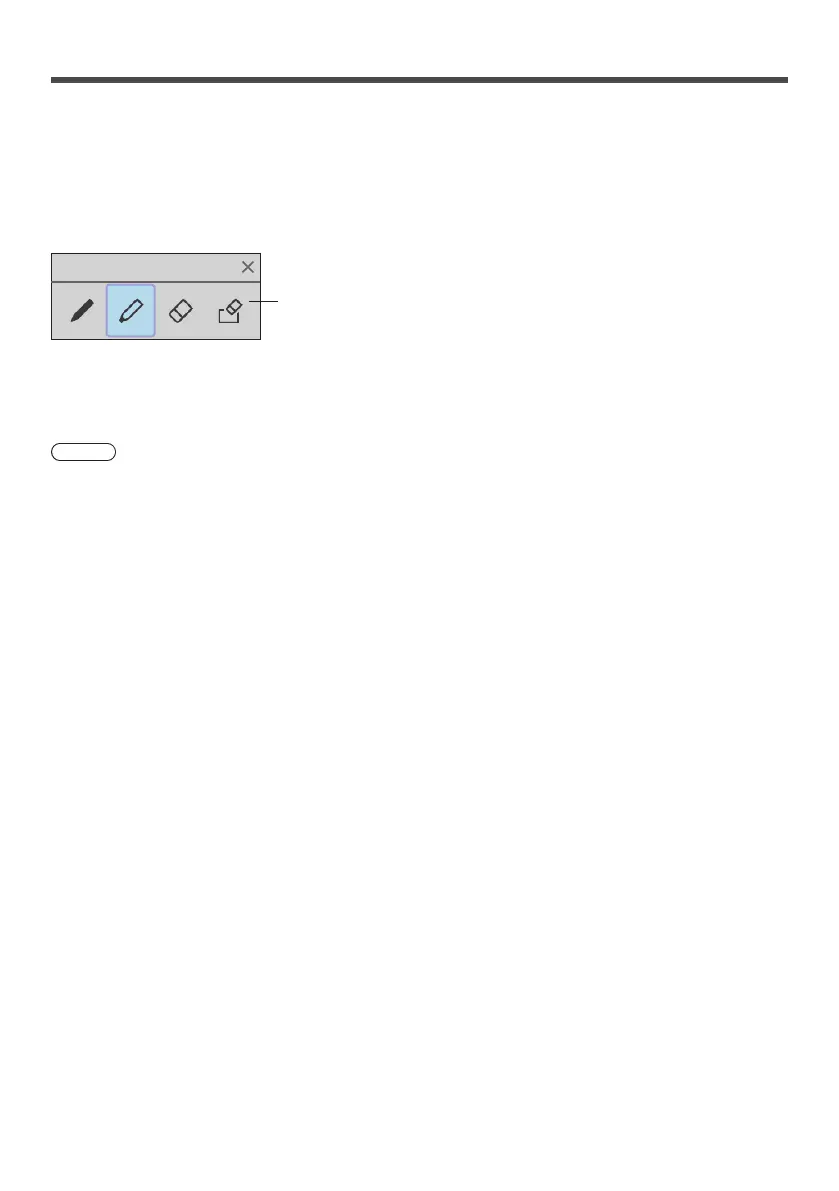52
English
Using the simple drawing function
In addition to the WhiteBoard function, this unit has a “simple drawing function” that allows you to make drawings easily
with a pen or marker.
●
It operates under the following conditions where WhiteBoard cannot be used:
•
When USB input is active
•
When the MEMORY VIEWER input is being played back
•
When the Screen Transfer input view is being displayed
Simple drawing function
From the left
Pen / Marker / Eraser / Clear All
•
The color of the pen and marker is set to the color selected in the Control menu.
•
Eraser erases a zone to which it is applied. (This is different from the WhiteBoard operation.)
•
Drawing data is deleted when the screen is refreshed.
•
Drawing data cannot be saved. (It becomes a function to draw temporarily.)
Note
●
[Capture] during the simple drawing function is active gets captures excluding video parts (drawing contents, etc.).
●
The range where the simple drawing function can draw is different from that of the WhiteBoard function.
