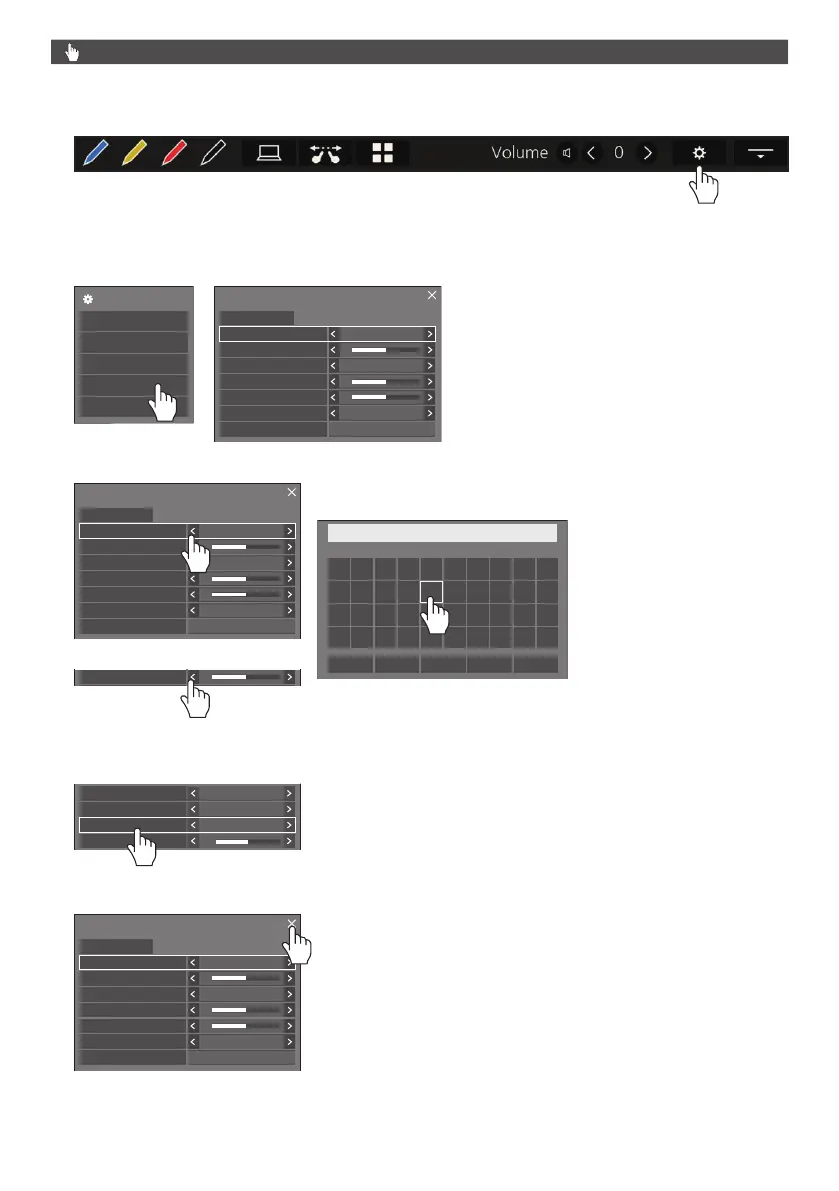66
English
Menu operation with multi-touch gestures
1
Tap the button to display the menu on the Control menu.
Control menu, see page 40
The Menu screen ([Display settings] + last set menu) is displayed.
2
Select the menu.
The selected menu screen is displayed on the right.
0
0
0
Sound
Default Default
Output select
INTERNAL SPEAKERS
Normal
Off
Sound mode
Bass
Treble
Balance
Surround
Auto volume
(Example: [Sound] menu)
Picture
Sound
Position
Setup
Recall
Display settings
3
Configure settings.
Tap < and > to switch the settings.
Balance
0
0
0
Sound
Default Default
Output select
INTERNAL SPEAKERS
Normal
Off
Sound mode
Bass
Treble
Balance
Surround
Auto volume
Enter characters
Tap the keyboard to enter characters.
0
1 2 3 4 5 6 7 8 9
A
a/A/@
B C D E F G H I J
K L M
N O P Q R S T
U V W X Y Z
–
_.
MY PICTURE
█
OkCancelAll deleteDelete
Long-press < or > to skip a value and raise or lower it.
For menus with detailed settings configured, touch the function name to go to the advanced settings screen.
5
12-segment
Colour management
2.2
6500K
Gamma
Colour temperature
Dynamic contrast
4
Finish configuring settings.
Touch the X button at the top right on the menu screen to close the menu.
0
0
0
Sound
Default Default
Output select
INTERNAL SPEAKERS
Normal
Off
Sound mode
Bass
Treble
Balance
Surround
Auto volume
