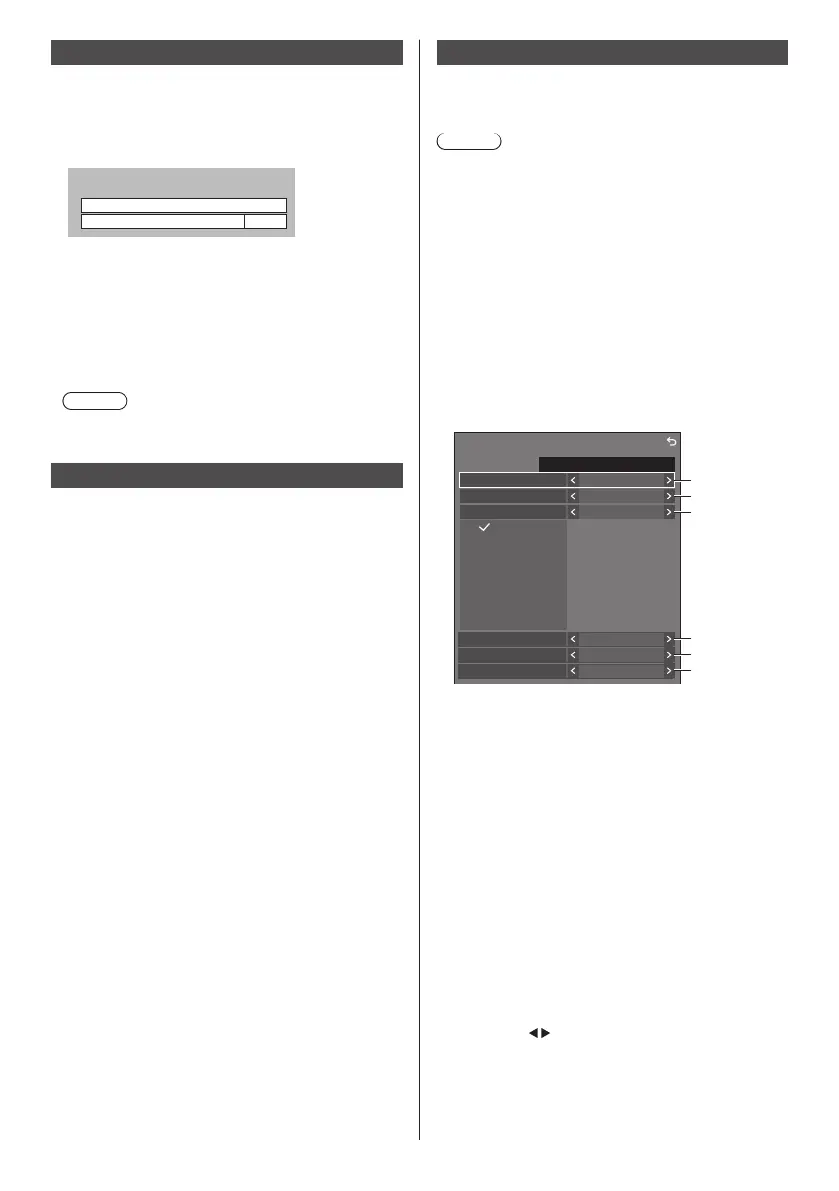94
English
No activity power off
When this function is set to [Enable], the power is turned
off (standby) automatically when there is no operation of
the Display for 4 hours.
Starting from 3 minutes before the turn off, the
remaining time will be displayed.
No activity power off
Press any key to abort.
3 min
When the power is turned off due to this function, a
message [Last turn off due to ’No activity power off’.]
is displayed next time the power is turned on.
When the image set in [No signal image settings] (see
page 93) is displayed, remaining time is not displayed
even when the power is going to be turned off in 3
minutes. Instead, the image is displayed until the
power is turned off.
Note
●
While the screensaver is running, this function is
disabled.
OSD language
Select your preferred language.
Selectable languages
English(UK)
Deutsch
Français
Italiano
Español
ENGLISH(US)
中文
: Chinese
日本語
: Japanese
Русский : Russian
Set up timer
Sets the program to turn the power on with the specified
time and video input, or to turn the power off at the
specified time. Up to 20 programmes can be set.
Note
●
When the current time is displayed as [- -], set [Date
and time] before setting [Set up timer]. (see page 95)
●
When multiple programs are set at the same time,
the program with the smallest program number is
enabled.
●
To switch the input to the day and time when the
power is turned on, set [Power mode] to [Power on],
and create a program that specifies the day and time
to switch the input and the input of the destination to
be switched to.
[Set up timer] - submenu screen
Setting Example:
Program 1, Every Monday, 12:00,
Power On, Input: HDMI1
12:00
Set up timer
Program
Timer function
1
On
Power on
HDMI1
Day
MONDAY
TUESDAY
WEDNESDAY
Power mode
Time
Input
Custom
1
2
3
4
5
6
10:00
WEDNESDAY
2020/01/01
THURSDAY
FRIDAY
SATURDAY
SUNDAY
1 Set the program number.
2 To execute the program, set to [On].
The program is disabled when [Off] is set.
3 Set the day.
[Everyday]:
Executes the program every day.
[Weekday]:
Executes the program from every Monday to
Friday.
[Weekend]:
Executes the program on Saturdays and
Sundays.
[Custom]:
Executes the program on selected days. (Refer
to “Customized setting for days of the week”.)
4 Set the time.
Pressing
once changes time 1 minute.
Pressing continuously changes time by 15
minutes.
5 Set the power On/Off.
6 Set the input.
