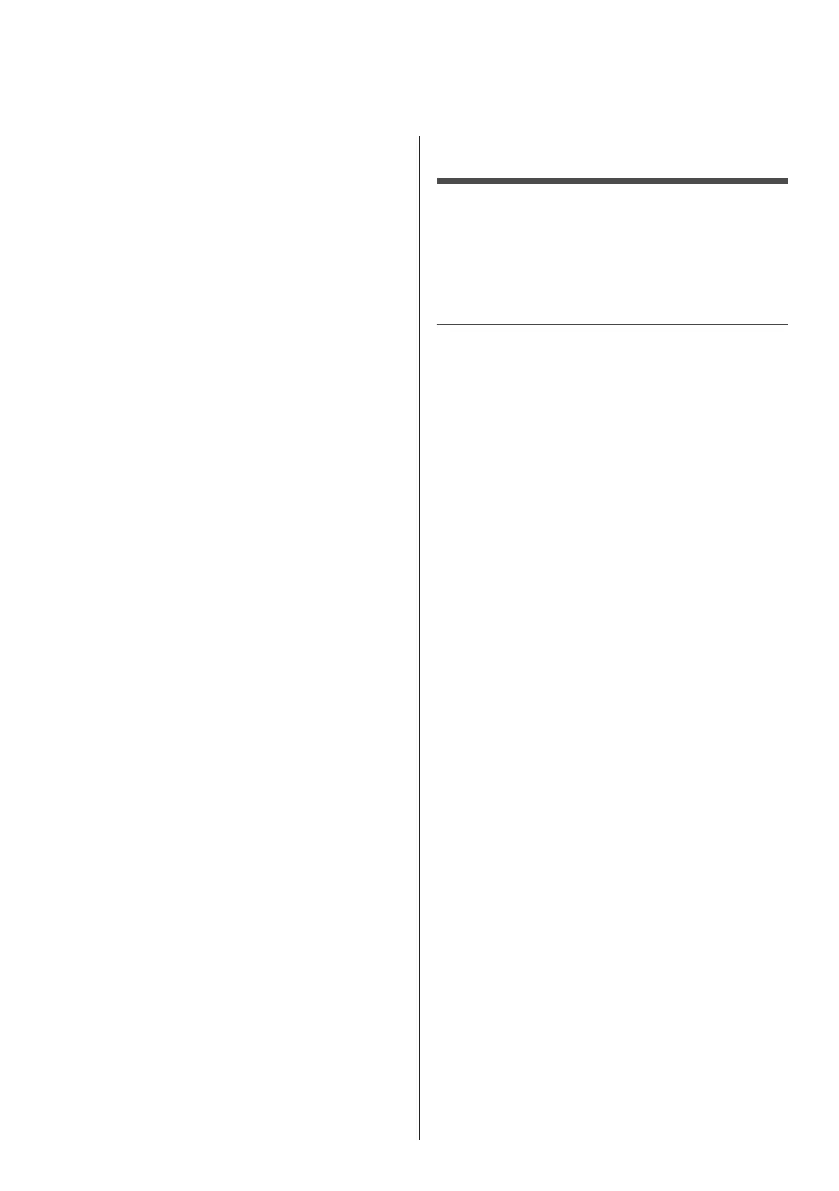2
English
Dear Panasonic Customer
Welcome to the Panasonic family of customers. We hope that
you will have many years of enjoyment from your new LCD
Display.
To obtain maximum benefit from your set, please read these
Instructions before making any adjustments, and retain them
for future reference.
Retain your purchase receipt also, and note down the model
number and serial number of your set in the space provided
on the rear cover of these instructions.
Visit our Panasonic Web Site
https://panasonic.net/cns/prodisplays/
Table of Contents
Before use
●
Illustrations and screens in this Operating Instructions
are images for illustration purposes, and may be
different from the actual ones.
●
Descriptive illustrations in this Operating Instructions
are created mainly based on the 75-inch model.
Important Safety Instructions ..........................4
FCC STATEMENT .............................................. 5
Important Safety Notice ...................................6
Safety Precautions ...........................................7
Precautions for use .......................................... 9
Accessories ....................................................12
Accessories Supply ·········································· 12
Remote Control Batteries ·································· 13
Attaching the corner pads ·································· 13
Attaching the Function Board ····························· 14
Cautions when moving ..................................15
Eyebolt ............................................................16
Attaching the eyebolts ······································· 16
Connections ....................................................17
AC cord connection and fixing / Cable fixing ·········· 17
Video equipment connection ······························19
Before connecting ············································ 20
HDMI IN 1, HDMI IN 2 and HDMI IN 3 terminals
connection ······················································ 21
DVI-D IN terminal connection ····························· 22
PC IN terminal connection ································· 23
DisplayPort IN / DisplayPort OUT terminal connection
···· 24
SERIAL IN terminal connection ··························· 25
AUDIO OUT terminal connection ·························26
USB 1, USB 2 and USB 3 terminals connection ····· 27
DIGITAL AV OUT terminal connection ·················· 28
Speaker terminal connection ······························ 28
Identifying Controls ........................................29
Display ·························································· 29
Remote Control Transmitter ·······························30
Basic Controls ................................................31
Selecting the input signal ··································· 33
RECALL························································· 34
Volume Adjustment ··········································34
Sound mute On / Off ·········································35
OFF TIMER ···················································· 35
ASPECT Controls ...........................................36
Digital ZOOM ...................................................37
Multi-touch Operation ....................................38
Multi-touch Operation Types ······························· 38
Control menu ·················································· 40
Touch zoom .....................................................42
Using Built-in WhiteBoard ............................. 43
WhiteBoard mode ············································ 43
Transparent mode (Drawing on video and still image)
··· 44
Main menu ····················································· 45
How to perform pen drawing ······························ 47
Selecting the mode ·········································· 49
Saving pen drawings (File menu) ························ 49
Switching the drawing page (Page menu) ············· 51
