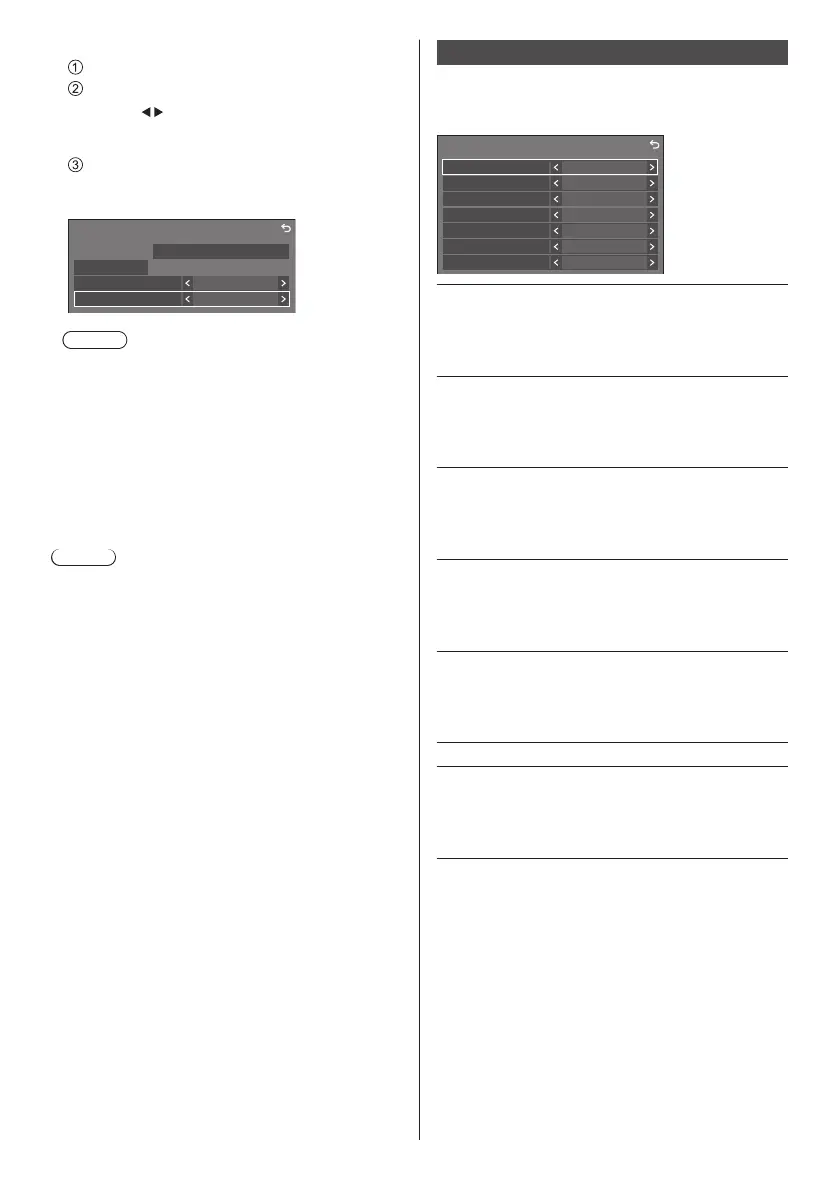88
English
To turn the power off after Screensaver
Select [Standby after SCR saver] in [Mode].
Set [Screensaver duration].
●
Press
once to change the time by 1 minute.
Keep pressing down to change the time by
15 minutes.
Select [Start] and press <ENTER>.
●
Screensaver will be activated and the power will
be turned off (standby) at the time set.
Screensaver
Start
10:00
Mode
Standby after SCR saver
Screensaver duration 0:00
WEDNESDAY
2020/01/01
Note
●
[Screensaver duration] can be set from 0:00 to
23:59.
When this is set to [0:00], [Standby after SCR
saver] will not be activated.
■ [Wobbling]
Automatically shifts the display image to prevent image
retention on the liquid crystal panel.
Setting this to [On] moves the screen position at certain
intervals and displays the images.
Note
●
When [Portrait settings] - [Portrait display] is set to
[On], [Wobbling] will not be activated. (see page 78)
●
When this function is operating, part of the screen
may appear to be missing.
Input label
This function can change the label of the Input signal to
be displayed.
[Input label] - submenu screen
Input label
HDMI3 HDMI3
DisplayPort DisplayPort
SLOT SLOT
HDMI1 HDMI1
HDMI2 HDMI2
DVI-D DVI-D
PC PC
[HDMI1] [HDMI1] / [DVD1] / [DVD2] /
[DVD3] / [Blu-ray1] / [Blu-ray2] /
[Blu-ray3] / [CATV] / [VCR] /
[STB] / [Document Camera] /
[PC] / (Skip)
[HDMI2] [HDMI2] / [DVD1] / [DVD2] /
[DVD3] / [Blu-ray1] / [Blu-ray2] /
[Blu-ray3] / [CATV] / [VCR] /
[STB] / [Document Camera] /
[PC] / (Skip)
[HDMI3] [HDMI3] / [DVD1] / [DVD2] /
[DVD3] / [Blu-ray1] / [Blu-ray2] /
[Blu-ray3] / [CATV] / [VCR] /
[STB] / [Document Camera] /
[PC] / (Skip)
[DisplayPort] [DisplayPort] / [DVD1] / [DVD2] /
[DVD3] / [Blu-ray1] / [Blu-ray2] /
[Blu-ray3] / [CATV] / [VCR] /
[STB] / [Document Camera] /
[PC] / (Skip)
[DVI-D] [DVI-D] / [DVD1] / [DVD2] /
[DVD3] / [Blu-ray1] / [Blu-ray2] /
[Blu-ray3] / [CATV] / [VCR] /
[STB] / [Document Camera] /
[PC] / (Skip)
[SLOT] [SLOT] / (Skip)
[PC] [PC] / [DVD1] / [DVD2] /
[DVD3] / [Blu-ray1] / [Blu-ray2] /
[Blu-ray3] / [CATV] / [VCR] /
[STB] / [Document Camera] /
(Skip)
(Skip): When <INPUT> is pressed, the input will be
skipped.
