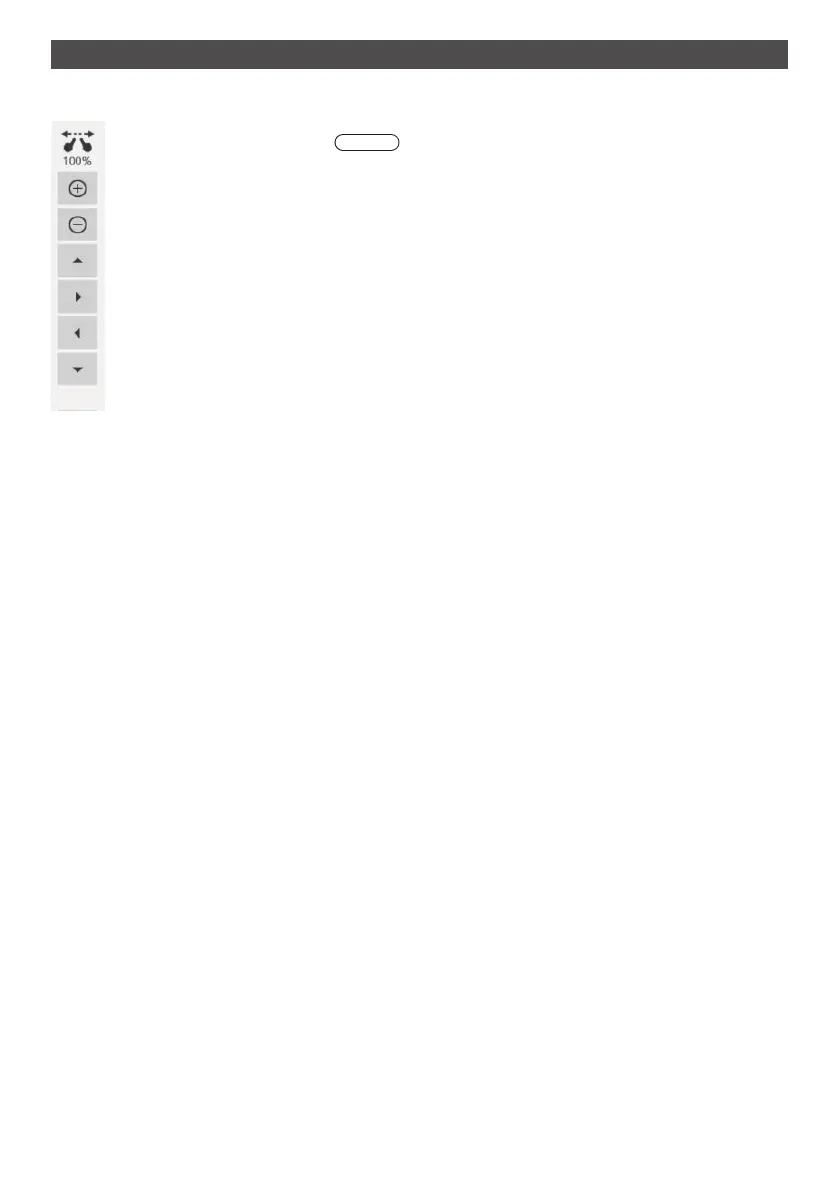56
English
Expanding / Shrinking the screen
You can expand the screen display.
A zoom icon is displayed when zooming is enabled.
Zoom enabled / Magnification
display
Note
●
Use “Expand/Shrink” button to zoom up/down the screen.
●
Use the 4-way move button to move the image in that direction.
●
When the zoom function is canceled, the magnification returns to
100%.
●
The zoom is canceled when the display mode (Disp mode) is
changed.
Expand
Shrink
Move up
Move right
Move left
Move down
