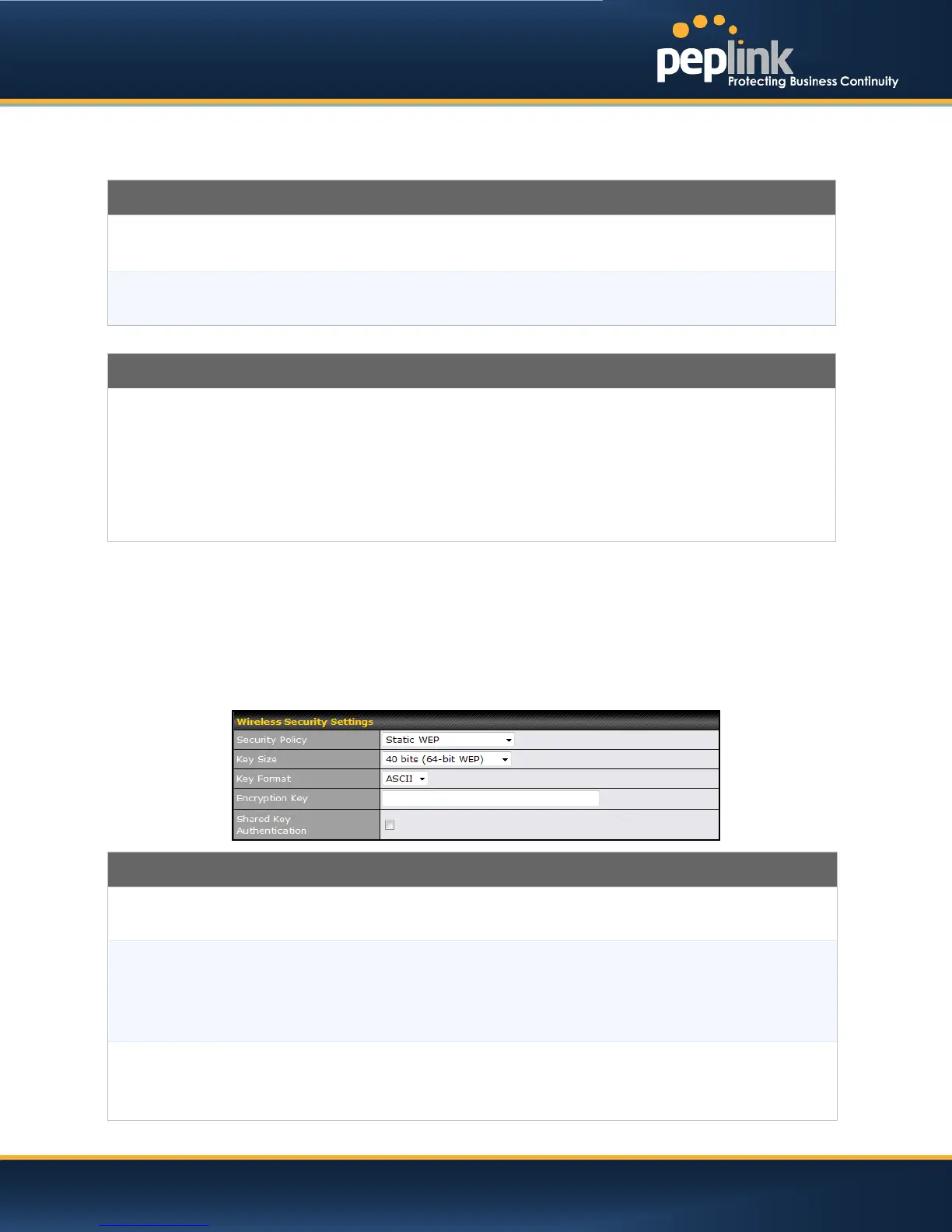USER MANUAL
Peplink Balance Series
Access Control
Restricted Mode
The settings allow administrator to control the access through Mac address filtering.
Available options are: None, Deny all except listed, Accept all except listed.
MAC Address
Connection coming from the MAC Addresses in this list will be either deny or accept based
the option selected in the previous field.
Enable
When this option is enabled, web redirection will be applied to all unauthenticated Wi-Fi
clients associated with this wireless network. Requests by unauthenticated Wi-Fi clients will
be redirected to this Peplink Balance's built-in captive portal site.
To configure the captive portal site, click the link “configure your Captive Portal”
below. For details, please refer tosection 17.4.
NOTE: All changes made in the Captive Portal Management page are effective
immediately
17.3.1 Static WEP
The configuration of Static WEP parameters enables pre-shared WEP key encryption. Authentication is
not supported by this method.
The security level of this method is known to be weak.
Static WEPparameters are entered via the following screen upon selection:
Static WEP Parameters
Key Size
The setting can be configured as either 40 bits (64-bit WEP) or 104 bits (128-bit
WEP).
Key Format
The setting can be configured as either ASCII or HEX.
ASCII will be applied to encryption keys that are manually entered only.
HEX will be applied to encryption keys that are either manually entered or
automatically generated.
Encryption Key
This setting specifies a user-specified encryption key value.
For ASCII format, key length is either 5 or 13.
For
format, key length is either
.
http://www.peplink.com -125 / 207 - Copyright © 2013 Peplink
