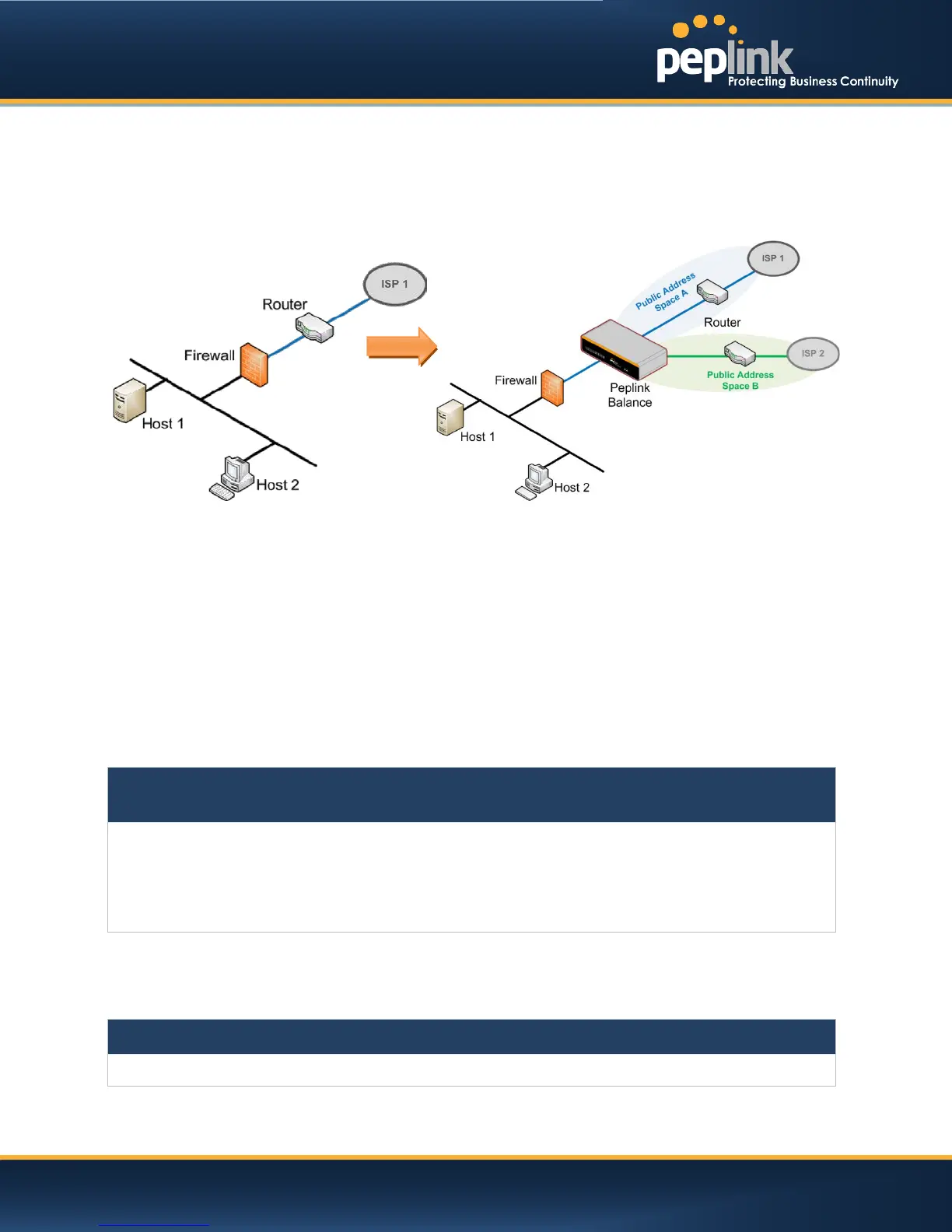USER MANUAL
Peplink Balance Series
10 Drop-in Mode
Drop-in Mode (or transparent bridging mode) eases the installation of Peplink Balance on a live network
between the firewall and router, such that changes to the settings of existing equipment are not required.
Drop-in Mode is NOT applicable to Balance 20 and 30.
The following diagram illustrates the Drop-in Mode setup:
Check the box to Enable the Drop-in Mode. After enabling this feature and selecting the WAN for Drop-in
mode, various settings including the WAN's connection method and IP address will be automatically
updated.
When Drop-in Mode is enabled, the LAN and the WAN for Drop-in Mode ports will be bridged.Traffic
going in between the LAN hosts and WAN router will be forwarded to each other. In this case, the hosts
on both sides will not notice any IP or MAC address change.
After successfully setting up Peplink Balance as part of the network via Drop-in Mode, a Peplink Balance
210 will accommodate one additional WAN connection; 310, 305 or380will accommodate two, 580 will
accommodate four, 710will accommodate six, 1350 will accommodate twelve and 2500 will accommodate
eleven additional WAN connections respectively.
IMPORTANT NOTE for customers using Drop-in Mode and
going to upgrade from firmware 4.8.2 or below to 5.0+
MAC address passthrough for Drop-in Mode is implemented in firmware 5.0. If Drop-in Mode is enabled when user
is upgrading from previous firmware version, the ARP tables on the hosts on LAN and WAN segments have to be
flushed once or the hosts have to be rebooted. Otherwise, hosts on one side may not be able to reach hosts on
the other side of Peplink Balance until the old ARP records expire. Units without enabling Drop-in Mode are not
affected.
NOTE
PPTP server will be disabled under Drop-in Mode.
http://www.peplink.com -54 / 207 - Copyright © 2013 Peplink
