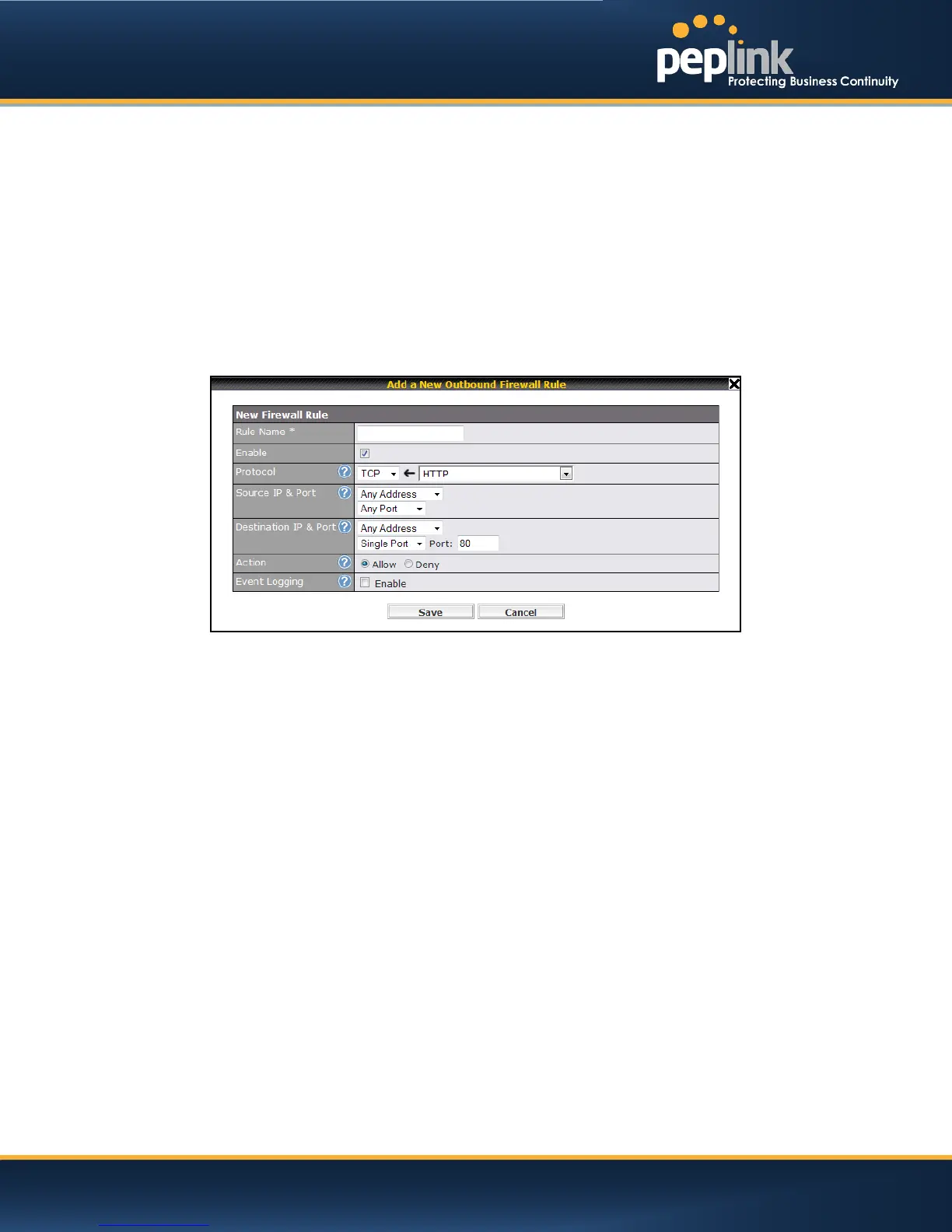USER MANUAL
Peplink Balance Series
C.4 Inbound Access Restriction
C.4.1 Scenario
A firewall is required in order to protect the network from potential hacker attacks and other Internet
security threats.
C.4.2 Solution
Firewall functionality is builtinto Peplink Balance. By default, inbound access is unrestricted.
Enabling a basic level of protection involves setting up firewall rules.
For example, to set up a firewall rule between the Internet and the private network that monitors Web
access from Internet, click the Add Rulebutton in theInbound Firewall Rulestable,and then change the
settings according to the following screenshot:
After the fields have been entered as in the screenshot, click Save to add the rule.
Then change the default inbound rule toDeny by clicking thedefaultrule in the Inbound Firewall
Rulestable.
http://www.peplink.com -193 / 207 - Copyright © 2013 Peplink
