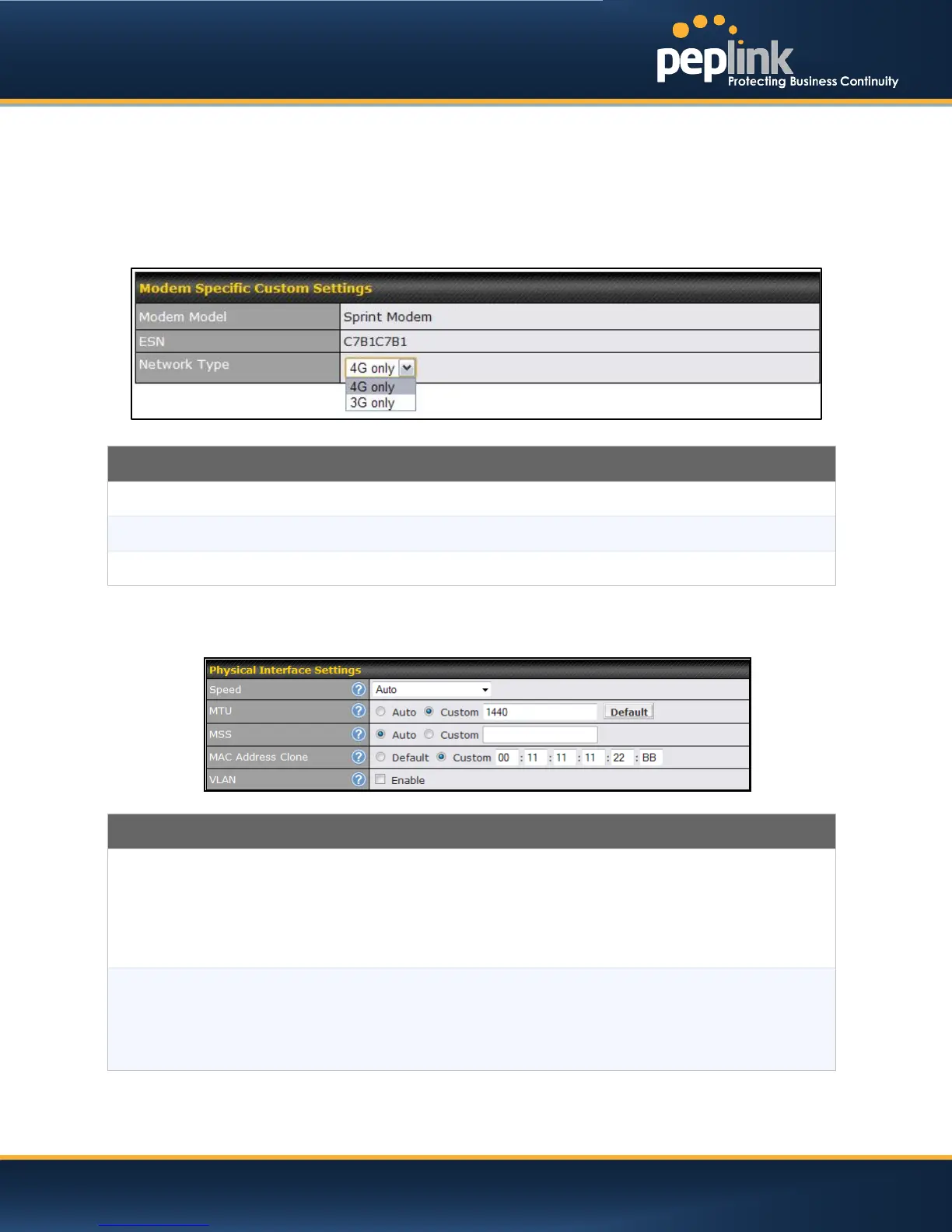USER MANUAL
Peplink Balance Series
11.1.4.2 WiMAX Settings
If a WiMAX modem is present in the system, its settings user interface can be accessed at: Network >
Interfaces > WAN > Mobile Internet
The example shown here relates to Sprint’s WiMAX modems 250U or 600U.
Modem Specific Custom Settings
The brand of the Modem is automatically detected and appears here.
The modem's electronic serial number (ESN) is also auto-detected and appears here.
Network Type
This is to specify the Network type e.g. 3G or 4G, to be used with the modem.
11.2 Physical Interface Settings
Physical Interface Settings
Speed
This setting specifies port speed and duplex configurations of the WAN Port.
By default, Auto is selected and the appropriate data speed is automatically detected by
Peplink Balance.
In the event of negotiation issues, the port speed can be manually specified to circumvent
the issues. You can also choose whether or not to advertise the speed to the peer by
selecting the
checkbox.
MTU
This setting specifies the Maximum Transmission Unit.
By default, MTU is set to Custom 1440.
You may adjust the MTU value by editing the text field. Click Default to restore the default
MTU value. Select Auto
and the appropriate MTU value will be automatically detected. The
auto-detection will run each time when the WAN connection establishes.
http://www.peplink.com -65 / 207 - Copyright © 2013 Peplink
