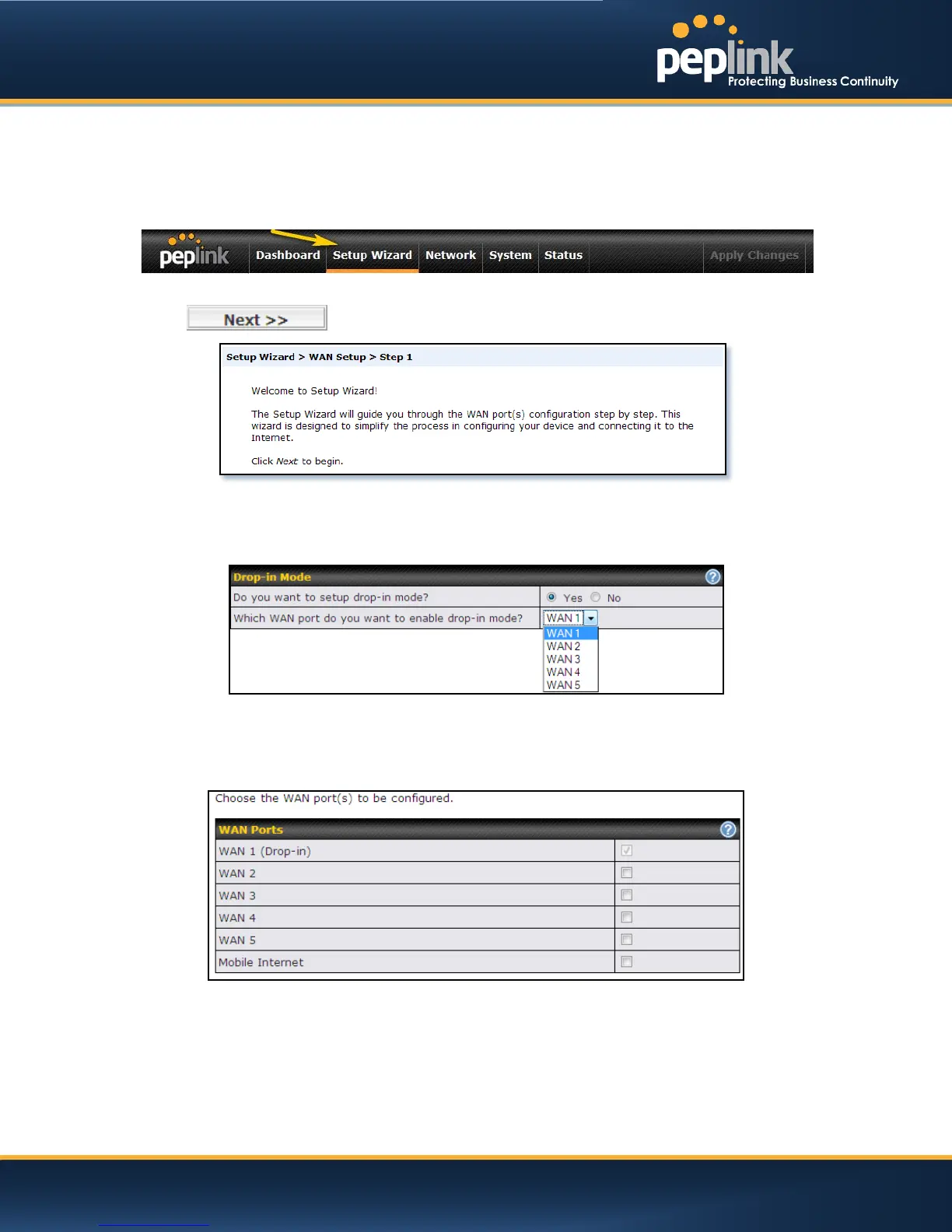USER MANUAL
Peplink Balance Series
8.2 Configuration with Setup Wizard
The Setup Wizard of Peplink Balance simplifies the task of configuring WAN connection(s) by guiding the
configuration process step by step.
To begin, click Setup Wizard after connecting to Web Admin Interface.
Click Next to begin.
Select YES if you want to set up Drop-in mode in Setup Wizard.
(Note: Drop-in mode is available on Peplink Balance 210+.)
Click on the appropriatecheck box(es) to select the WAN connection(s) to be configured. If you have
chosen to configure Drop-in mode in Setup Wizard, the box of WAN portthat is to be configured in Drop-in
mode will be checked by default.
http://www.peplink.com -46 / 207 - Copyright © 2013 Peplink
