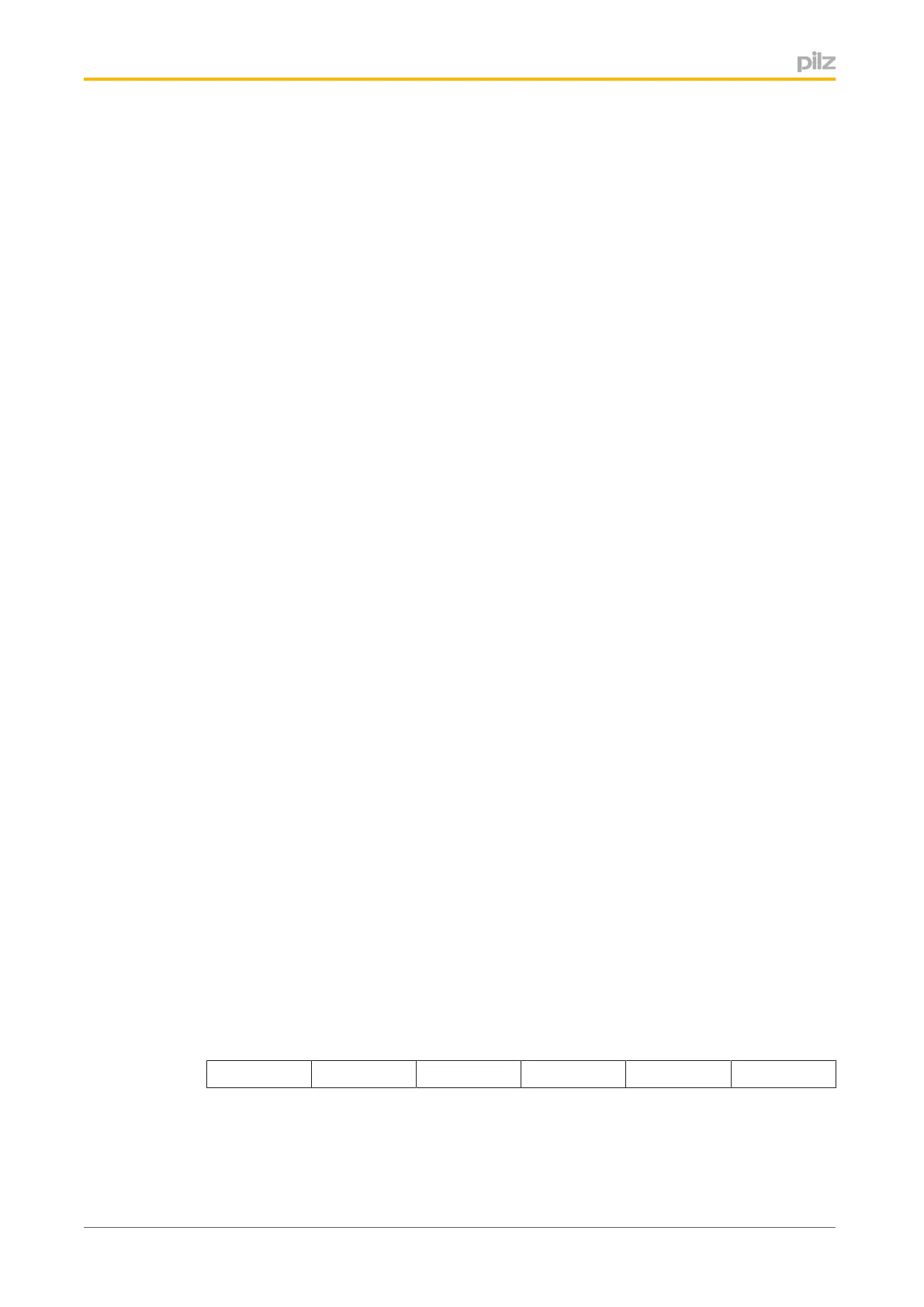Diagnosticword
OperatingManualCommunicationinterfaces
1002971EN03
61
7 Diagnosticword
7.1 Introduction
AdiagnosticwordcanbereadoutforthoseelementsinthePNOZmultiConfiguratorthat
canstoreastatus.Thediagnosticwordcontainsinformationonaparticularelement,such
as:
} Operatingstates(e.g.safetygatewasopened)
} Errormessages(e.g.N/Ccontactfailedtoswitchorswitchedtoolate)
7.2 Elementswithdiagnosticword
ThediagnosticwordisaccessedbyactivatinganElementID.Thepermittedvaluerange
fortheElementIDis1...100.ElementswithanelementIDinclude:
} Functionelements
– ESTOPandsafetygate
– Safetygatewithguardlocking
– Lightcurtain
– Enablingswitch
– Footswitch
– Twohandbutton
– Operatingmodeselectorswitch
} Logicelements
– RSflipflop
– Startelement
} Presselements
– Lightcurtain
} Mutingelements
– Sequentialmuting
– Parallelmuting
– Crossmuting
} Outputelements
– Outputelementswithfeedbackloop
– Safetyvalve
7.3 Structureofthediagnosticword
Thediagnosticwordhas16Bits:
Bit15 Bit14 ... Bit2 Bit1 Bit0
Ifthediagnosticword=0,theoutputoftherespectiveelement=1.Theelementwasen
abled.(Exceptions:onvariousfunctionelements,thestatesoftheinputsareevaluated).
Otherwise,atleastoneofthebitsfrom0...15ofthediagnosticwordissetandcanbe
