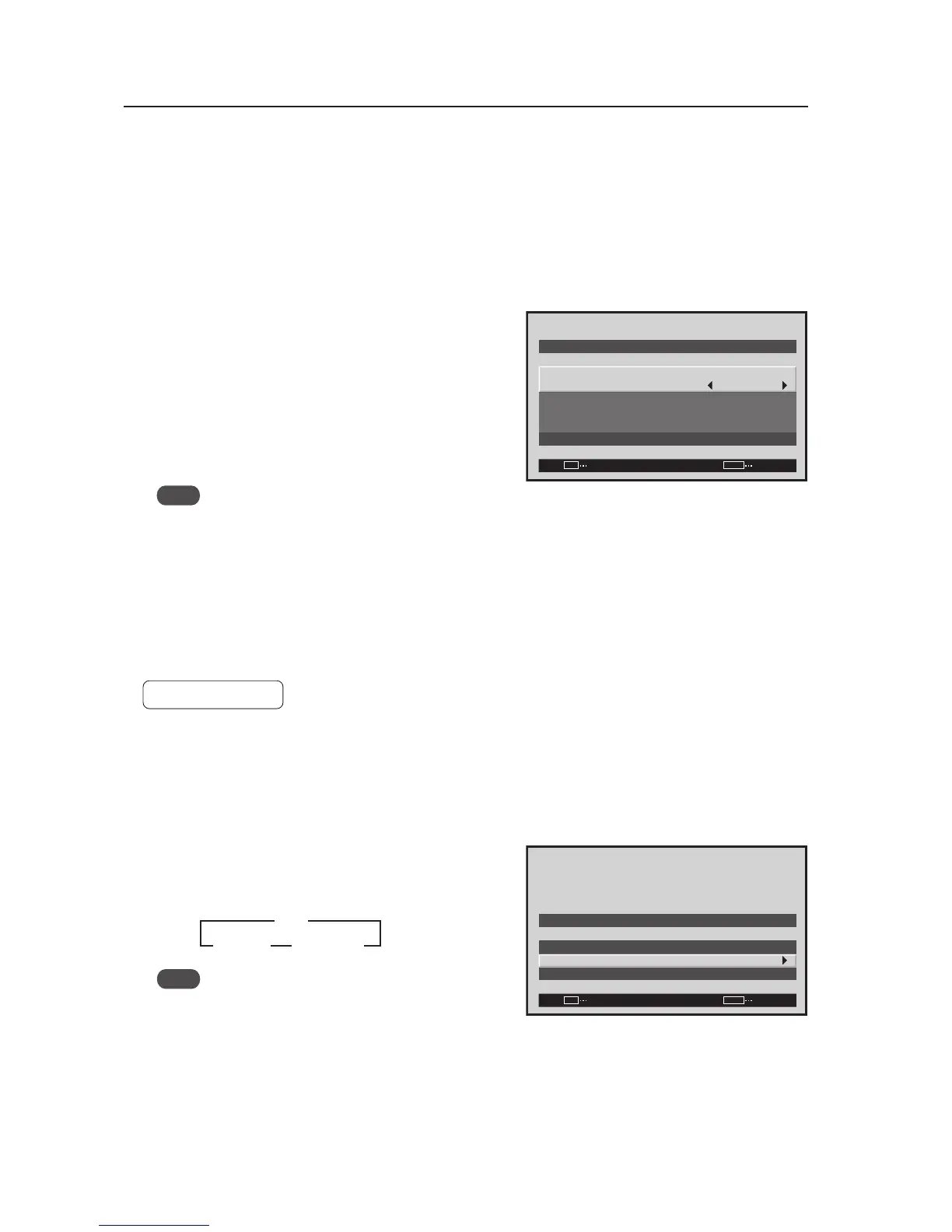180
Menu Mode
5) Timer Setting
The present day of the week, time, and daylight savings time are set.
1 Select ‘OPTION’.
2 Place the cursor on ‘TIMER SETTING’ then press the [SET]
button.
3 Place the cursor on ‘PRESENT TIME’ then press the [SET]
button.
4 Adjust each item by pressing the 5/∞/2/3 buttons.
DAYLIGHT SAVING TIME ..... sets daylight savings time
ON: Displays time as present time + one hour
OFF: Disables [DAYLIGHT SAVING TIME] mode
Week ..................................... Set current day of the week
Hour, Minute ......................... Sets to current time.
Note
The set time may slow by approximately one minute per
month from the actual time.
The ‘TIMER SETTING’ is set for all inputs.
6) Program/Repeat Timer Setting
It can operate the preset PROGRAM TIMER and REPEAT TIMER.
Factory setting: OFF
1 Select ‘OPTION’.
2 Place the cursor on ‘TIMER SETTING’ then press the [SET]
button.
3 Change the setting by pressing the 2/3 buttons to move
the cursor to the ‘PROGRAM/REPEAT’.
Each time a 2/3 button is pressed, the setting changes
as shown below.
Note
For the PROGRAM/REPEAT TIMER setting, refer to
“Program Timer Setting (pg. 223)” and “Repeat Timer
Setting (pg. 253)” in Integrator Mode.
–
SET
EXIT
MENU
MONDAY
12:00:00
SAVING TIME
DAYLIGHT
SET
RETURN
PRESENT TIME
: OFF
Screen 3
Screen 3
–
SET
EXIT
MENU
TIMER SETTING
PROGRAM/REPEAT
RETURN
PRESENT TIME
:OFF
3 OFF
REPEAT 2 PROGRAM 2