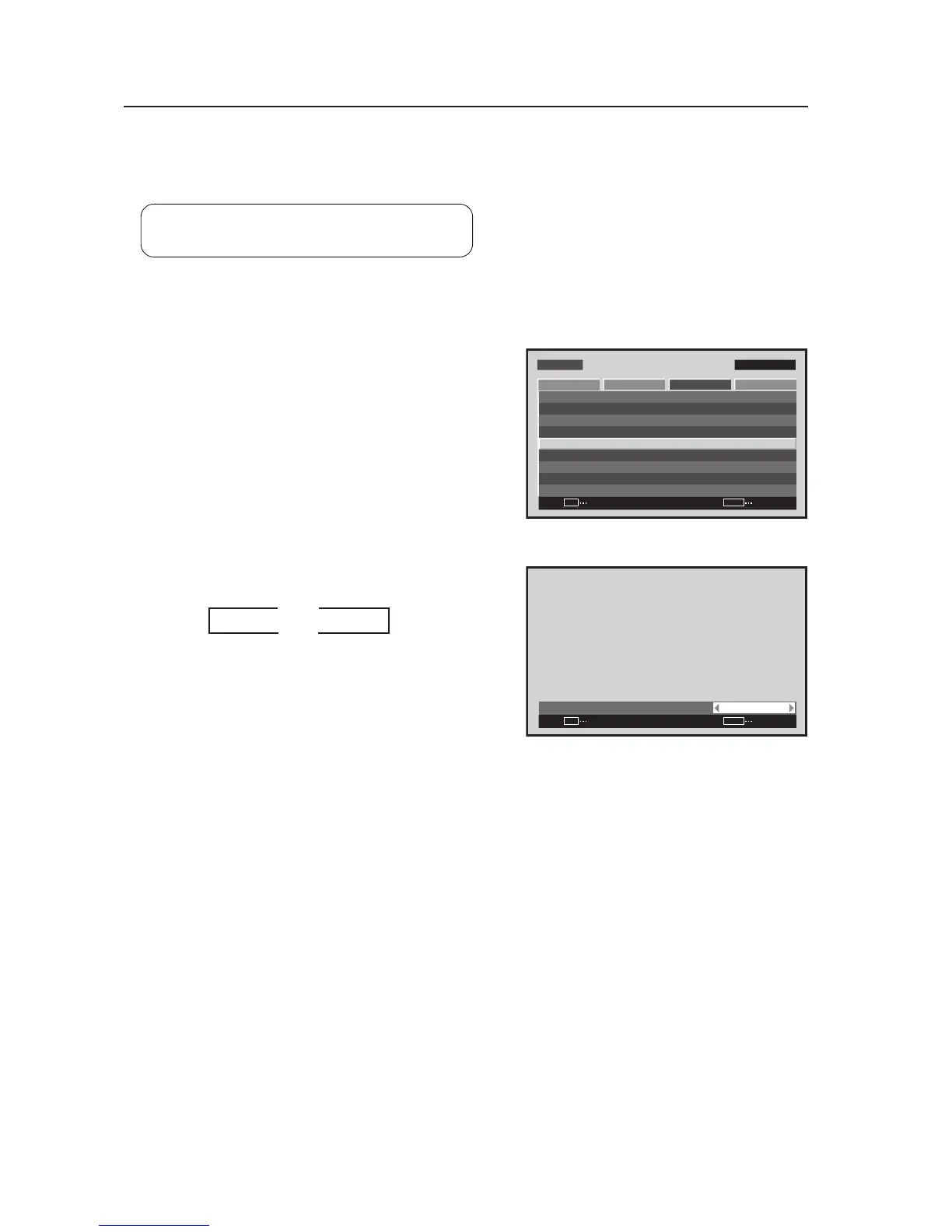194
Menu Mode [Applicable only when a PDA-5003/PDA-5004 is installed]
5) CTI Setting
This setting sharpens the color contours as desired.
The setting should be performed for each input (INPUT1 to INPUT5) and each signal.
Settable condition: When there is video signal input
Factory setting: ON
1 Select ‘SETUP’.
2 Place the cursor over ‘CTI’ then press the [SET] button.
3 Each time a [2/3] button is pressed, the setting changes
as shown below.
MENU INPUT1
ENTER
SET
EXIT
MENU
SCREEN SETUP OPTIONPICTURE
:DISABLE
:MIDDLE
COLOR TEMP. :MIDDLE
AUTO POWER OFF
DNR
:LOW
:ON
MPEG NR
CTI
:OFF
:RGB
PURECINEMA
COLOR DECODING
:AUTOCOLOR SYSTEM
SIGNAL FORMAT
Screen 2
:
CTI ON
SET
SET
EXIT
MENU
Screen 3
3 OFF 2
3 ON 2