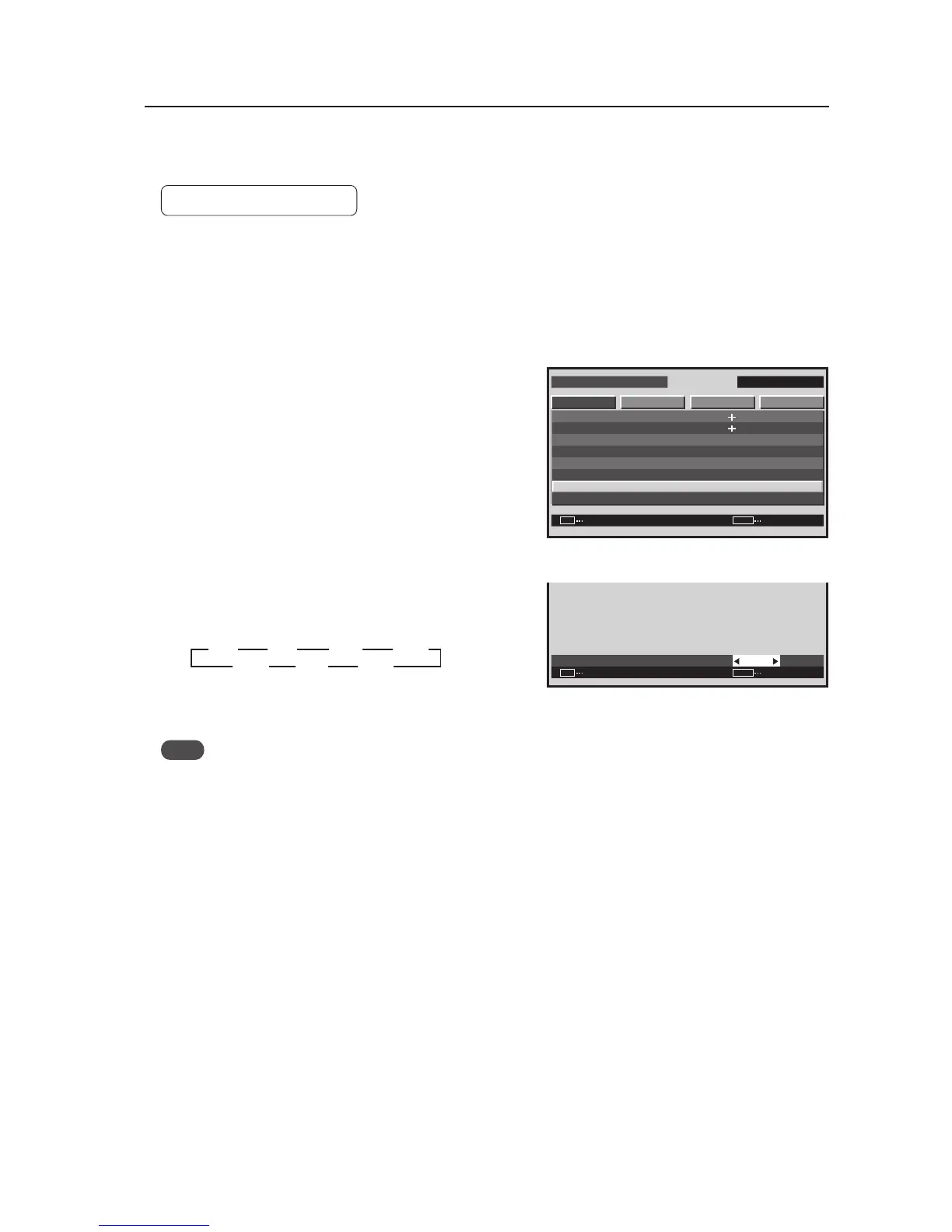219
Integrator Mode
4) GAMMA Setting
This function sets the GAMMA characteristics for the video.
Factory setting: GAMMA 2.2
1 Enter the integrator mode.
(Refer to section 5.4.1, “About the Integrator Mode” (pg. 214).)
2 Select ‘PICTURE’.
3 Place the cursor on ‘GAMMA’ then press the [SET] button.
4 Press the [2/3] buttons to change the setting.
Each time a [2/3] button is pressed, the setting changes
as shown below.
Press the [SET] button to return to screen 3.
Note
• The GAMMA value is set based on Pioneer’s measurement standards.
• After adjusting the WHITE BALANCE, the WHITE BALANCE is not lost even when the GAMMA setting is changed.
INTEGRATOR INPUT1
ENTER
SCREEN SETUP OPTION
CONTRAST
PICTURE
: 128
: 0
: 0
: 128
SET EXITMENU
: 2.0
BR I GHTNESS
H. ENHANCE
V. ENHANCE
GAMMA
P I CTURE RESET
WHI TE BALANCE
COLOR DETA I L
Screen 3
GAMMA
:
SET SET EXITMENU
2.0
Screen 4
3
1.8
2.2
2.3
2.4
22
2
1.9 2.0 2.1
3
33
22 2 2
333