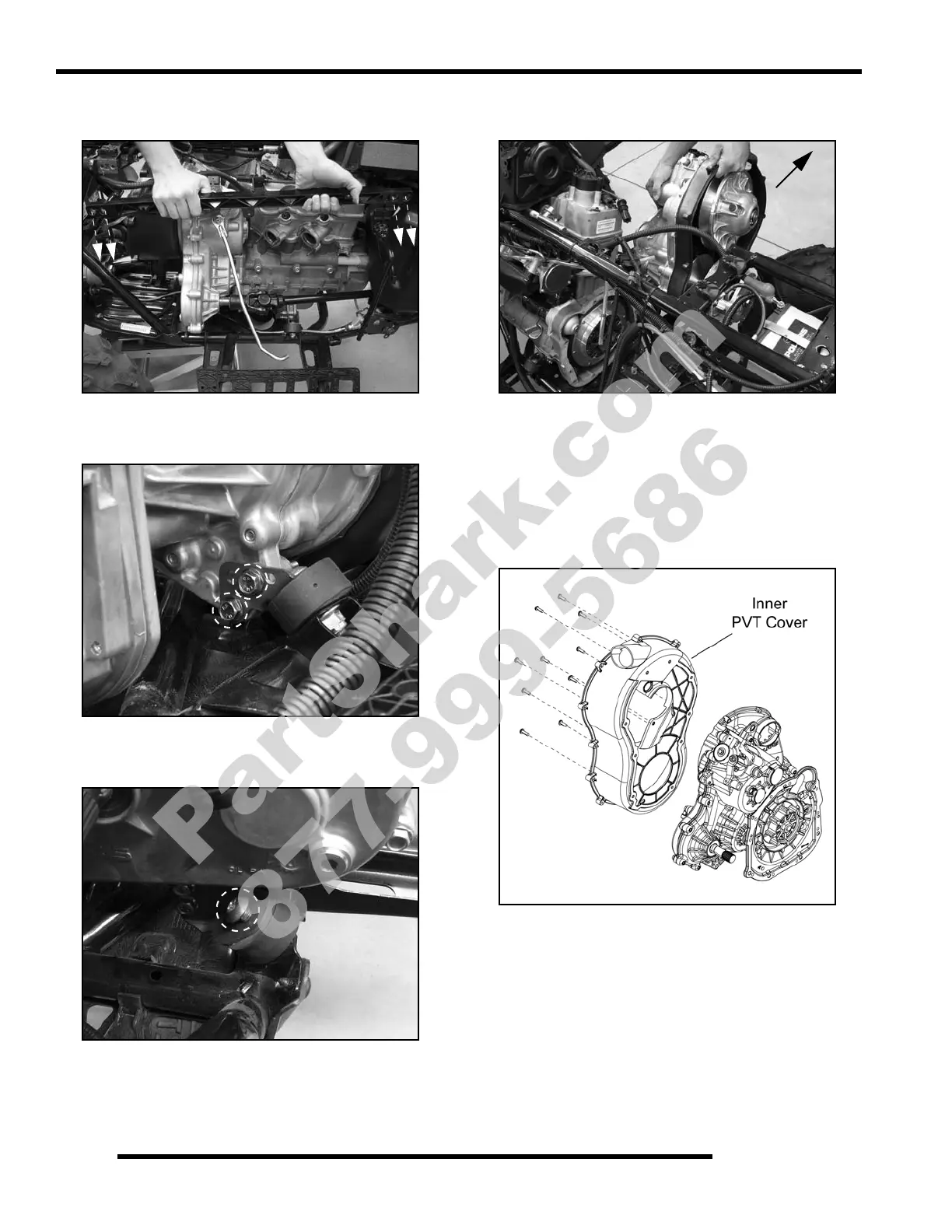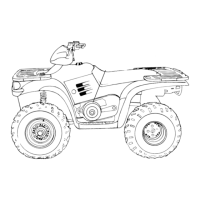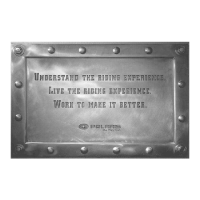6.4
TRANSMISSION
18. Remove the (4) bolts securing the right-hand frame support
and remove the support from the vehicle.
19. Remove the (2) through-bolt fasteners that mount the
transmission to the isolator mount on the lower LH side.
20. Using a T45 driver, remove the screw from the top of the
isolator mount on the lower RH side.
21. Carefully slide the transmission away from the engine and
remove the front propshaft from the transmission shaft.
22. Once you have cleared the coupler, carefully lift the
transmission assembly out the right side the of vehicle.
Transmission Disassembly
1. Remove the drive belt, drive clutch and driven clutch (see
Chapter 7 “PVT SYSTEM SERVICE - Disassembly”).
2. Remove the (10) screws that secure the inner PVT cover to
the transmission case and remove the cover.
3. Remove (2) retaining bolts from the transmission cover
(see Step 7). These are thread forming bolts that can be used
to hold the coupler during removal and installation.
PartShark.com
877-999-5686
