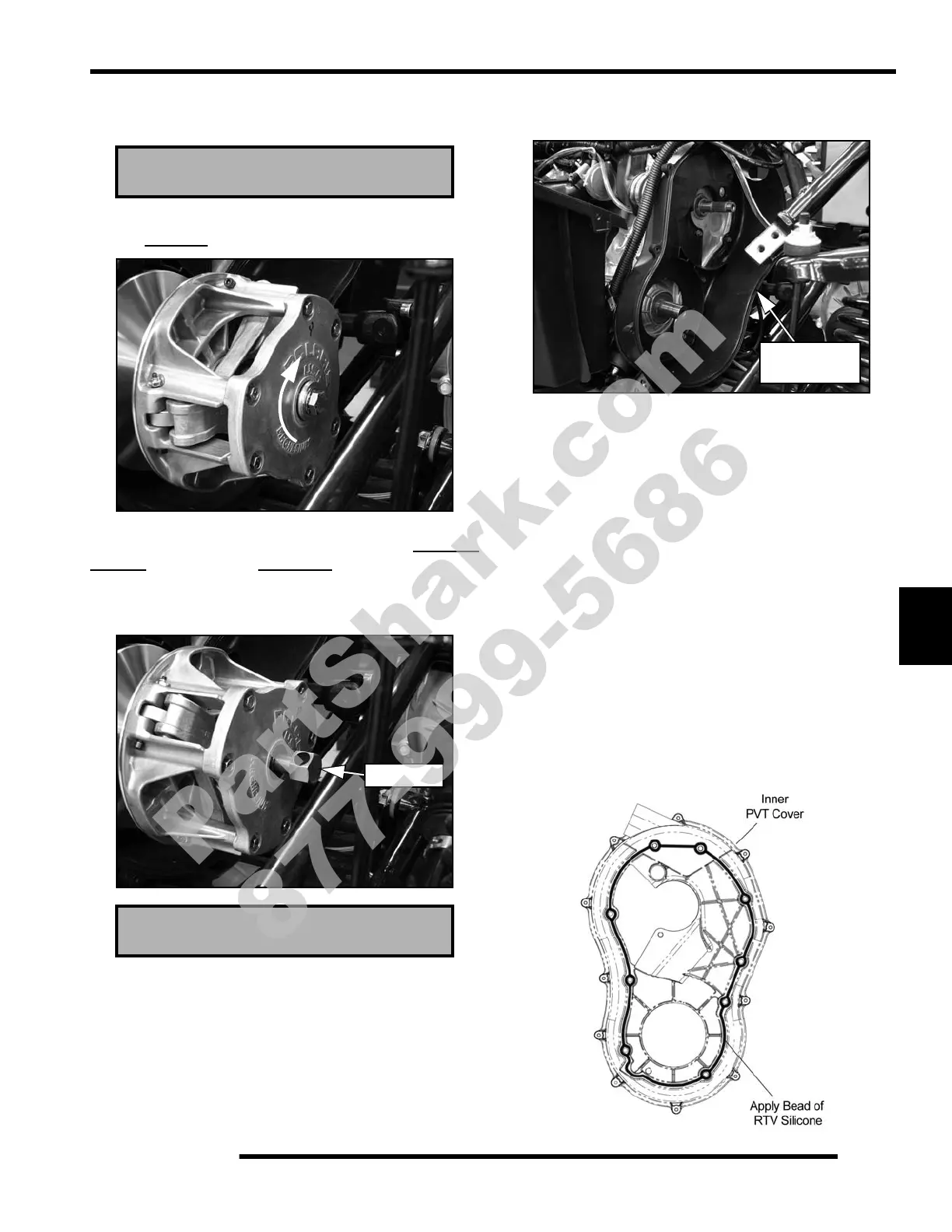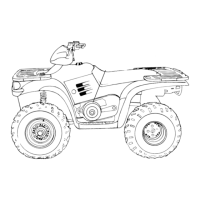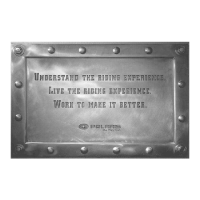7.7
CLUTCHING (PVT)
7
10. Install the Drive Clutch Holder (PN 9314177) onto the
drive clutch.
11. Remove the drive clutch retaining bolt by turning the bolt
in a clockwise
direction.
NOTE: The drive clutch retaining bolt has left-hand
threads. Turn the bolt clockwise to remove it.
12. Insert the Drive Clutch Puller (PA-48595) into the drive
clutch and use it to remove the clutch from the shaft.
13. Remove the (10) screws that retain the inner PVT cover to
the transmission case and remove the cover.
14. Remove the old silicone material from the inner PVT cover
and transmission case using a wire brush. Clean both
surfaces thoroughly in preparation for assembly.
Assembly
1. Inspect the inner PVT cover. Replace if cracked or
damaged. The mating surface must be clean to ensure
adhesion of new silicone sealant.
2. Be sure to “flame treat” the inner PVT cover prior to
applying silicone to ensure good adhesion. Pass the flame
of a propane torch back and forth quickly over the area
where the silicone is to be applied (2-3 inches from the
flame tip is recommended). Do not hold the torch too close
to the surface. Keep the torch moving to prevent damage.
3. Apply RTV silicone sealant to the outside edge of the inner
PVT cover to ensure a water tight fit between the cover and
the transmission.
Drive Clutch Holder (9314177)
Drive Clutch Puller ( PA-48595)
PA-48595
Inner
Clutch Cover
PartShark.com
877-999-5686
