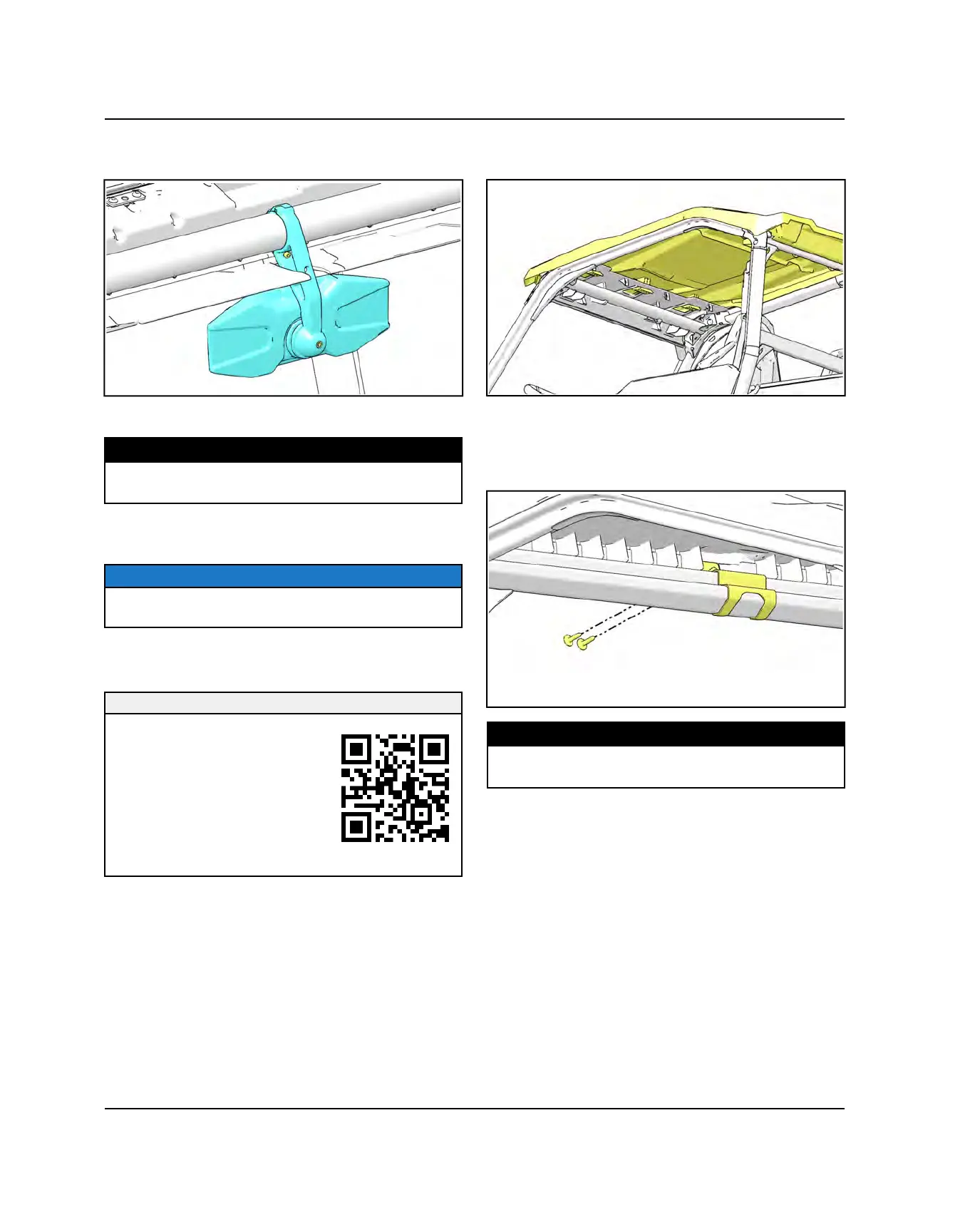10.68
9929375 R02 - 2016-2019 GENERAL / GENERAL 4 Service Manual
© Copyright Polaris Industries Inc.
2. Install the rear view mirror onto the front support
ROPS and align with audio system mounting slot.
3. Install mounting fastener and torque to specification.
TORQUE
Rear View Mirror Fastener:
5 lb-ft (7 Nm)
4. Adjust the rear mirror view with respect to the driver’s
seat position.
NOTICE
Tightening or loosening the lower screw will make
adjustment harder or easier depending on torque.
ROOF INSTALLATION
SERVICE VIDEO
A service video has been created
to help highlight this procedure.
To view the video, either:
• Scan the QR Code with a
mobile device
• From a computer, right click
HERE and open link in a new
window.
1. Ensure the ROPS Visor Trim Panel installed.
2. With the help of an assistant, place the roof onto the
top of the ROPS.
3. Engage the front hooks into the ROPS Trim Panel
and slide the roof rear to lock into place.
4. Install mounting bracket on the rear ROPS and align
mounting points.
5. Install mounting bracket fasteners and torque to
specification.
TORQUE
Roof Mounting Bracket Fasteners:
8 lb-ft (11 Nm)
BODY / FRAME
