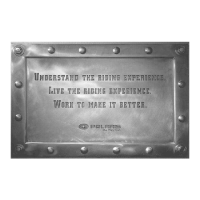4.34
9924864 - 2012-2014 SPORTSMAN 800 / 6X6
© Copyright 2013 Polaris Sales Inc.
Digital Wrench® Communication Errors
If you experience problems connecting to a vehicle or
any Digital Wrench® related problem, visit the Digital
Wrench® Knowledge Base for the most current
troubleshooting information, FAQs, downloads and
software updates at: http://polaris.diagsys.com/.
Digital Wrench® - Diagnostic Connector
The diagnostic connector is located under the front rack
or storage box, in front of the battery as shown.
Follow these steps to connect the diagnostic interface
cable to the vehicle to allow Digital Wrench® use:
1. Assemble the SmartLink Module and attach the PC
Interface Cable to your laptop (see page 3.3).
2. Remove the protective cap from the Digital Wrench®
connector.
3. Connect the Vehicle Interface Cable to the Digital
Wrench® diagnostic connector.
4. Turn the ignition key to the ‘ON’ position, select the
appropriate vehicle and wait for the status to display
‘Connected’ in the lower left corner of the screen.
5. Once connected, proceed with using Digital
Wrench®.
FUEL SYSTEM - GENERAL

