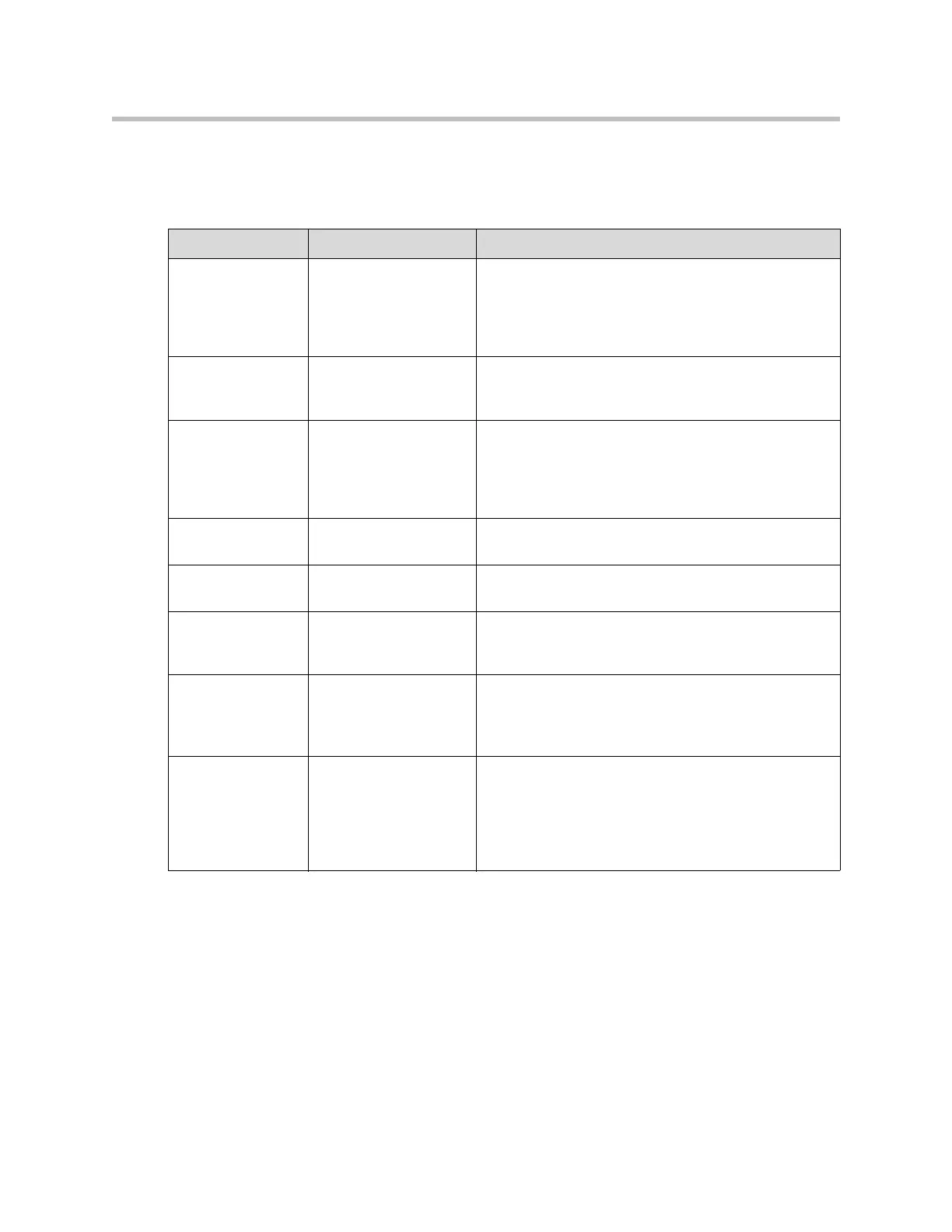Design Guide for the Polycom SoundStructure C16, C12, C8, and SR12
12 - 32
Setting the provisioning server settings manually requires setting the DHCP
server type to Static, otherwise the DHCP server provided provisioning server
settings will be used. The fields are described in the following table.
Name Possible Values Description
Server Type FTP, TFTP, FTPS,
HTTP, HTTPS
This configuration identifies the provisioning server the
SoundStructure VoIP Interface downloads software and
configurations from as well as to where the
SoundStructure VoIP Interface uploads logs and
configuration files.
UCS Server
Address
Maximum of 256
characters
Enter the URL of the download server that the
SoundStructure VoIP Interface uses to obtain software
and upgrades.
Server Address Maximum of 256
characters
Use this provisioning server if the DHCP client is
disabled, if the DHCP server does not send a boot
server option, or if the boot server parameter is set to
Static. If using a URL, you can supply a user name and
password.
Server User Maximum of 256
characters
The user name required for the SoundStructure VoIP
Interface to log in to the provisioning server (if required).
Server Password Maximum of 256
characters
The password required for the SoundStructure VoIP
Interface to log in to the provisioning server (if required).
File Transmit Tries 1 to 10 This setting specifies the number of times to attempt a
file transfer. Choose a value from 1 to 10. The default is
3.
Retry Wait (s) 0 to 300 seconds This setting specifies the minimum amount of time that
must elapse between starting a new file transfer and
retrying a file transfer. You can specify a value from 0 to
300 seconds. The default is 1 second.
Tag SN to UA Enable or Disable This setting specifies whether the SoundStructure VoIP
Interface’s serial number (MAC address) is included in
the User-Agent header of any HTTP or HTTPS
provisioning request. When enabled, the MAC address
is present, when disabled, it is not. The default is
disabled.
