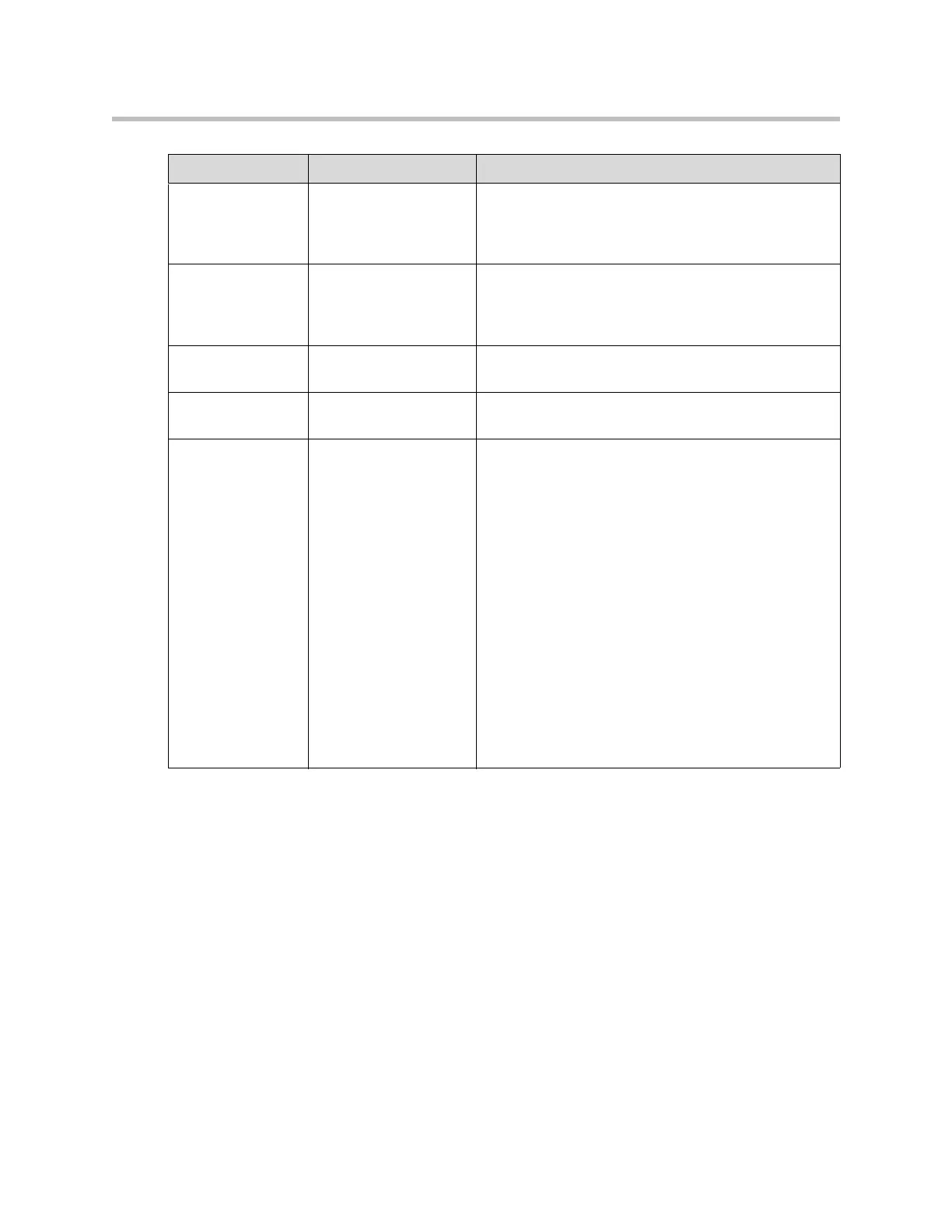Design Guide for the Polycom SoundStructure C16, C12, C8, and SR12
12 - 38
Configuring a Call Server
To configure the primary call server, continue to the Server 1 settings and enter
the appropriate parameters as described in the following table.
Type Private or Shared Choose Private or Shared line identification. If set to
Private, standard call signaling is used. If set to Shared,
call state subscriptions and notifications are shared with
multiple phones. The default is Private.
Third Party Name Any string up to 256
characters
Enter the line identification number you want to use for
this Bridged Line Appearance (BLA). This field is
available only for BLA registration. You must set Type to
Shared to register a BLA line.
Number of Line
Keys
From 1 to 65536 The number of line keys that will be associated with this
line registration. The default is 1.
Calls Per Line From 0 to 24 The number of calls which may be active or on hold for
each line key associated with this line registration.
Ring Type 1 Default
2 Silent Ring
3 Low Trill
4 Low Double Trill
5 Medium Trill
6 High Trill
7 High Double Trill
8 Highest Trill
9 Highest Double Trill
10 Beeble
11 Triplet
12 Ringback-style
13 Low Trill
Precedence
14 Ring Splash
Choose a specific ringtone to identify calls to this line.
Name Possible Values Description
