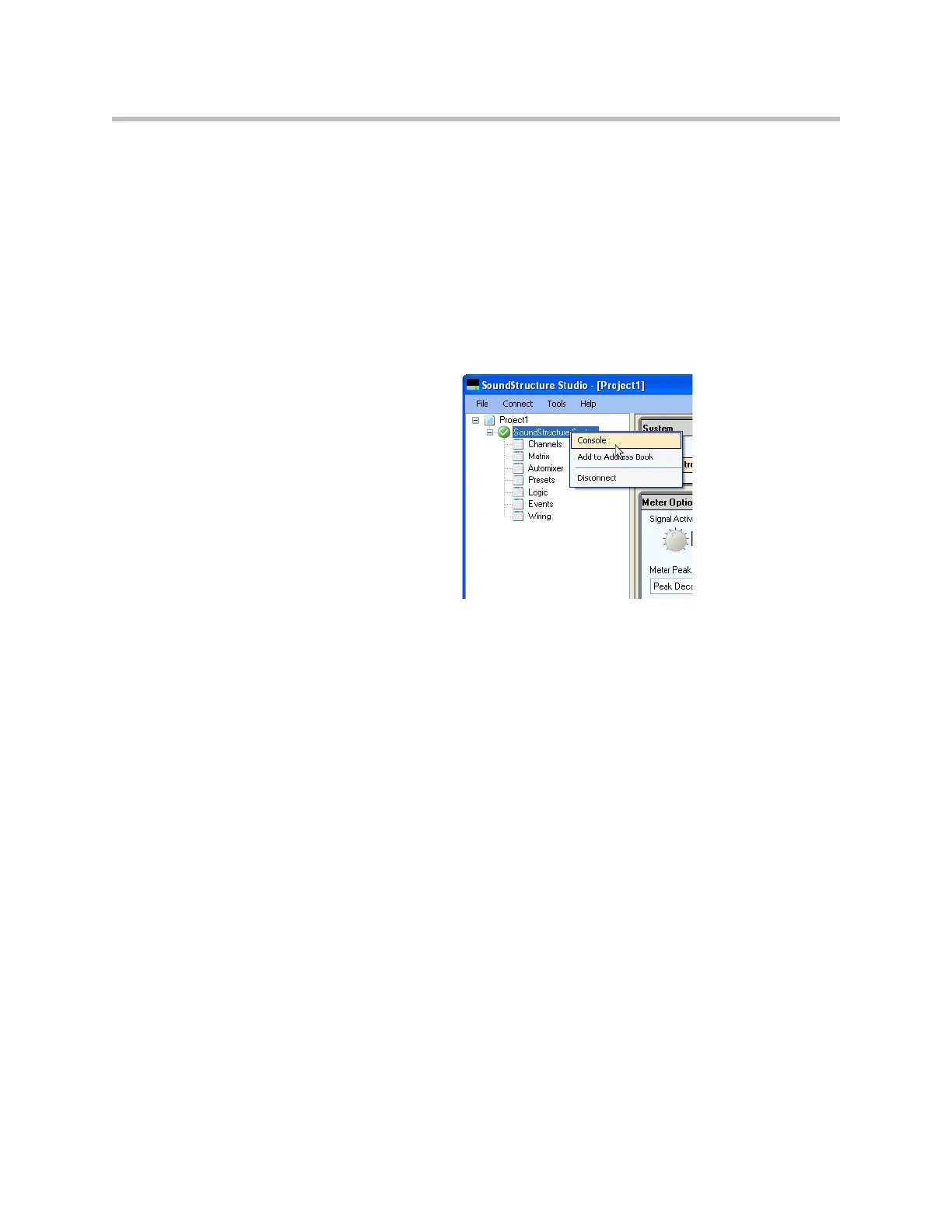The SoundStructure VoIP Interface
12 - 49
Using the SoundStructure Studio Console
You can use the SoundStructure Studio console to better understand the API
commands that are used to control the SoundStructure system for dialing,
transferring, putting calls on hold, and more. You can open the SoundStruc-
ture Studio console window to see the SoundStructure API commands that are
sent to the SoundStructure device while configuring the system, and follow
the acknowledgements that are returned. Please note that you need to be con-
nected online to control a SoundStructure VoIP Interface.
To open the console, right-click on the project name and select Console as
shown next.
Once the console is open you can see the commands associated with the user
interface controls within SoundStructure Studio.
For example, taking the phone offhook from the channels page will result in
the phone_connect command being sent (in blue) and the acknowledgement
from the system (in green) returned as shown in the following figure. This
example shows other acknowledgments in addition to the phone_connect
