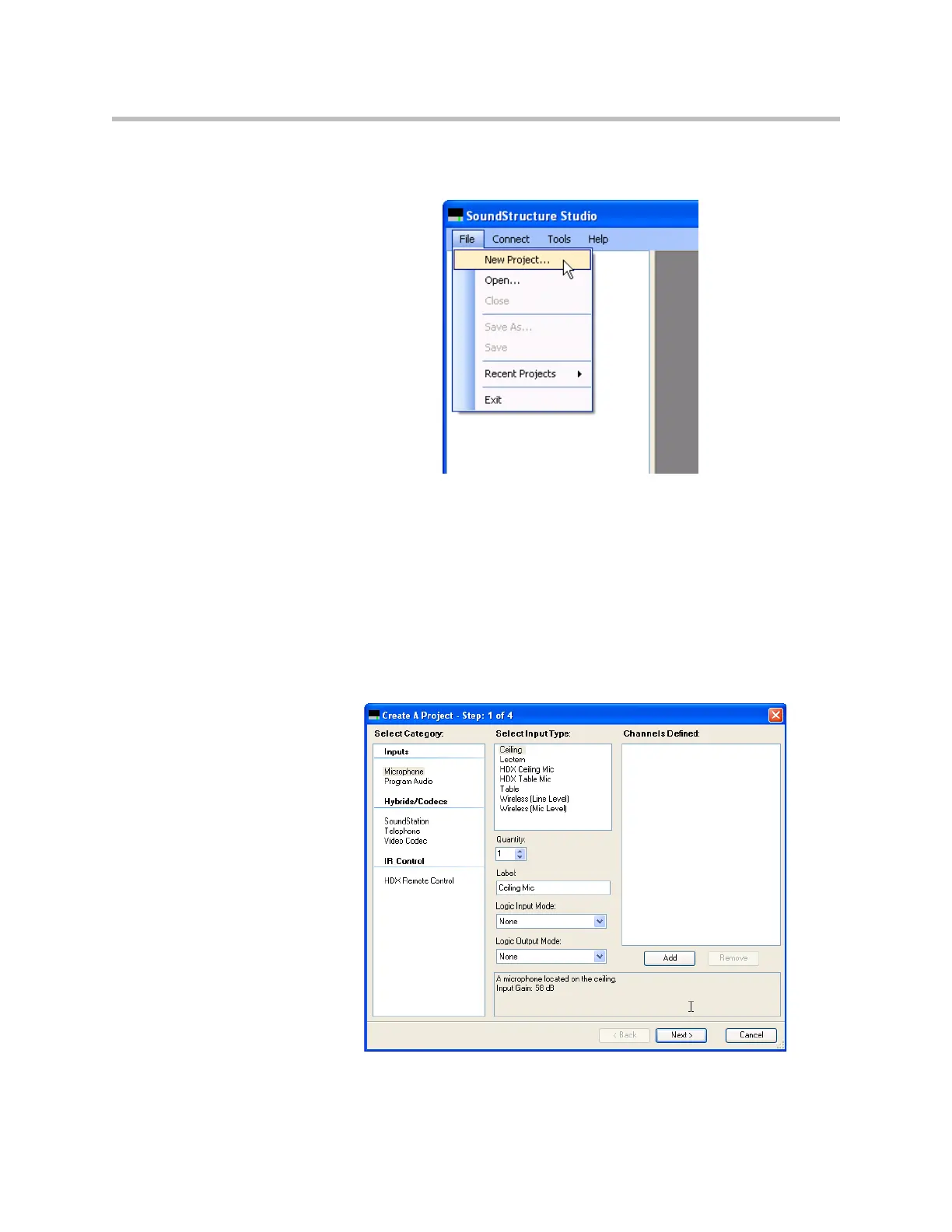Creating Designs with SoundStructure Studio
4 - 3
Once installed, launch SoundStructure Studio and select New Project from the
File menu as shown in following figure.
Step 1 - Input Signals
Creating a new project will show the 'Create a Project' window as shown in the
following figure. The first step of the design process is to select the inputs to
the system as shown is this figure. To create a SoundStructure design, select
the style of input (Microphone, Program Audio, …), and then specify the type
of input (Ceiling, Lectern, …) and the quantity of the input and then click
“Add”. The label of the input signal will become the virtual channel name of
that input signal. A signal generator will be added by default to all projects.
