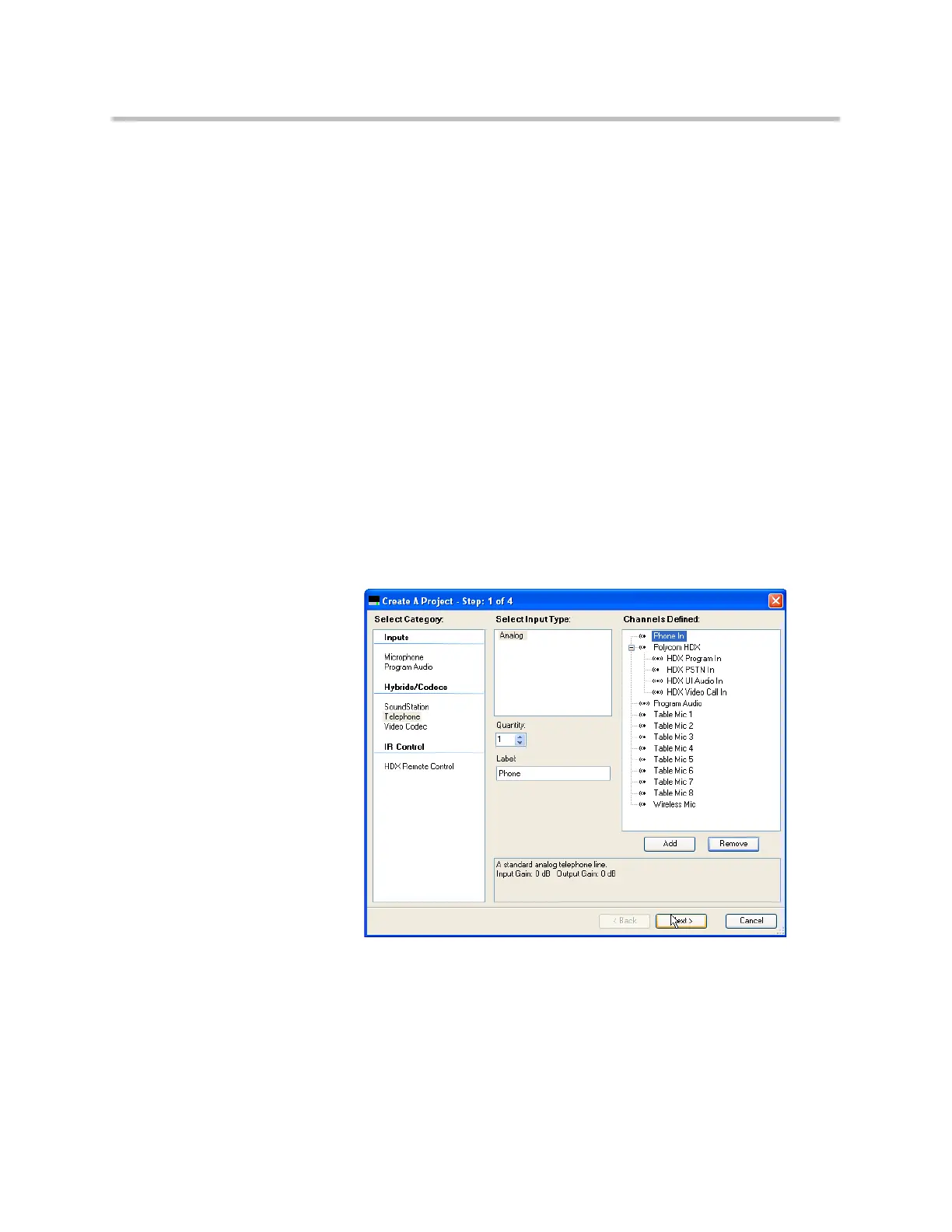Design Guide for the Polycom SoundStructure C16, C12, C8, and SR12
4 - 4
SoundStructure Studio provides a number of predefined input types includ-
ing microphones, program audio sources, video codecs, telephony interfaces,
submixes, and a signal generator.
SoundStructure Studio provides default input gains for the various input and
output channels. After the design has been created, these gains, along with all
other settings, can be adjusted as described in Chapter 5 - Customizing Sound-
Structure Designs.
For more information on integration with HDX microphones, see the HDX
microphones and SoundStructure Best Practices document.
The choices for Hybrids/Codecs include the Polycom HDX video codec, the
Polycom VSX series, and a generic mono or stereo video codec. When the Poly-
com HDX video codec is selected, it is assumed that the Polycom HDX
connects to the SoundStructure device over the Conference Link2 interface. To
use the Polycom HDX with the SoundStructure devices via the analog input
and output instead of Conference Link requires selecting a different codec
such as the VSX8000 stereo codec. Chapter 6 provides additional information
about integrating with the HDX video codec over the Conference Link2
interface.
A typical system is shown in the next figure where a stereo program audio
source, eight table microphones, a wireless microphone, a telephony input,
and a Polycom HDX video codec have been selected.
The graphic icon next to the signal name in the Channels Defined: field indi-
cates whether the virtual channel is a monaural channel that is defined with
one physical channel (a dot with two waves on one side) or a stereo virtual
channel that is defined with two physical channels (a dot with two waves on
both sides).
