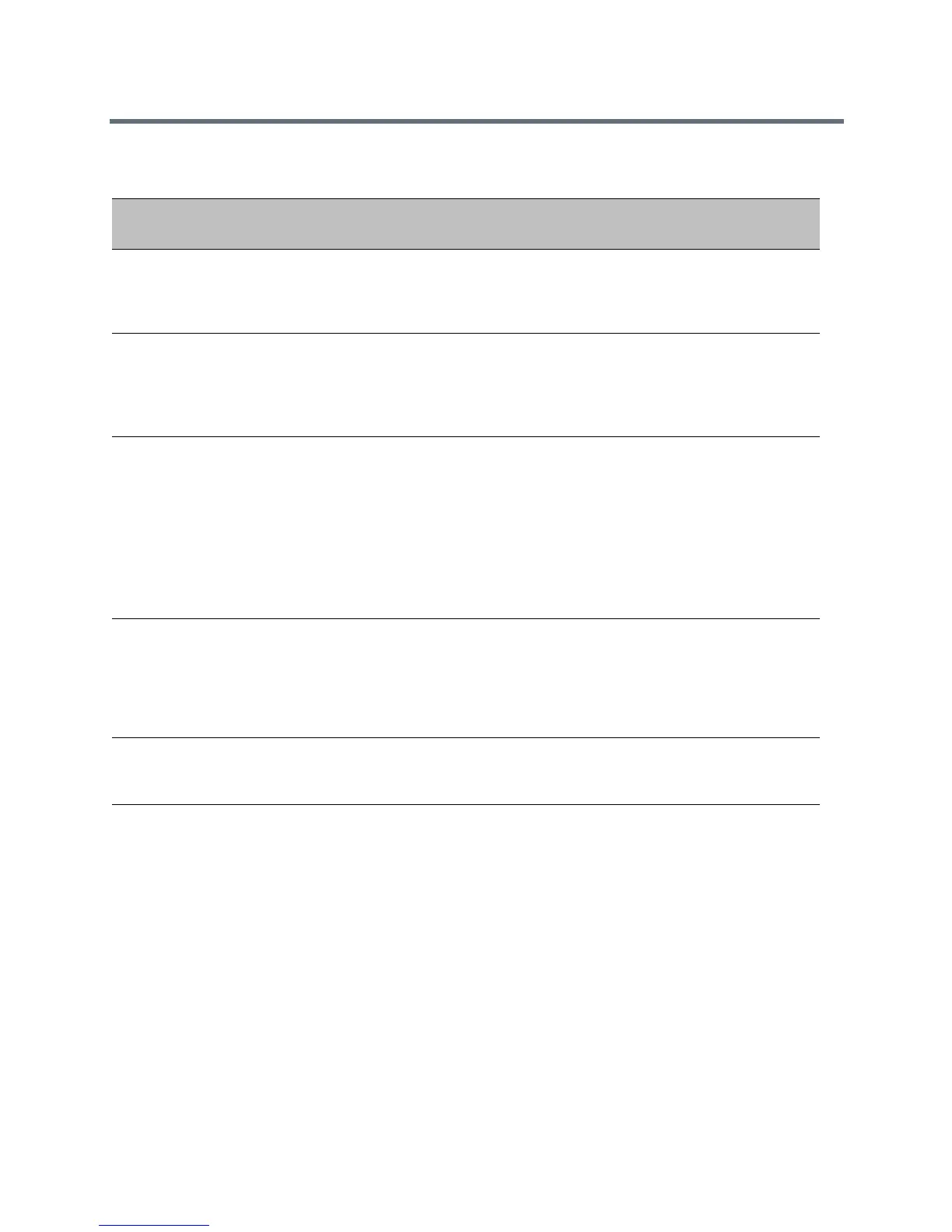System Display
Polycom, Inc. 115
Status Messages
You can choose to display a maximum of five multi-line messages in the Polycom Trio Visual+ Status Bar.
Each message can contain a maximum of 64 characters. If the length of the message exceeds the size of
the status bar, the message wraps into multiple lines.
When you configure multiple messages, you can adjust the number of seconds each message displays.
Phone Number and Label Parameters
Parameter
Temp l at e
Permitted Values
homeScreen.customLabel
features.cfg
Specify the label to display on the phone's Home screen when
homeScreen.labelType
=Custom. The label can be 0 to 255
characters.
Null (default)
homeScreen.labelLocation
features.cfg
Specify where the label displays on the screen.
StatusBar (default) - The phone displays the custom label in the
status bar at the top of the screen.
BelowDate - The phone displays the custom label on the Home
screen only, just below the time and date.
homeScreen.labelType
features.cfg
Specify the type of label to display on the phone's Home screen.
PhoneNumber (default)
• When the phone is set to use Skype Base Profile, the phone
number is derived from the Skype for Business server.
• When the phone is set to use the Generic Base Profile, the
phone uses the number you specify in reg.1.address.
Custom - Custom alphanumeric string between 0 and 255
characters.
None - Don't display a label.
reg.1.useteluriAsLineLabel 1 - If reg.x.label="Null" the tel URI/phone number/address
displays as the label of the line key.
0 - If reg.x.label="Null" the value for
reg.x.displayName, if available, displays as the label. If
reg.x.displayName is unavailable, the user part of
reg.x.address is used.
up.formatPhoneNumbers
features.cfg
1 (default) - Enables automatic number formatting.
0 - Disables automatic number formatting and numbers display
separated by "-".
